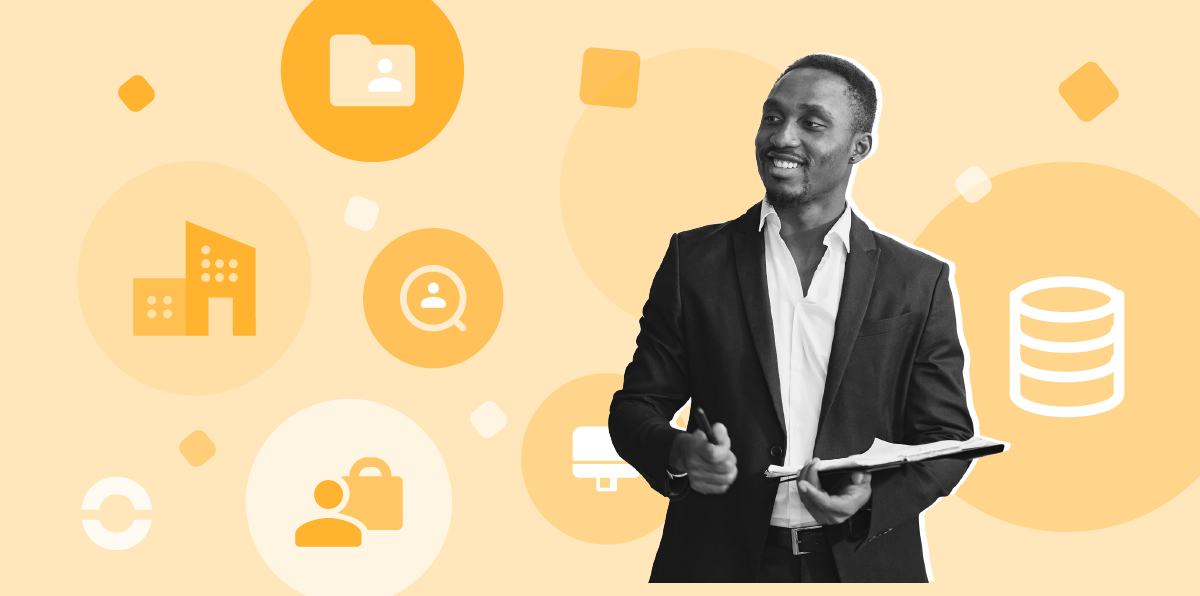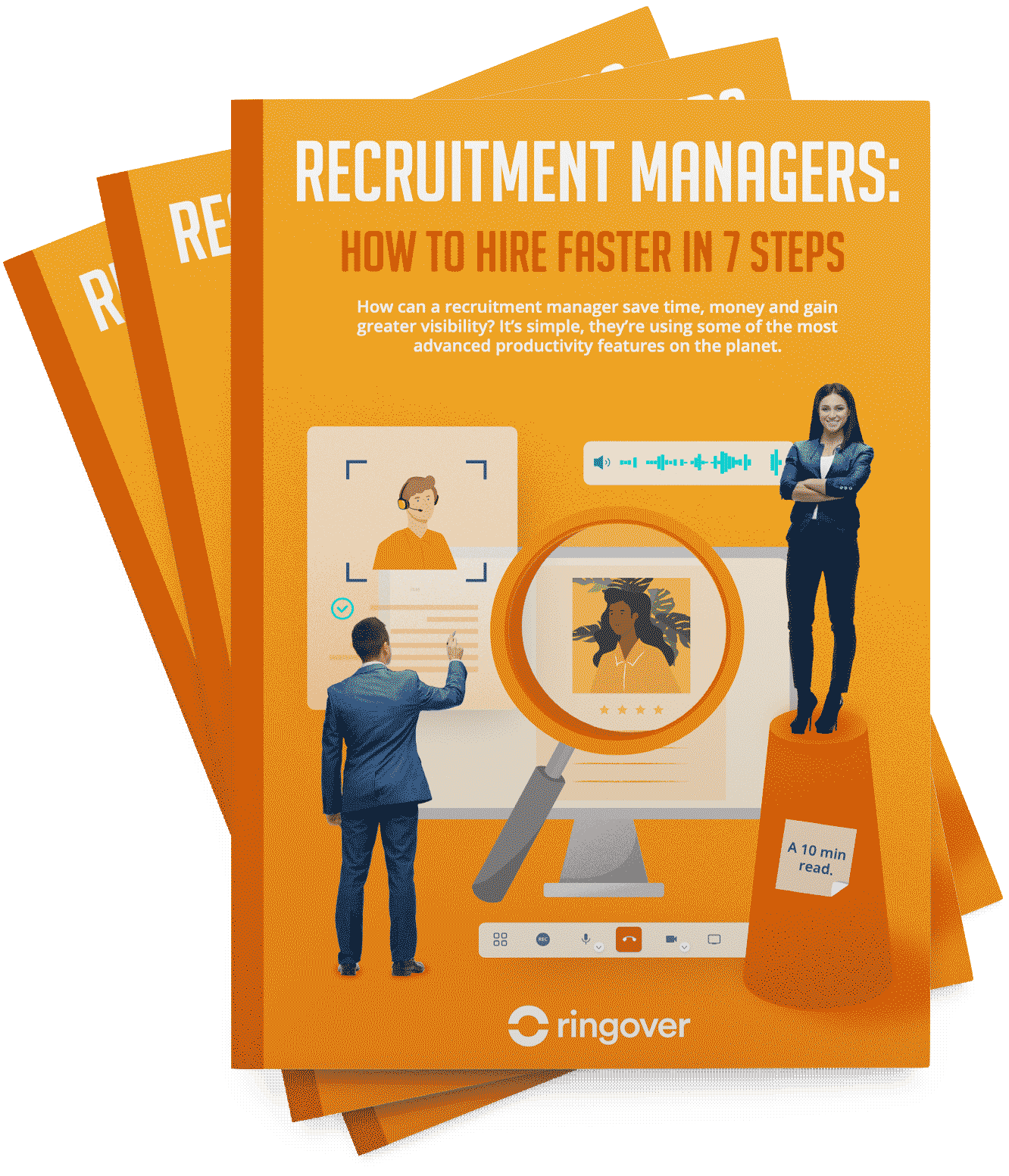Summary
Also known as a recruitment CRM management system (RMS), this software offers a digital and at times automated way to manage, organize, and complete core HR tasks. HR departments deploy this type of software to handle many different tasks, from applicant tracking systems to managing job postings to candidate engagement. The point of implementing such a software is to increase the efficiency of recruiting agents and improve their ability to find optimal candidates. Onboarding an RMS brings structure to the recruitment process, allowing you to easily spot opportunities to streamline, reduce the time-to-hire, and successfully lock down the most desired candidates.
What is a recruitment management system?
A recruitment CRM is a software that provides support for the entirety of the recruitment process. An RMS automates the more tedious tasks required by recruitment, like job postings, scheduling interviews, and small tasks related to candidate engagement. Additionally, it organizes the information needed for more complex activities, like searching for candidates, reviewing applications, tracking candidates through the recruitment process, and more.
One of the most significant advantages is the total digitalization of the hiring process, and a centralized source of recruitment-related information. As you've no doubt realized, the pooled data allows for analysis, so you and your team will benefit from powerful insights into the hiring pipeline. This includes performance of individual recruiters as well as the recruitment department overall. If you've already heard of applicant tracking systems (ATS), another software used in recruiting, they can share certain features with recruitment systems. But, ATS tend to be slightly limited in comparison because they are specialized to track the applicant pipeline.
The 10 best recruitment CRM systems
| Software Name | Software Features | Pricing |
|---|---|---|
| Rippling | An all-in-one software to manage hiring and other HR functions like payroll and benefits | Price on request only |
| Gusto | An HR and payroll solution that includes features like time tracking and compliance | Plans range from about $40 to about $162 per month |
| ADP Workforce Now | A cloud-based tool which helps with talent management and reporting, among other functions | Price on request only |
| Bamboo HR | This software helps with data management and post-hiring functions like benefits | Price on request only |
| Workday | This large HR solution helps with payroll, compensation, and talent acquisition | Price on request only |
| Personio | A solution for applicant tracking, candidate management, and payroll | Prices are on request only |
| Workable | A true recruiting software, this helps with job posting, interview management, and other recruitment tasks | Plans start at about $149 per month |
| Eddy | This solution offers automated onboarding, document management, benefits enrollment and more | Their site states plan start as low as $6 per month, but for more information you'll have to get in touch |
| Zoho Recruit | This tool offers job posting, candidate sourcing and management, and resume sorting | There is a free tier, with paid plans beginning at $25 |
| Manatal | With this tool, you'll have recruitment functions like applicant tracking, interview scheduling, analytics, integrations, etc. | Prices start at about $15 per usermonth |
1. Rippling
Rippling is a comprehensive software which offers creatures beyond just recruitment. Most likely, this type of tool is best for larger companies, as it's comprehensive in including features for both recruitment and HR processes for employees. With this software, you'll be able to take care of tasks related to payroll, benefits, payroll, and more.
Rippling Pricing
The price is only available on request, so you'll need to get in touch with their sales team.
2. Gusto
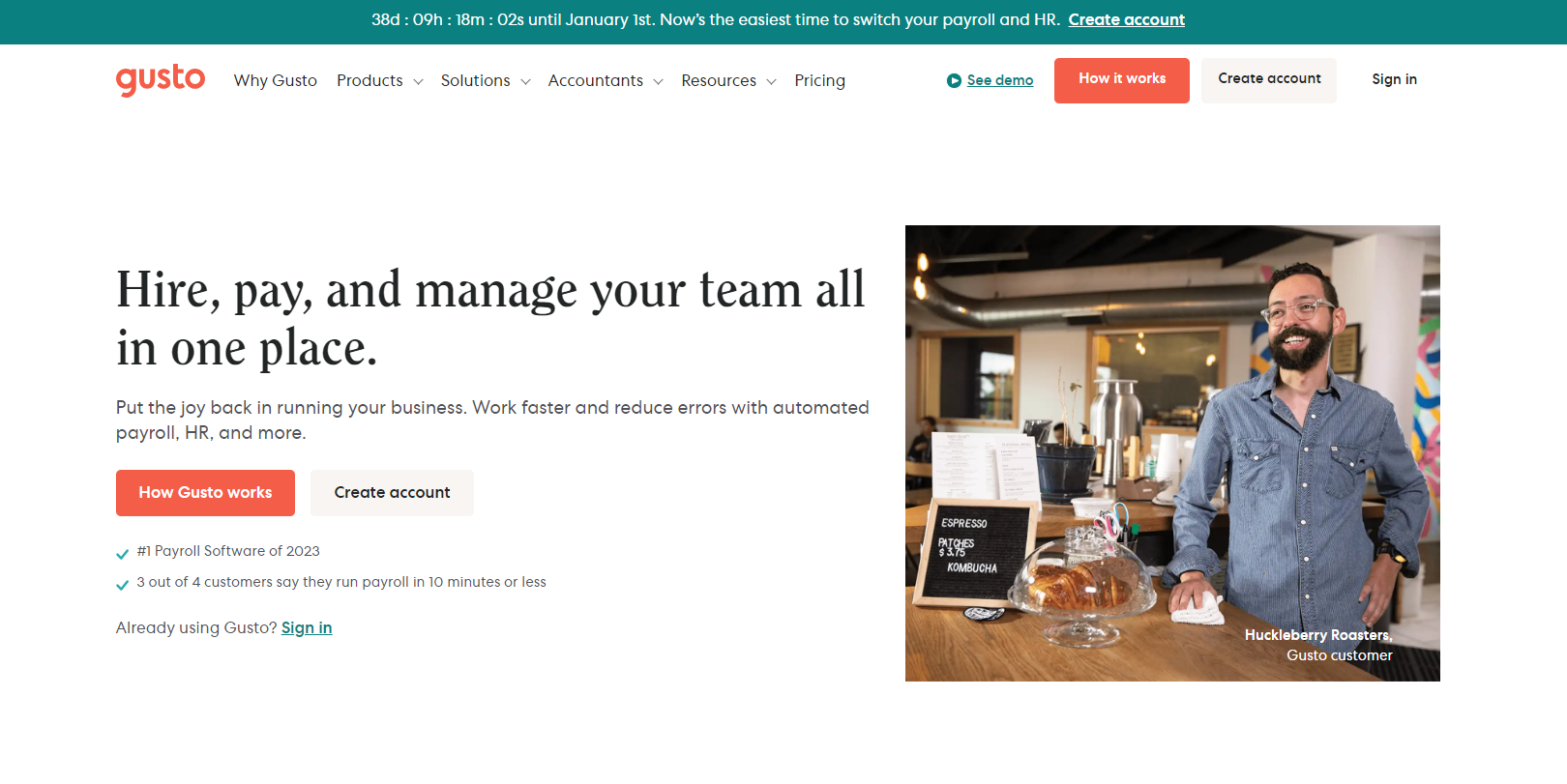
Another tool with an all-inclusive approach to HR functions is Gusto. Billed as an HR and payroll software, you'll be able to take care of not only payroll but also benefits, time tracking, and tasks related to employee onboarding.
Gusto Pricing
There are three plans available, a Core plan beginning at about $40 per month, the second tier begins at about $40 but includes a $12 charge per user, and the third and final tier is about $149 per month with an extra charge of $12.
3. ADP Workforce Now

No doubt you've already heard of ADP, which is a well-established business supplying many solutions to HR departments. Their product ADP Workforce Now is meant for mid-sized businesses, and helps with benefits, talent management, reporting, and more.
ADP Workforce Now Pricing
The price is only available upon request, so you'll have to get in touch with their sales team.
4. Bamboo HR

A relative newcomer to the HR software market, Bamboo HR offers a wide range of functions, including performance tracking, benefits, but also hiring-related tasks like employee data management and onboarding.
Bamboo HR Pricing
Once again, Bamboo HR is price on request, so you'll need to reach out for more information.
5. Workday
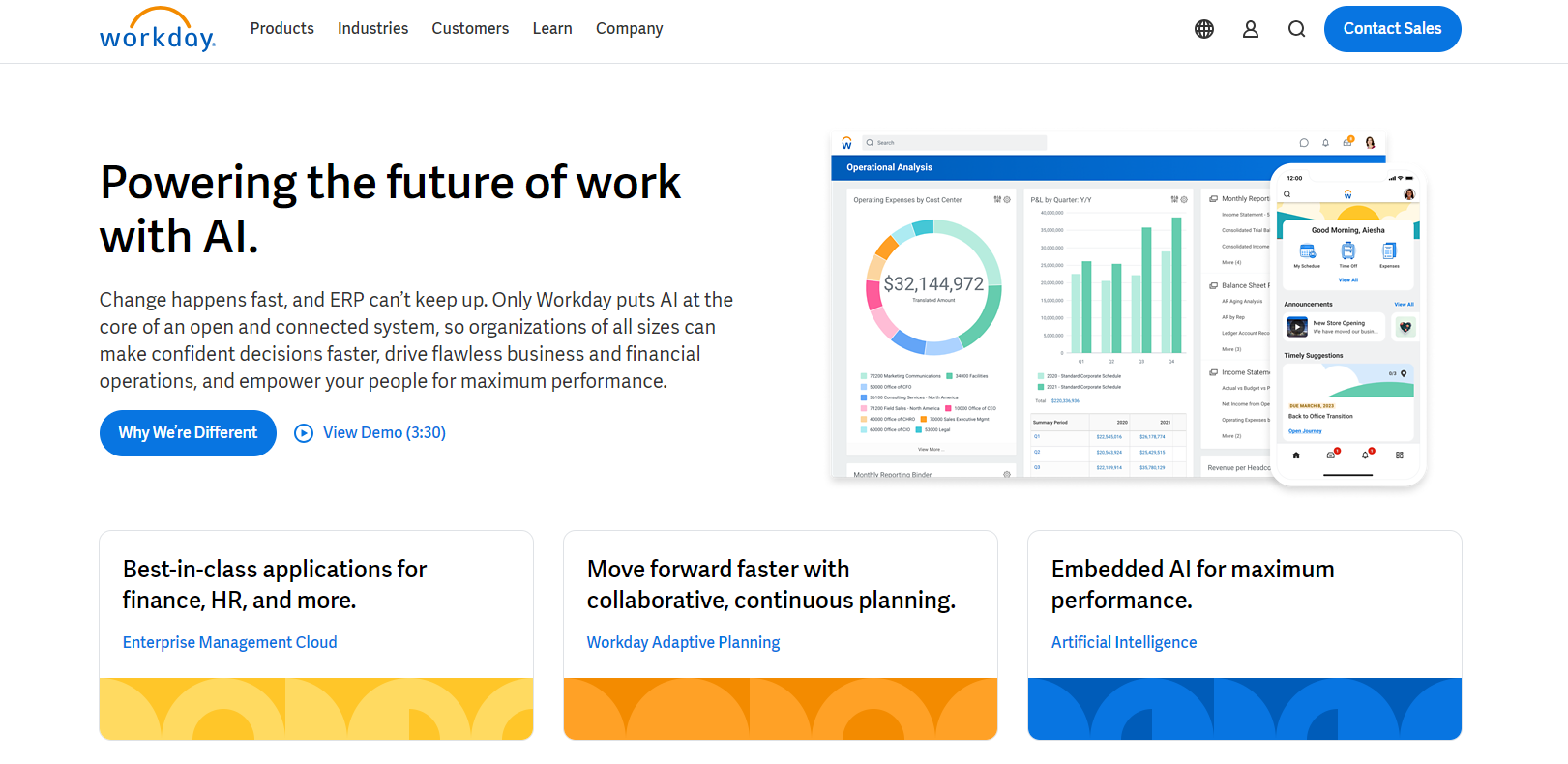
With this software, you'll be able to take care of various HR tasks including talent acquisition, salary planning, and more. Workday even allows employees to take care of certain tasks on their own.
Workday Pricing
You'll need to get in touch with Workday's sales team to get information about the price, as it's on request only.
6. Personio

Personio is a solution that specifically targets small- and mid-sized companies, and helps with recruitment responsibilities like applicant tracking. You can also use it to handle general HR activities like time tracking and payroll.
Personio is price on request only, so you'll need to book a demo with their sales team for more information.
7. Workable

This is a tool that's specifically suited for recruiting. For example, Workable allows you to take care of tasks relating to recruitment like posting and marketing jobs, sorting candidates, and more.
Workable Pricing
Workable has three plans available–and it's worth noting that plans' prices may change depending on the number of users. Their Starter plan is about $149 per month, their Standard plan is about $299 per month, and finally, their Premier plan is about $599.
8. Eddy
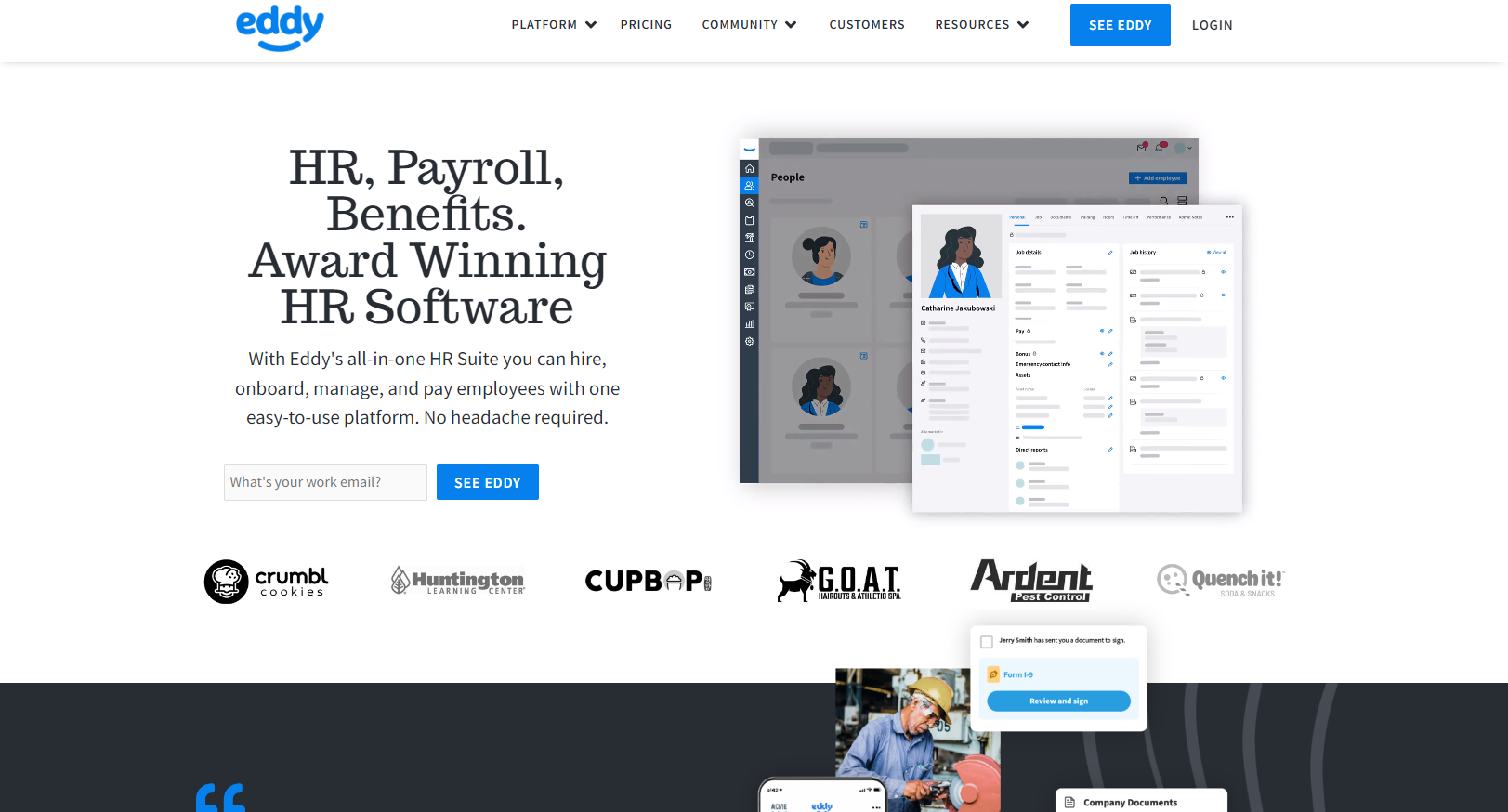
Eddy is a general software which goes beyond just the hiring process. Though it offers automated or autonomous onboarding, you'll also have access to document management, benefits management, and more.
Eddy Pricing
They state on their website that plans begin at prices as low as $6 per month, but you'll have to contact their sales team for more information.
9. Zoho Recruit

Though Zoho is better known for their CRM, they also offer Zoho Recruit which is an ATS. That way, you'll be able to take care of posting jobs, sourcing candidates, interview, and more.
Zoho Recruit Pricing
Zoho Recruit offers four plans, with a free option, a second plan at $25 per user/month, a third tier at $50 per user/month, and a fourth tier at $75 per user/month.
10. Manatal

Manatal is specifically created to help with recruitment, assisting with candidate sourcing, applicant tracking through the hiring pipeline, and more.
Manatal Pricing
Manatal has three plans available, although one is a price-on-request option for enterprise-sized businesses. For smaller businesses, they have a plan at about $15 per user/month and about $35 per user/month.
How do recruitment management systems work?
RMS is cloud-based software which offers task automation, data analysis, and even features normally associated with CRMs which help with candidate engagement. The software comprehensively covers each stage of the hiring process up until the onboarding. That's the most commonly accepted definition of a recruitment system, though some also place more specific software, like job board aggregators and ATS, in the same category. However, for our purposes, we'll define recruitment systems as software which thoroughly fulfill all the needs agents have during hiring.
Oftentimes, companies will complement their RMS with an omnichannel communications software like Ringover. While recruitment systems are useful for automating tasks and tracking candidates, they lack communication features like unlimited calling, IVR menus, call routing, and more. So adding a communication software rounds out all the functionalities offered by RMS. With that in mind, we'll now look at the specific features recruitment management systems offer.
Key RMS features and capabilities
Shopping for a recruitment system can be quite overwhelming because these softwares have a significant amount of features. That's why we compiled these categories, with specific details about what you can expect for each type of functionality. Take a look at the following list so you can take note of the specific tools that would make a difference for your team. Once you have those in mind, it will be easier to create your shortlist of recruitment systems.
Candidate screening tools
Screening candidates can be a tricky business, as you'll need to manage conscious or unconscious bias while verifying the applicant has all the attributes necessary to excel in the position. Technology can be an immense help in mitigating both of those challenges. Advanced recruitment systems will automatically match candidates to open positions to which they are well-suited, even using algorithms to increase the accuracy of the match. Because the technology has a standardized and relatively objective set of requirements for the candidates, it helps to reduce bias. Hand-in-hand with that feature is the possibility to track diversity within your company, so you always know how close you are to your goals.
For certain job positions, formal screening is necessary. If you know that's the case, rest assured that some RMS have background checks folded into their software. Alternatively, you can integrate your recruitment system with a background check service. The same goes for specialized screening–which is often necessary for technical jobs. You can investigate beforehand if the RMS has specialized screening available, and if not, there are specialized screening services to support evaluations.
Recruiting process automations
Getting the attention of a top-quality candidate is no small task, as competition is high. That's why recruitment systems have a multitude of tools to simplify and streamline the hiring process, empowering recruiters to work more effectively and efficiently. The software supplies message templates so agents can reach out to potential candidates easily, with wording that's proven to work. The software also integrates with IP telephony so agents can speak directly with applicants, reaching them with just one click thanks to tools like click-to-call.
And the improvements to the recruiting process don't stop there! For example, candidates can self-schedule their own interviews. And once the candidate has entered the pipeline, recruiters will be able to assign them a status, and create tags indicating their experience, skills, and physical locations. There are even candidate scorecards which give applicants a global grade. Finally, agents can simplify their daily responsibilities by automating workflows, decreasing not only the number of tasks they must complete each day, but also the amount of decisions. They will have more time and brainpower for value-added tasks, like relationship-building with candidates.
Recruitment marketing capabilities
Having a great company with rewarding positions is great, but unfortunately it doesn't mean you'll get great applicants. That's where marketing comes in. Recruitment platforms allow you to post simultaneously and automatically across multiple job boards, simplifying the administrative load of that familiar task. To spread the word, you can also set up ad campaigns to run on social media, which allow you to get your posting in front of the applicants you're most interested in.
One of the last and most significant actions a recruitment system can help you with is actually setting up a careers website. With customized elements and an intuitive user experience, having a dedicated site creates a centralized resource with your current job openings, as well as materials and information regarding the company culture.
Improve quality of hiring experience
One of the most significant recent changes in recruiting is the dramatic shift in applicants' expectations. They have only gotten higher and higher! Similar to customers, candidates expect to have rapid responses to their questions–beyond that, they also notice and appreciate personalized responses. Essentially, the standard and power dynamic has shifted slightly in favor of candidates, and the service provided by recruitment agents needs to evolve as well. That's why more and more RMS provide chatbots, which can respond to applicants at any time of the night or day. Some systems also provide interview prep kits so they are better-positioned to impress candidates with personalized questions.
When you begin implementing these tactics and RMS tools, it's important to be able to measure the ROI of your investments in time and money. So most systems come with reporting capabilities, allowing agents and managers to track KPIs like offer acceptance rates, average time to hire, average time to apply, and more. Plus, some platforms can even offer benchmarks, so you can put performance in the context of industry norms.

What are the benefits of a recruitment management system?
For businesses who are looking to eliminate paper materials, organize, and streamline the recruitment process, a recruitment management system could be just the thing. To get a better idea of the specific benefits a recruitment system offers, continue reading!
Create efficient hiring practices
Once you implement a recruitment system, you'll have a single source of truth for all candidates and hiring processes. Not to mention, if you have a cloud phone or other software in place, you can integrate it with your RMS to create a powerful tech stack. Creating organized workflows and enforcing them across the recruiting team will suddenly not just attainable, but relatively simple. That's thanks to features like automated workflows, visual aids like drag-and-drop hiring pipelines for individual candidates, and the ability to automatically sort applications.
Decreases costs
The amount of money spent to find, hire, and onboard candidates is significant. That's why one major advantage of recruitment systems is the streamlining and, oftentimes, simplification of the hiring process. Your recruiters won't have to invest as much time on tedious and time-consuming tasks like sorting resumes and assigning applicants to open positions. Instead, they will be able to enjoy more rewarding aspects of their job–ultimately leading to a decrease in churn among agents, another money-saver for your company.
Establish a single source of truth
Rather than casting around to find the various materials needed to evaluate a candidate, you'll have everything you need stored in one digital profile. That includes not only the materials provided by the candidate but also the interview notes, client tags, and even benchmark against other applicants generated by recruiters. You can even quickly update yourself on where the candidate is in the hiring process thanks to visual aides, like pipelines.
Who uses recruitment systems?
When it comes to evaluating if a recruitment system is necessary for your business, it's important to keep in mind the purpose of these systems. In fact, they are meant to handle large numbers of candidates at scale, easily and in an organized manner. Therefore, the size of your company is not as important a factor as the number of candidates you handle on a regular basis.
For example, you may be a recruiting agency with few employees who manage many candidates. Or, you could be a business who is scaling and needs help to manage applicants. In either case, an RMS could be helpful to your HR department or recruiting agents. Here are the two groups who benefit directly from deploying an RMS.
- HR directors/coordinators: This type of software allows managers to get a quick look into the hiring pipeline, as well as strategic insight. The performance metrics provided by a recruitment system help you understand how recruiters are performing, and where your pipeline could be optimized.
- Recruiters: The recruiters use the system on a daily basis, as it helps them understand what they need to do each day, organizing their priorities and indicating what metrics are strong and which could use improvement.
Tips for choosing an RMS

We've covered the definition of RMS, how they work, their main features, benefits, and who uses them. This information is helpful in giving you context and a deeper understanding of how a recruitment system can service your business. But now we'll wrap up the article with a few final tips on how to make the right choice.
Check the features
- Omnichannel communication: As we mentioned previously, applicants expect a high level of service, similar to customer service from a B2C company, during the hiring process. Part of providing that service is communicating with applicants on their preferred channel. So having an RMS that either offers omnichannel communication or integrates with a business phone system can help you make that a reality.
- Applicant selection capabilities: One of the most tedious and time-consuming tasks recruiters have to do, these types of platforms can help significantly, even applying AI capabilities. Thanks to this feature, agents can start from a different baseline, and have to manually look through fewer profiles for each position.
- Integration possibilities: Businesses usually use several software, like a VoIP phone or CRM, in conjunction with a recruitment platform, connecting them through integrations. Integrations allow software to share information, decreasing the amount of repetitive data entry that must be done. So before you commit to a recruitment software, check how it will connect to the software you already use. After all, there are two types of integrations, either native or API. Native integrations don't require technical knowledge to set up, and the process can take just a few hours.
Check on the onboarding process
Anytime you bring a new software on board, onboarding is a key concern. After all, you and your team can't take full advantage of all the potential if you don't know how to use the software. Generally speaking, it's best practice that a manager undergo extensive training so they are prepared to respond to any questions from their team. Then, you'll need to have training, potentially over multiple sessions, to get your staff up to speed.
Recruitment System FAQ
What is a CRM system in recruiting?
A CRM system in recruiting refers to a customer or candidate relationship management system designed to support recruitment activity. Having a CRM system for recruiting helps staffing firms build and maintain relationships with many candidates, as well as managing the entire recruitment process.
What systems are used for recruiting?
There are many systems used during the recruiting process:
- Recruitment management systems (RMS): This comprehensive software organizes the hiring process and provides a variety of features for automation, tracking performance, and increasing productivity.
- VoIP phones: A service like this goes beyond just softphone software, by providing a wide variety of communication channels and analytics dashboard to track performance.
- Applicant tracking systems (ATS): The goal of deploying an ATS system is to simplify the management of applicants, store data in a central location, and generally follow candidates' progress through the hiring pipeline.
- Candidate relationship management system: Similar to a customer relationship management solution, this system focuses on engagement and relationship-building with candidates while storing key data.
How do you create a recruitment system?
Follow these steps to create a recruitment system:
- Define the current recruitment needs at your company so you can specify which positions are needed.
- Lay out your ideal recruitment process, including the most important states like creating a job description, posting and marketing the job, completing any necessary screening, interviewing, then the steps necessary to make a final hiring decision.
- Build a strong tech stack so you have the digital tools necessary to execute the process you laid out in the first step of this framework.
- Begin executing the process you created in step two by writing a job description that reflects the requirements for the jobs, avoids unconscious bias, and is approved by the future employee's manager.
- Market your job postings, making sure you have them on various platforms, including social media and job boards at least.
- Begin the process of matching applicants to postings by screening and evaluating their skills and application materials, including any interviews or tests necessary.
- Hire and onboard! Once you've chosen the applicant best-suited for the position, you'll make the offer, negotiate contract terms if necessary, then onboard.
What are the 7 stages of recruitment?
There are seven stages of recruitment that a candidate and recruiter go through:
- Assessing the company's recruitment needs, also known as manpower planning. At this step, you'll determine how many employees should be hired and for what positions.
- Source a candidate by creating an enticing job description then publishing it and marketing it.
- Begin the screening process with qualified candidates so you can narrow down the selection.
- Once you've chosen a small number of quality applicants, it's time to begin the interviewing process so you get a better idea of their qualifications and cultural fit.
- Once the interviews are done, you'll need to select the candidates to which you will make an offer. You should plan a couple of backups just in case your first choice falls through.
- Commence the hiring process! During this stage, you'll make an official offer then negotiate relevant factors like salary, hours, and more.
- At this point, the onboarding is the only task left to take care of. You'll need to create a structured and effective onboarding plan so the employee receives all necessary information and can join the team with confidence.
Published on November 15, 2024.