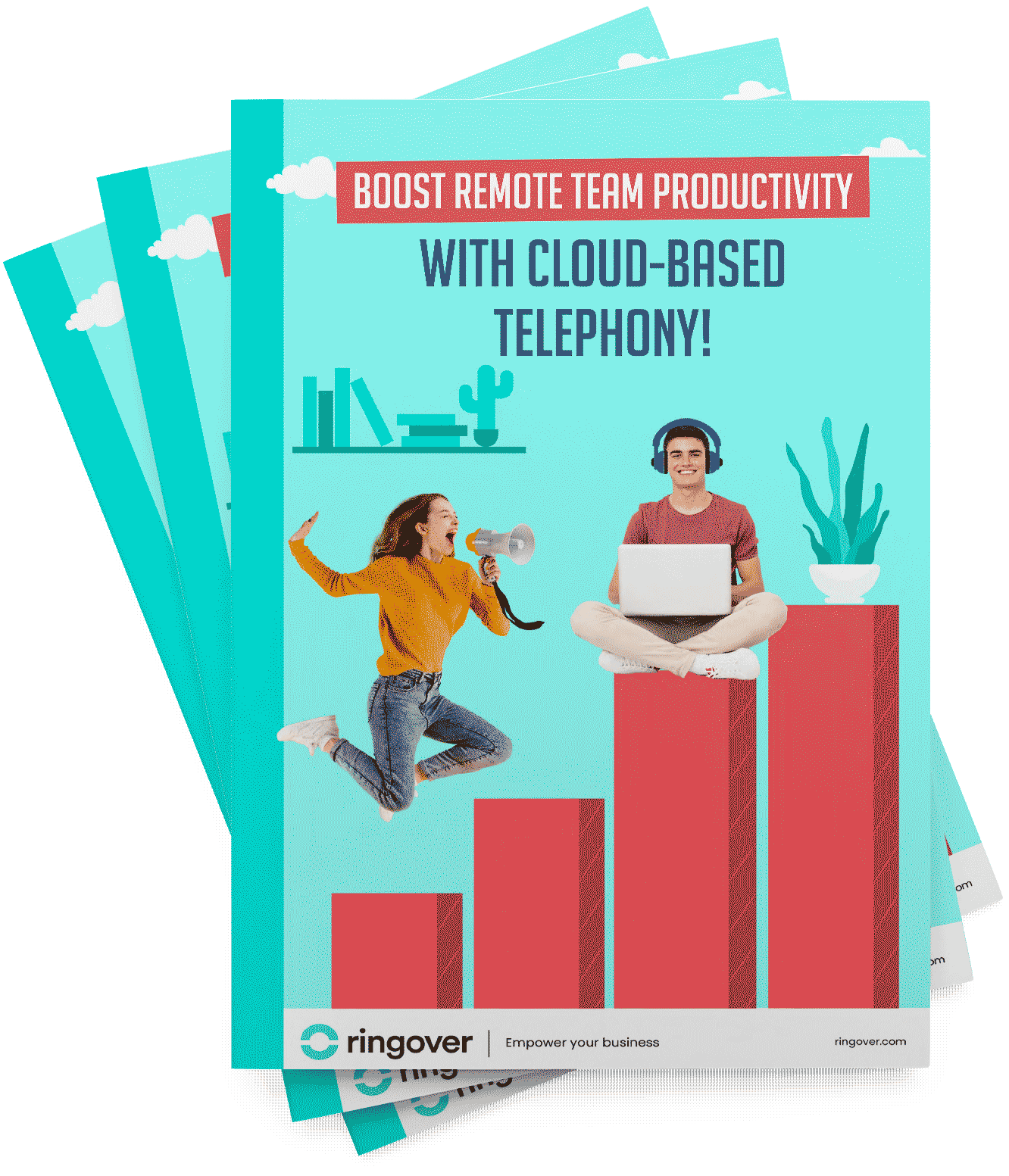Summary
During business trips, such as work-related travel or field assignments, working on the move requires smooth service continuity. These trips can make managing your communication and phone service more complex, particularly when using your vehicle or public transportation.
Business phone service on the move is not just about costs. Security, productivity, and customer service quality are also at stake. Let's take a look at what makes work on the move such a conundrum.
A business phone system like Ringover’s provides consistent, high-quality phone service that empowers you to work remotely and while traveling.
Work on the Move: Challenges of Phone Service Outside the Office
👉 Network and Coverage Issues
Working remotely or while traveling presents unique challenges, especially regarding connectivity—even when using cloud VoIP.
Employees may encounter network issues in locations such as hotels, airports, trains, or poorly covered areas, leading to dropped calls and unstable connections.
These problems hurt productivity by causing delays and errors. Physical obstacles like thick walls or metal structures can weaken Wi-Fi signals or mobile data quality.
When faced with these challenges, employees have no choice but to switch to cellular mobile telephony. While communication is maintained, what about centralizing call data and tracking activity?
👉 Managing Incoming and Missed Calls
Efficiently handling incoming and missed calls is crucial for mobile or remote workers. Well-organized call forwarding settings ensure that contacts reach the right person quickly.
This includes setting precise ringing delays and using availability indicators to minimize disruptions.
Establishing call management protocols—such as redirecting calls to another service, taking messages, or scheduling callbacks—is essential for maintaining seamless communication.
👉 Lack of Visibility on Call Activity
As mentioned earlier, tracking call activity can be challenging for teams on the move or working remotely, leading to delays in responses and misunderstandings.
Using call management tools that provide a clear overview of communications can help overcome this challenge and strengthen team coordination.
👉 Accessibility and Work-Life Balance
Maintaining a clear separation between professional and personal life is essential, especially when using a personal phone for work. Employees need to handle work-related calls without encroaching on their private time, ensuring secure communication protocols and adhering to work hours.
Companies, in turn, should define clear policies for phone use outside working hours to protect employees' well-being while ensuring professional commitments are met.
Ringover's Tips for Staying Reachable Without Harming Your Productivity
1. Make Calls in Optimal Quality with Call Assist!
As mentioned earlier, staying reachable or enjoying optimal call quality can be challenging when internet speed is insufficient. However, there is a way to overcome this limitation.
In fact, you can maintain high call quality by switching to your cellular network while still centralizing your communications. This is made possible by Ringover's Call Assist feature.
It automatically switches to the cellular network when your internet connection (mobile data or Wi-Fi) is too weak. That way, you are no longer dependent on the internet while traveling!
This exclusive feature is included in all Ringover plans.
2. Securing Communications and Contact Information Access
Ringover offers advanced solutions to stay reachable everywhere while securing your communications and ensuring service continuity.
With its Web and Mobile applications, connect from any device (computer, smartphone, tablet) using your business phone number.
The synchronization of contacts and call history between devices ensures you never lose vital information, even while traveling.
Ringover also integrates with Customer Relationship Management (CRM) tools and other project management software, centralizing your communications and simplifying task management.
This integration enables effective tracking of client interactions, project coordination, and optimized workflow management, boosting your team's productivity.
3. Properly Routing and Transferring Calls
A well-configured virtual phonen system is essential. That's because a good business phone system lets you set up smart call routing, call transfers, and personalized voicemail.
These options direct callers to the right colleague or department based on predefined rules, ensuring fast and efficient call handling.
The Ringover mobile app also allows easy management of incoming call transfers to other Ringover numbers.
4. Centralizing Communications
Centralizing communications is crucial for efficient call and customer interaction management.
An advanced IP phone system lets you manage calls, text messages, video calls, emails, and voicemails from a single platform.
Ringover offers this capability through its omnichannel software add-on.
This omnichannel communication centralization simplifies task management and improves team productivity by reducing time spent searching for information and coordinating tasks.
5. Scheduling Availability Slots
Scheduling availability slots is essential to ensure effective call handling.
With Ringover, you can easily manage business hours, closing times, and team availability directly from the configuration interface.
You can also set up rules to redirect calls based on working hours and team availability status.
6. Creating Clear and Professional Absence Messages
Informing clients and prospects about your unavailability is key to maintaining smooth communication.
With Ringover Studio, you can customize your voicemail messages and set up automated responses for different situations:
- Working hours
- Holidays
- Meetings
- Exceptional events
A well-crafted message reinforces your professional image and guides callers toward the right solution.
7. Analyzing Call Activity to Optimize Management
Tracking and analyzing calls help improve telephony management.
With Ringover's dashboards and detailed reports, accessible remotely on your PC, you get a comprehensive view of:
- Call volume
- Waiting times
- Team performance
This data helps optimize communication processes and encourages customer loyalty.
Ensure Seamless Communication, Even When Working on the Move!
Business trips shouldn't compromise your ability to communicate effectively. Whether you're on a business trip, field mission, or working remotely, call management must remain smooth and well-organized.
Between network issues, handling incoming calls, and work-life balance, challenges are plenty.
With Ringover, you get a professional telephony solution optimized for mobility and reachability: optimal call quality, smart call redirection, syncing communications across all your devices, seamless integration with your business tools.
- Download the Ringover mobile app to secure your communications and contact information.
- Use Call Assist for clear and stable communication, even with an unstable network.
- Automate call management with a smart virtual phone system and customized absence messages.
- Track call activity in real-time with detailed analytics dashboards accessible remotely.
💡 Try Ringover for free and turn every call into a business opportunity!
Work on the Move FAQ
What is reachability in a professional setting?
Reachability refers to how easily a professional can be contacted by colleagues, clients, or partners, regardless of location.
It depends on tools and methods that keep teams accessible without overwhelming them with information.
Why is it important to work on the move?
For professionals on the move, working on the move helps maintain connection with their team and network.
The key benefits of working on the move:
- Improved responsiveness in urgent situations
- Easier decision-making and information sharing from a distance
- Ensured work continuity, especially for client interactions
What is the reachability rate?
The reachability rate is an indicator that measures a person's or company's ability to be contacted and respond to requests.
These requests can be:
- Internal (from colleagues)
- External (from clients or partners)
It is a percentage that compares the total number of received calls/messages to those that receive a response.
The higher the rate, the better the accessibility.
Published on March 28, 2025.