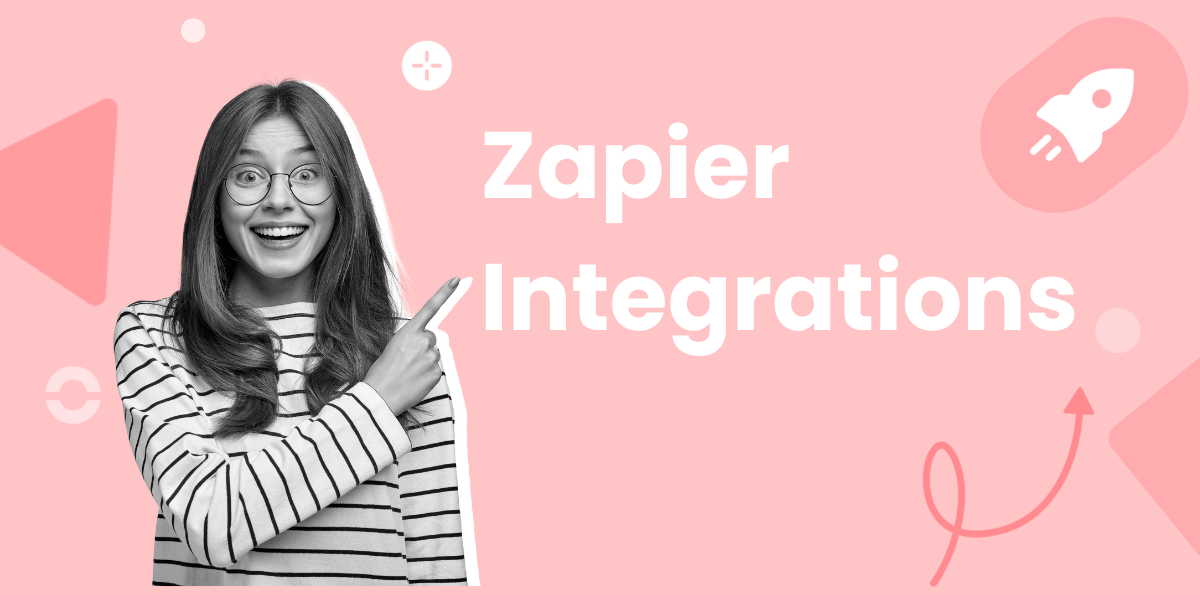Summary
The power of Zapier comes from its integrations. With over 6,000 apps available, Zapier helps you connect the web services and SaaS tools you use everyday. Setting up integrations between apps allows you to move data seamlessly between different systems, saving you time and effort.
For example, you could create a Zap that automatically logs new email subscribers in Mailchimp to a Google Sheet. Or when a new order comes in to Shopify, Zapier could create a new project in Asana. The possibilities are endless.
Table: Best 10 Zapier integrations
| Software Name | Integration Features | Integration Benefits |
|---|---|---|
| 1. Ringover | Unlimited calling to 110 destinations, create triggers based on Ringover events | Improved productivity, seamless communication with prospects and clients |
| 2. Salesforce | Copy lead information automatically into other software like new email subscribers or Slack | Make sure your team is updated and no lead falls through the cracks |
| 3. Gmail | Send or receive emails based on specific events | Stay updated or easily communicate with others with little effort |
| 4. Slack | Send information from or to Slack from other applications | Keep abreast of latest developments and make sure information is where it needs to be |
| 5. Trello | Create actions in Trello based on happenings in other software | Manage projects easily and efficiently |
| 6. Dropbox | Uploads to Dropbox can occur automatically | Keep files organized and accessible, improve the fluidity of your work and how information is exchanged |
| 7. Github | Create notifications based on events in Github, like pull requests, issues, commits, releases, and more | Stay connected to what's happening with your projects |
| 8. Google Calendar | Set up events automatically, like meetings with newly created leads | Make sure you don't miss opportunities or deadlines |
| 9. Google Sheets | Automatically fill out spreadsheets, populate emails with spreadsheet information | Decrease repetitive and low-value tasks like data entry or formulaic outreach |
| 10. Twitter | Make sure important events like a new blog post or milestone is reached is publicized | Share important news or drive traffic to your site thanks to automatically shared news or blog articles |
List: Top 10 Zapier integrations
The top 10 most popular Zapier integrations help users like you improve productivity in both your work and personal life. This article will provide an overview of each of the top 10 Zaps and how they can benefit your workflows.
1. Ringover-Zapier integration
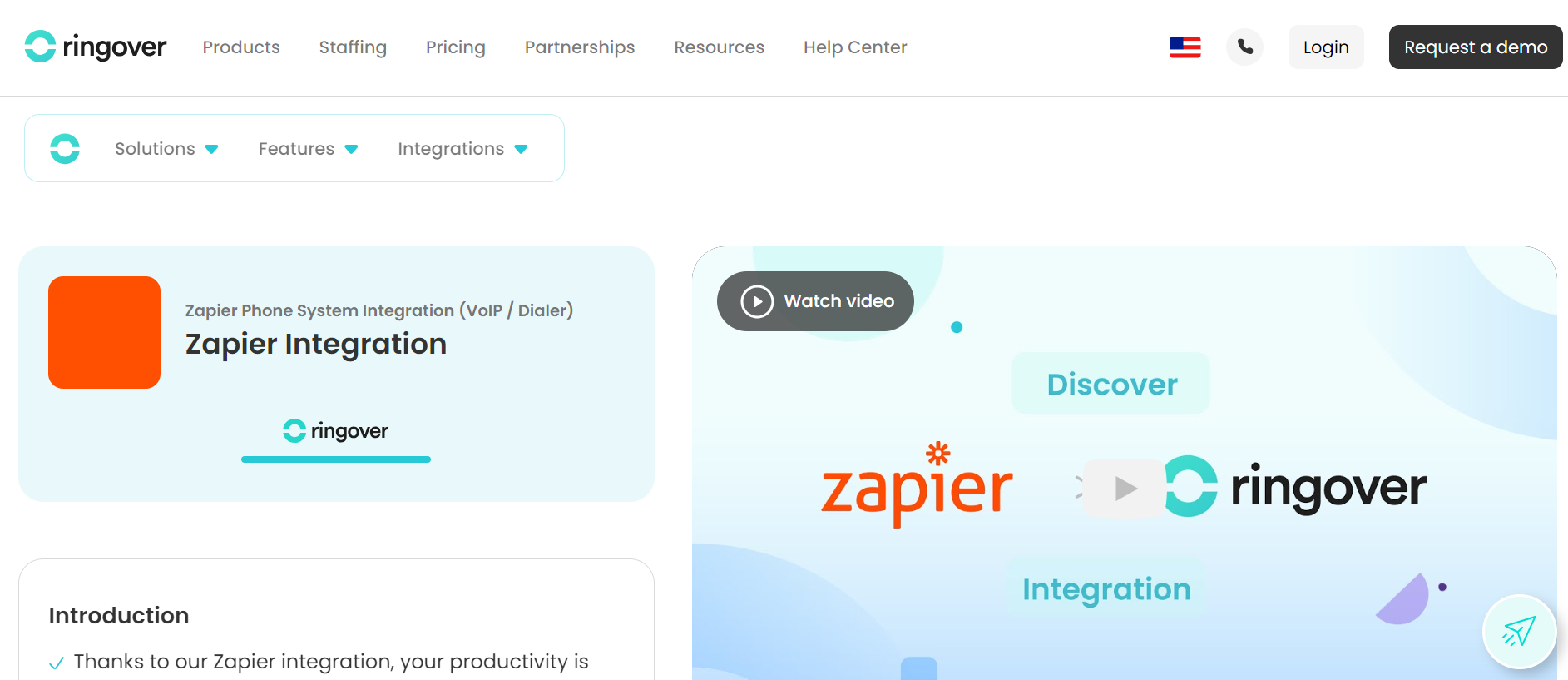
As a VoIP software, Ringover supports inbound and outbound call centers, especially when it comes to increasing productivity. Once Ringover has been integrated with Zapier, you'll be able to create triggers based on Ringover events.
For example, if you miss a call, you can use Zapier to set up an alert that's automatically sent to your email. Another possibility is using Zapier to send customer satisfaction surveys to clients or prospects once a call has been completed.
Here are the overall advantages you can expect thanks to a Ringover-Zapier integration:
- Greater flexibility for communication with access to Zapier communication tools plus Ringover's features like text messages, Whatsapp, email, and more.
- Create automated workflows to improve the efficiency of your operations, such as sending automated follow up text messages once a call has been entered into a call log.
- Increase personalization thanks to Ringover features like call notes and CTI screen pops, which provide the right information at the right time.
2. Salesforce-Zapier integration
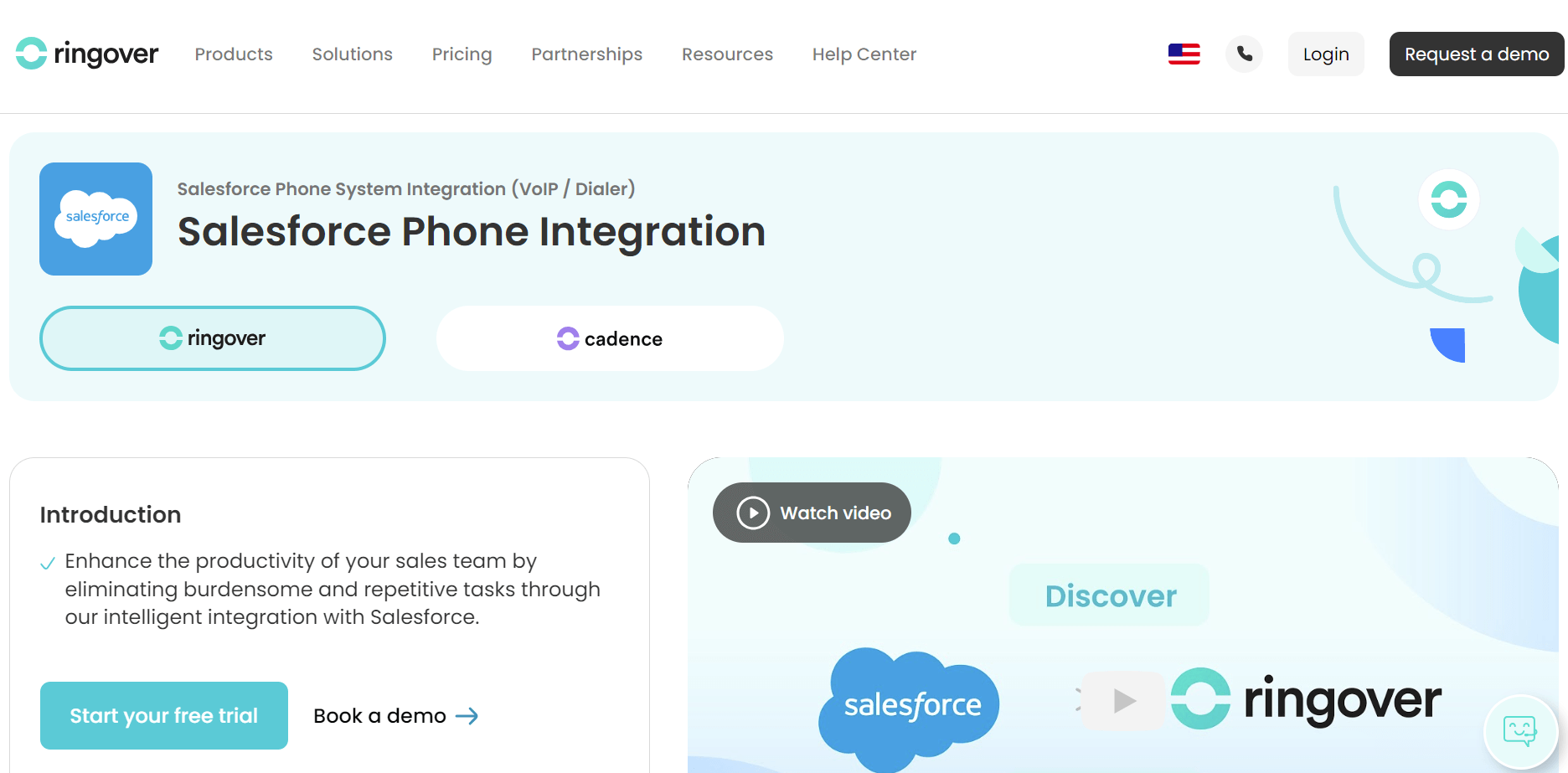
Connect Salesforce and Zapier to boost productivity. The Salesforce integration allows you to connect your CRM with various apps to streamline workflows.
With Zapier, you can automatically add Salesforce leads as email subscribers in Mailchimp, create tasks in Asana when events are added to your Salesforce calendar, send Slack notifications when a contact record is created, and much more.
The Salesforce integration is one of the most popular on Zapier because it allows you to connect the robust CRM capabilities of Salesforce with other apps you use to run your business. This saves you time by automating routine tasks and keeps your team on the same page by sending notifications and updates across your tools.
Some examples of popular Salesforce-Zapier integrations:
- Create Asana task for new Salesforce case
- Add new Salesforce lead to Mailchimp list
- Post Salesforce report results to Slack
- Create Salesforce contact from Gmail email
- Log Salesforce call in Evernote
3. Gmail-Zapier integration
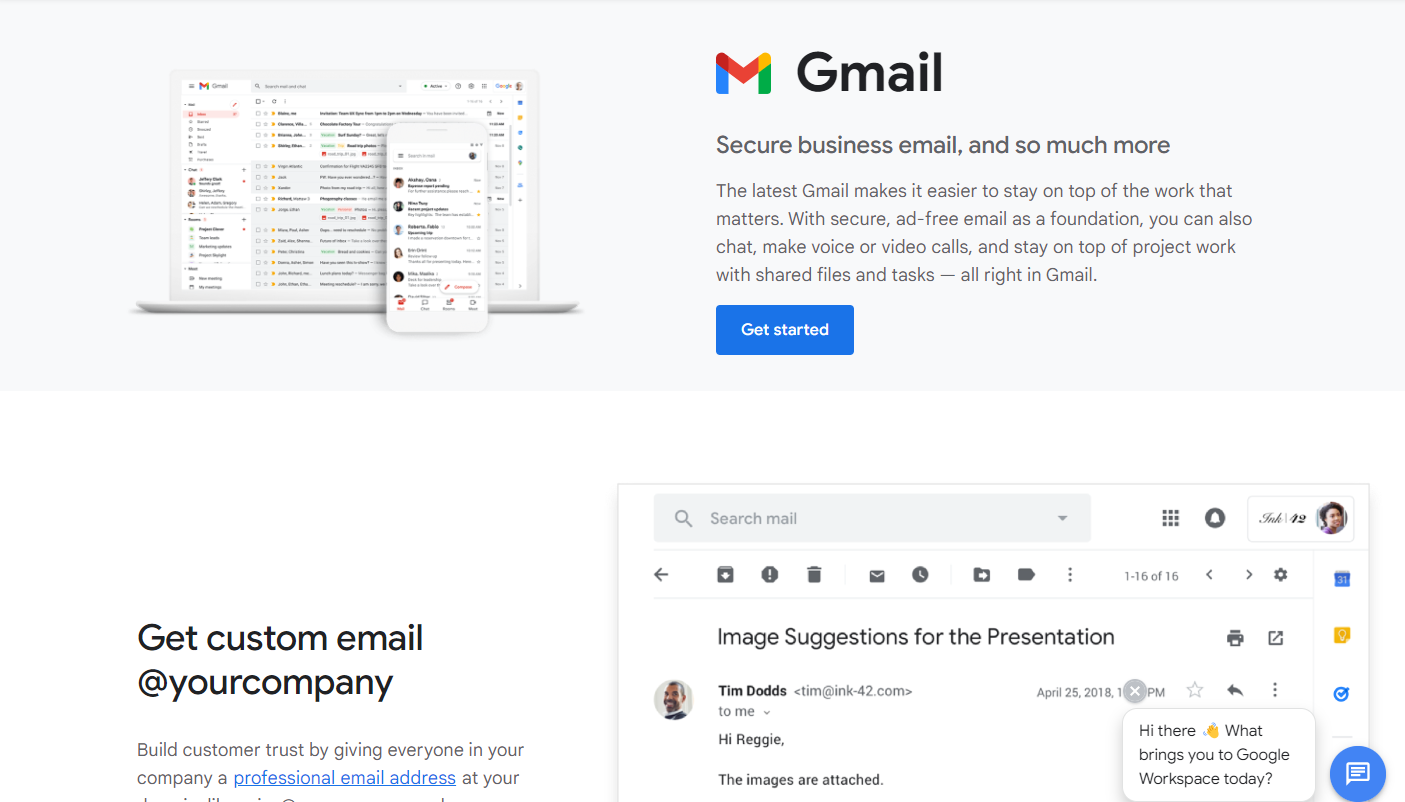
- Send emails when something happens in another app. For instance, email yourself whenever a new task is added to Asana.
- Receive triggers when you get a new email. Like creating a Trello card from an email attachment.
- Forward emails automatically to different addresses or apps based on rules you set.
- Append information from other apps into Gmail, like adding leads from HubSpot into the BCC of a mass email.
The integration works with both personal Gmail accounts as well as G Suite business accounts. It supports rich formatting, attachments, CC/BCC, and more.
4. Slack-Zapier integration
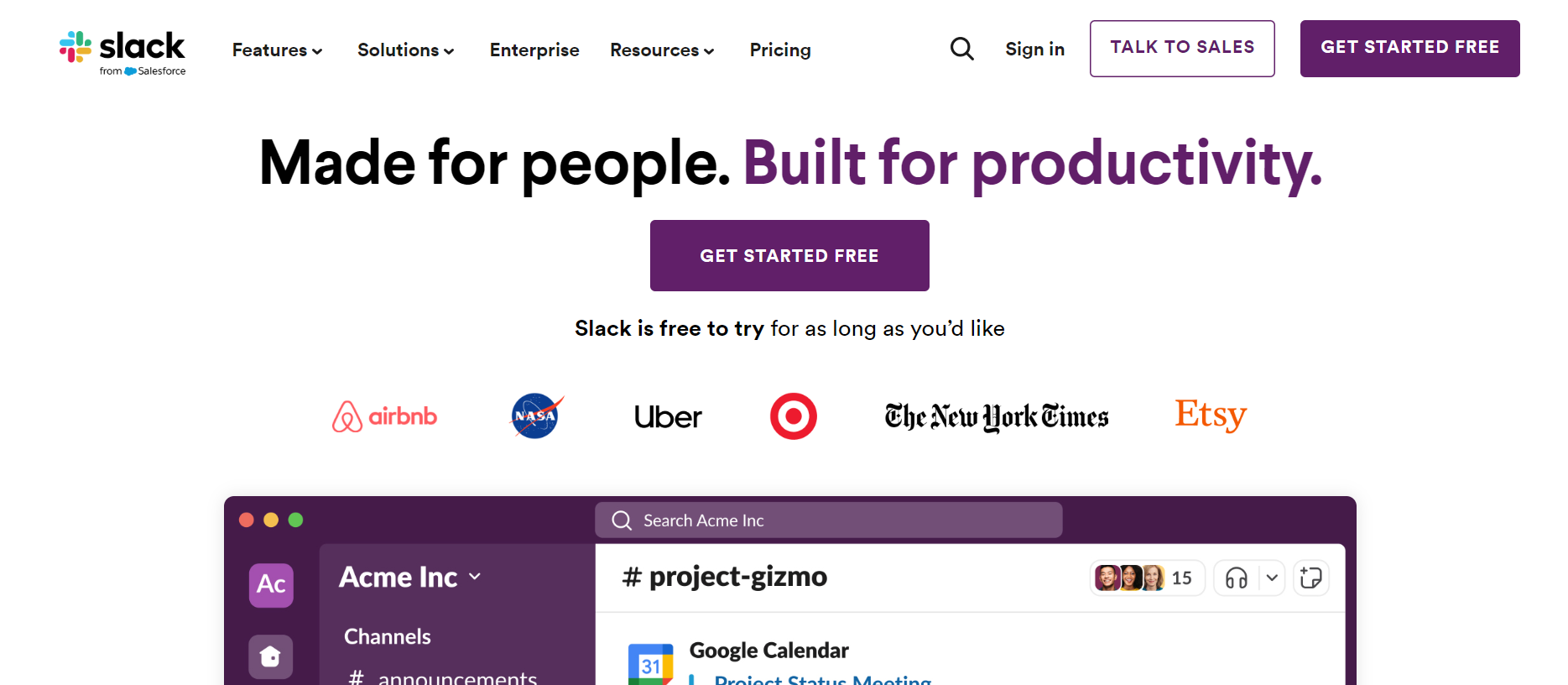
Slack is one of the most popular team communication tools. With Zapier, you can integrate Slack with hundreds of other apps to streamline your workflows.
Some ways Zapier can help you get more out of Slack:
- Get Slack notifications for important events like new leads in your CRM, new orders in your ecommerce store, or errors on your website. This helps you stay on top of what's happening without checking multiple apps.
- Automatically save key information from Slack conversations into tools like spreadsheets or note apps. This makes the data more organized and searchable.
- Post messages into Slack channels when actions occur elsewhere. For example, celebrate new customers in a #wins channel or notify your team of new blog comments.
- Create polls, reminders, and timers that interact with your team right in Slack conversations.
The Slack integration is included in all paid Zapier plans. So you can automate Slack workflows without additional charges. Overall it provides an easy way to connect your collaboration with the rest of your business systems.
5. Trello-Zapier integration
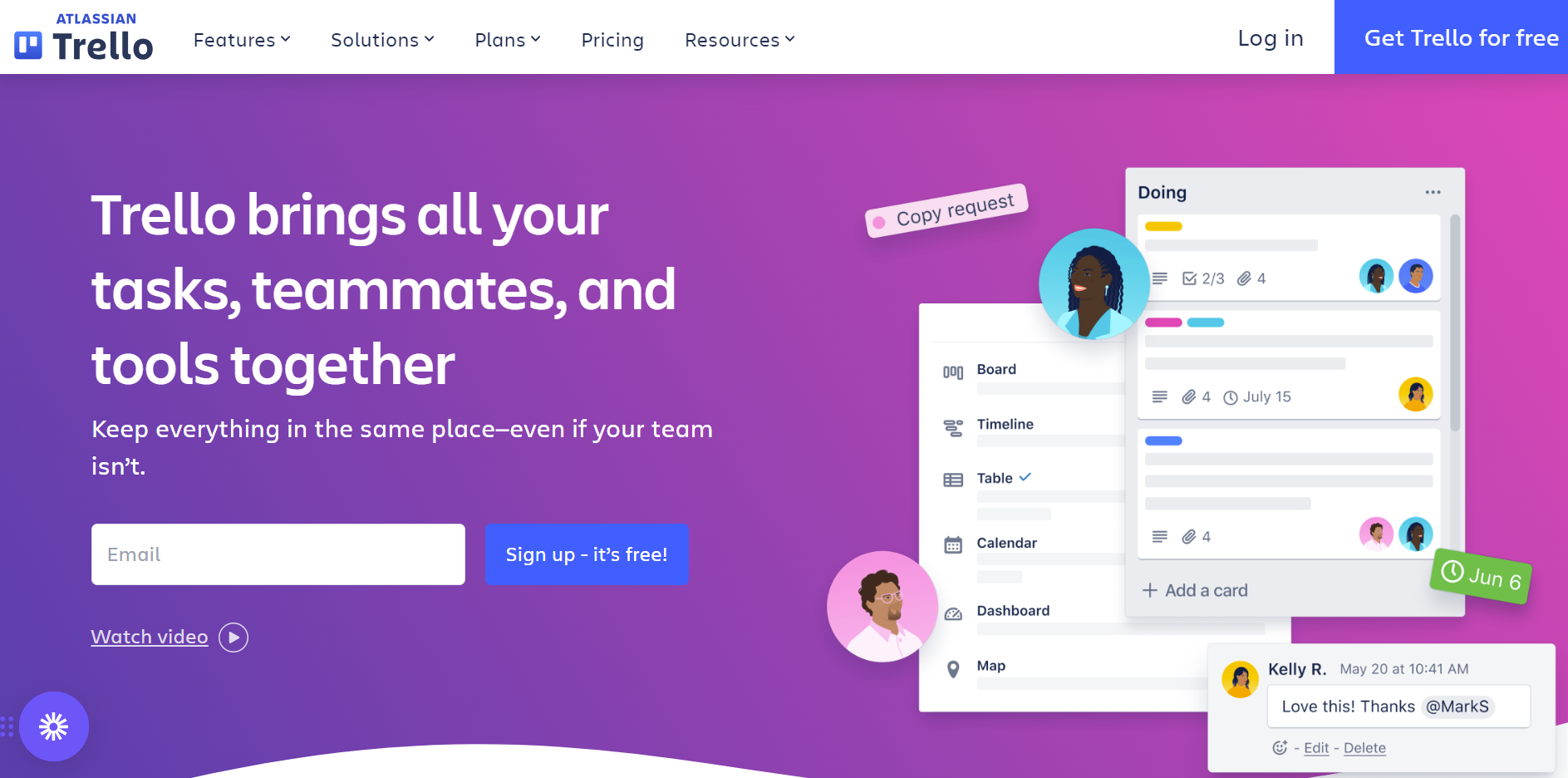
Trello is a popular project management and collaboration tool that lets you organize tasks into boards with lists and cards. Zapier integrates seamlessly with Trello to automate workflows and boost productivity.
Some examples of automating Trello with Zapier include:
- Creating a new Trello card every time a form is submitted or an email received. This lets you instantly capture leads and tasks in your Trello boards.
- Updating Trello cards when actions occur in other apps. For example, marking a Trello card as complete when an invoice is paid in QuickBooks.
- Adding labels, members, checklists and more to Trello cards based on triggers from other tools. This saves you time on manual data entry.
- Archiving old Trello cards by setting up time-based Zaps. Keep your boards tidy by automatically removing stale cards.
- Copying Trello cards between boards when certain criteria are met. Quickly move tasks between different workflows.
- Posting Trello card details to project management tools like Asana or Jira. Keep everything in sync.
The Trello integration is free to use with a standard Zapier account. It provides an easy way to connect your Trello boards to hundreds of other apps. Automating manual steps will boost your productivity and help streamline your workflows.
6. Dropbox-Zapier integration
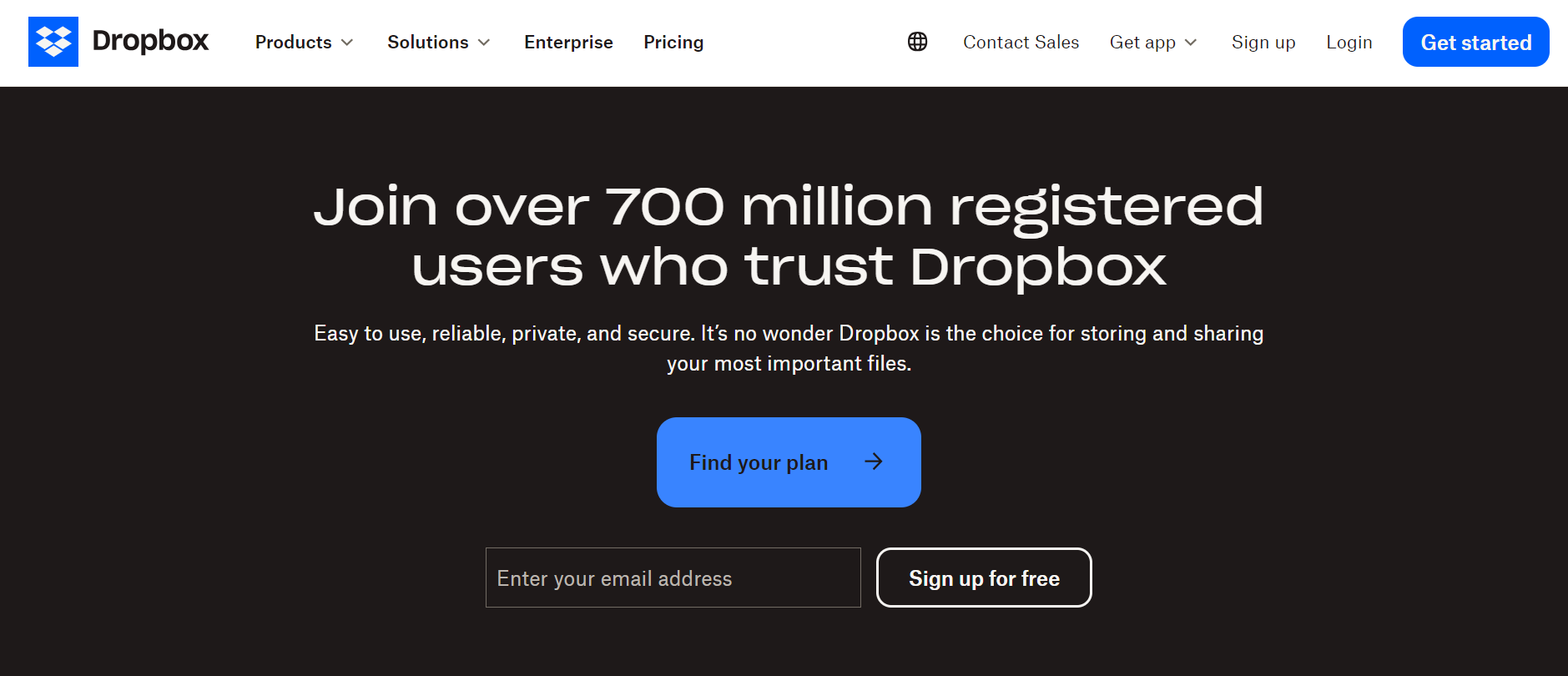
Dropbox is one of the most popular cloud storage platforms, used by individuals and businesses to store, share and collaborate on files. Zapier's integration with Dropbox allows you to connect hundreds of apps with your Dropbox account and automate various workflows.
Some of the key Zapier-Dropbox actions include:
- Upload files to Dropbox when triggered by an action in another app. For example, automatically save attachments from Gmail into a Dropbox folder.
- Download files from Dropbox when triggered by an event. For example, add new Dropbox files to a Trello board automatically.
- Create shared Dropbox links from files and attach them in emails. Useful for sharing reports, invoices etc automatically via email.
- Copy or move files between folders in Dropbox. Keep your Dropbox organized by automatically sorting files.
- Search for files in Dropbox by name, date modified etc and trigger actions.
- Add or remove users from a shared Dropbox folder when triggered by an event. For example, give client access to a folder when a project starts in Asana.
7. GitHub-Zapier integration
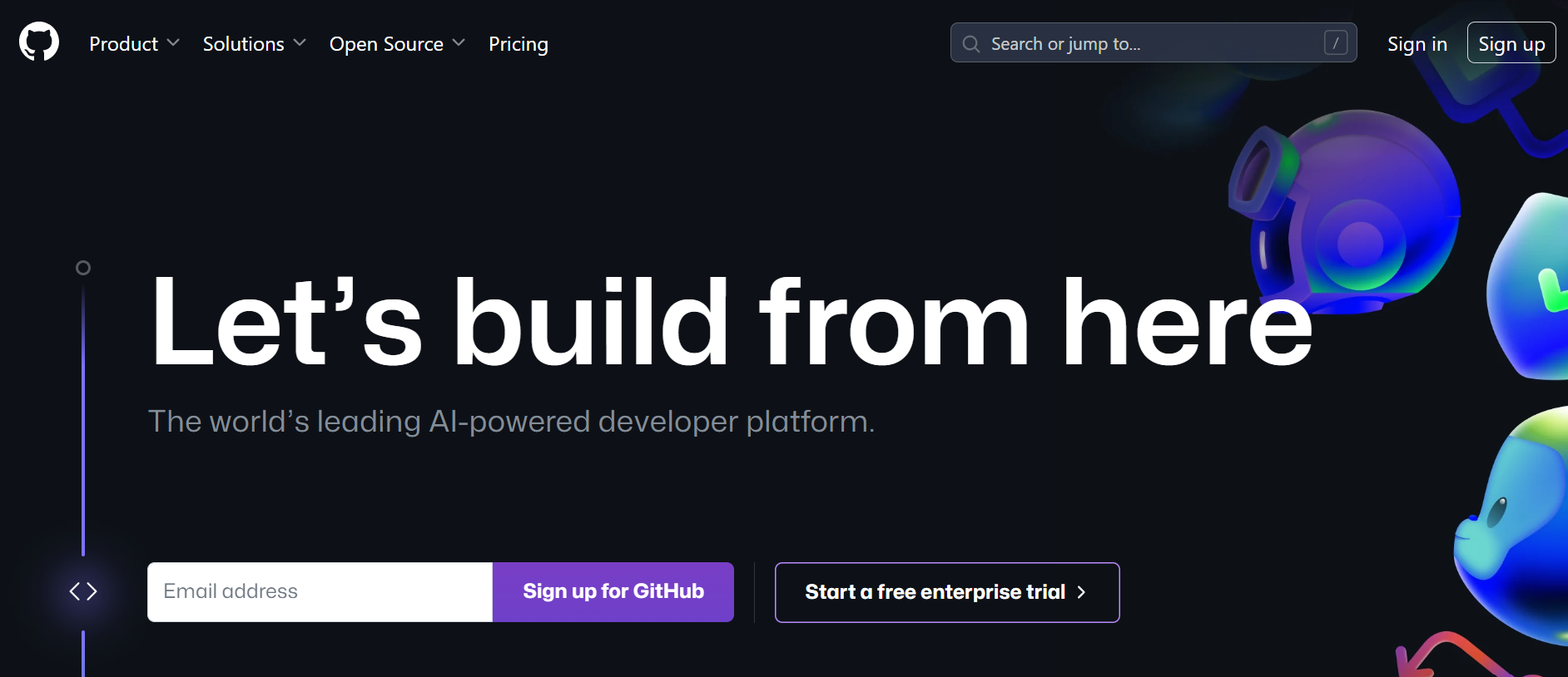
GitHub is one of the most popular code hosting platforms. The GitHub integration allows you to connect your GitHub account to Zapier and trigger workflows based on various GitHub events.
For example, you can create a Zap that sends you a notification every time someone opens a pull request in your GitHub repo. Or one that adds new GitHub issues to a project management tool like Asana or Trello.
Some of the GitHub triggers available in Zapier include:
- New commit
- New issue
- New pull request
- New release
- New repository
- New team
- Issue closed
The GitHub integration can help developers streamline their workflows and stay on top of important activity in their repositories. It's a must-have integration for any frequent GitHub user.
GitHub's integration is free to use with a standard Zapier account. There are no additional charges beyond your regular Zapier subscription.
8. Google Calendar-Zapier integration
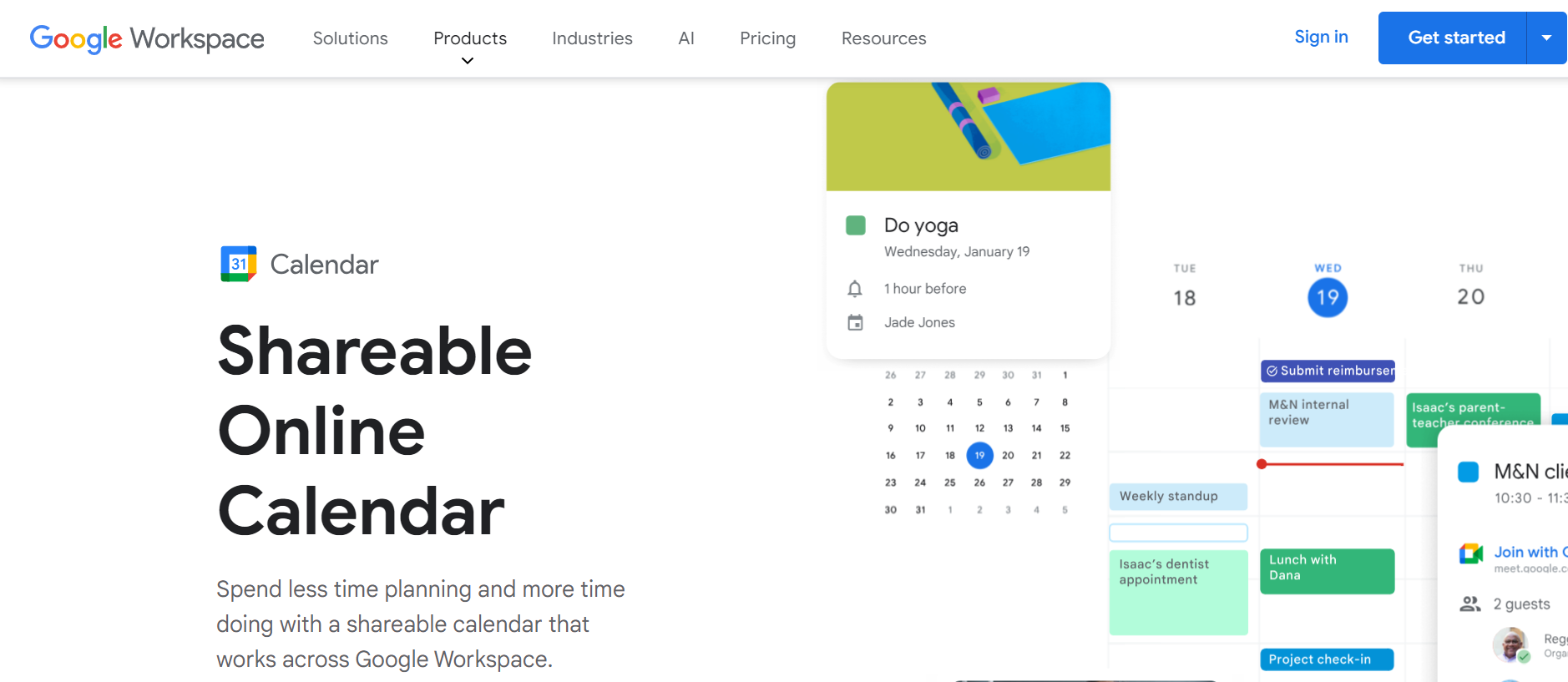
Google Calendar is one of the most popular calendar apps, making it a no-brainer integration for Zapier. With Zapier's Google Calendar integration, you can easily automate creating calendar events based on triggers from other apps.
For example, you can create a Zap that automatically adds new Salesforce leads to your calendar as meetings. Or one that creates calendar events for new Asana tasks with due dates. The integration supports adding titles, descriptions, locations, guests, and more.
So if you rely on Google Calendar to schedule meetings, calls, and manage your time, connecting it to Zapier opens up many possibilities to save time and effort. No more manually adding repetitive events across your business apps.
9. Google Sheets-Zapier integration
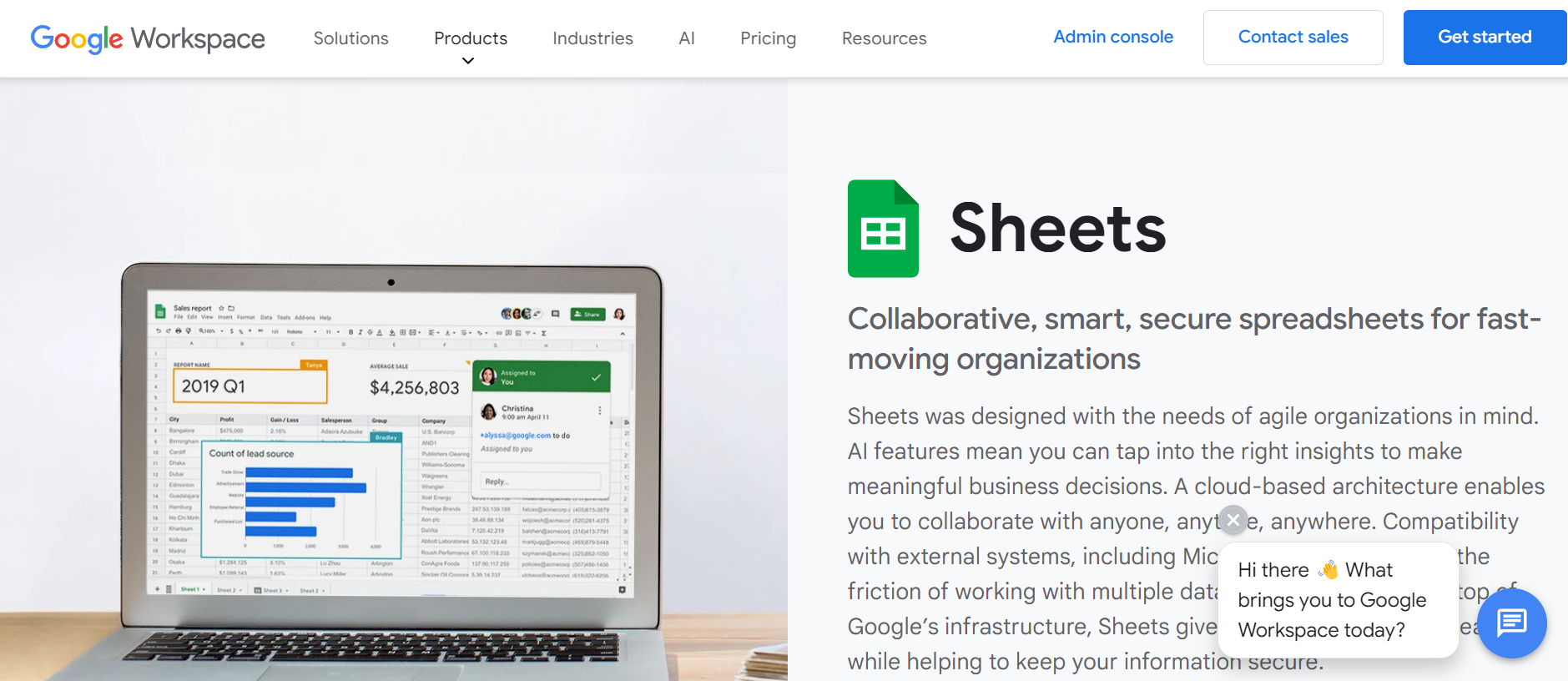
Google Sheets connects to Zapier to allow you to integrate your spreadsheet data into workflows and automations. With Zapier's Google Sheets integration, you can:
- Automatically add new rows to a spreadsheet when events occur, like new form submissions, sales, signups, etc.
- Trigger automations when data is added or updated in your sheets. For example, you could automatically email someone when a task is marked complete in a tracking sheet.
- Push data from various apps into Google Sheets to create a central data hub.
- Pull data from Google Sheets into other apps. For example, you could populate email templates from your spreadsheet data.
Overall, Google Sheets is one of the most versatile and useful connections for managing data across workflows in Zapier. The integration provides broad capabilities to integrate spreadsheet data into your automations.
10. X (Twitter)-Zapier integration
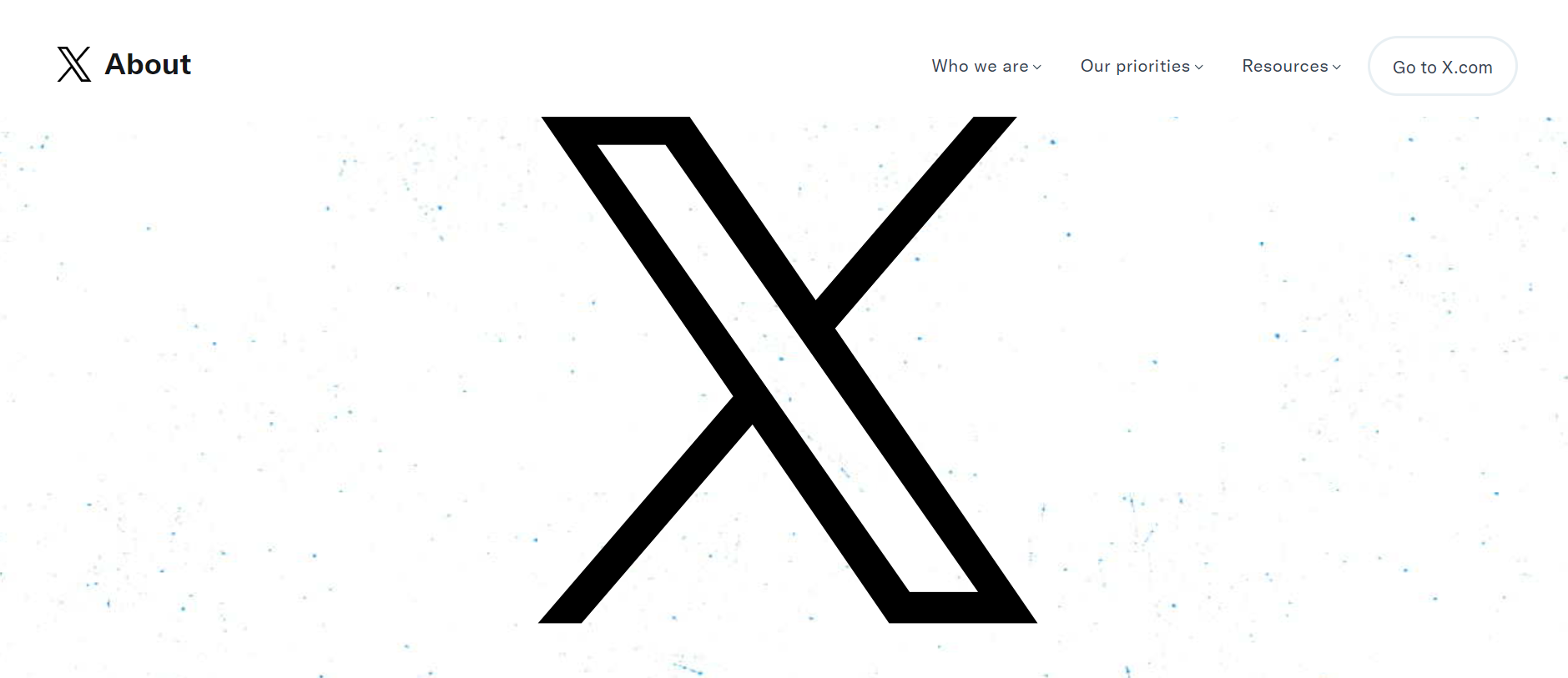
Zapier's integration with X (Twitter) allows you to post tweets automatically based on triggers from other apps.
For example, you can set up a Zap to tweet whenever:
- A new blog post is published on your WordPress site
- A task is completed in Asana
- A form is submitted in Google Forms
- A sale is made in Shopify
The integration connects to your X (Twitter) account and tweets on your behalf. You can customize the tweet content using dynamic text, images, videos and more based on the trigger data.
Some use cases for automating tweets with Zapier include:
- Driving traffic to new blog posts
- Sharing company updates or announcements
- Posting about new products in your store
- Engaging followers with relevant content
Zapier Integrations FAQ
What is a Zapier integration?
A Zapier integration refers to the seamless connection between Zapier, a web-based automation tool, and other apps or services. Through Zapier, users can create automated workflows, known as "Zaps," that enable different apps to communicate and perform actions based on triggers and actions set by the user.
Can Zapier integrate with anything?
Yes, Zapier boasts a vast library of integrations, enabling users to connect with thousands of popular apps and services across various categories. From productivity tools and CRM platforms to email marketing software and eCommerce platforms, Zapier offers extensive compatibility to streamline workflows and automate tasks.
Is Zapier integration free?
Zapier offers both free and paid plans. The free plan provides limited access to integrations and features, making it suitable for individuals or small businesses with basic automation needs. However, for those requiring more advanced functionality and access to premium apps, Zapier offers paid plans with enhanced features and increased integration capabilities.
Bibliography
- https://zapier.com/
- https://clickup.com/
- https://segment.com/
Published on April 8, 2024.