Banking Contact Center Software
For banks looking to hone their competitive edge and provide a stellar customer experience, a banking call center has become a must. Having a financial services call center software increases customer satisfaction, engagement, and eventually, revenue. That’s because a banking call center provides personalized service that fosters strong relationships with clients.
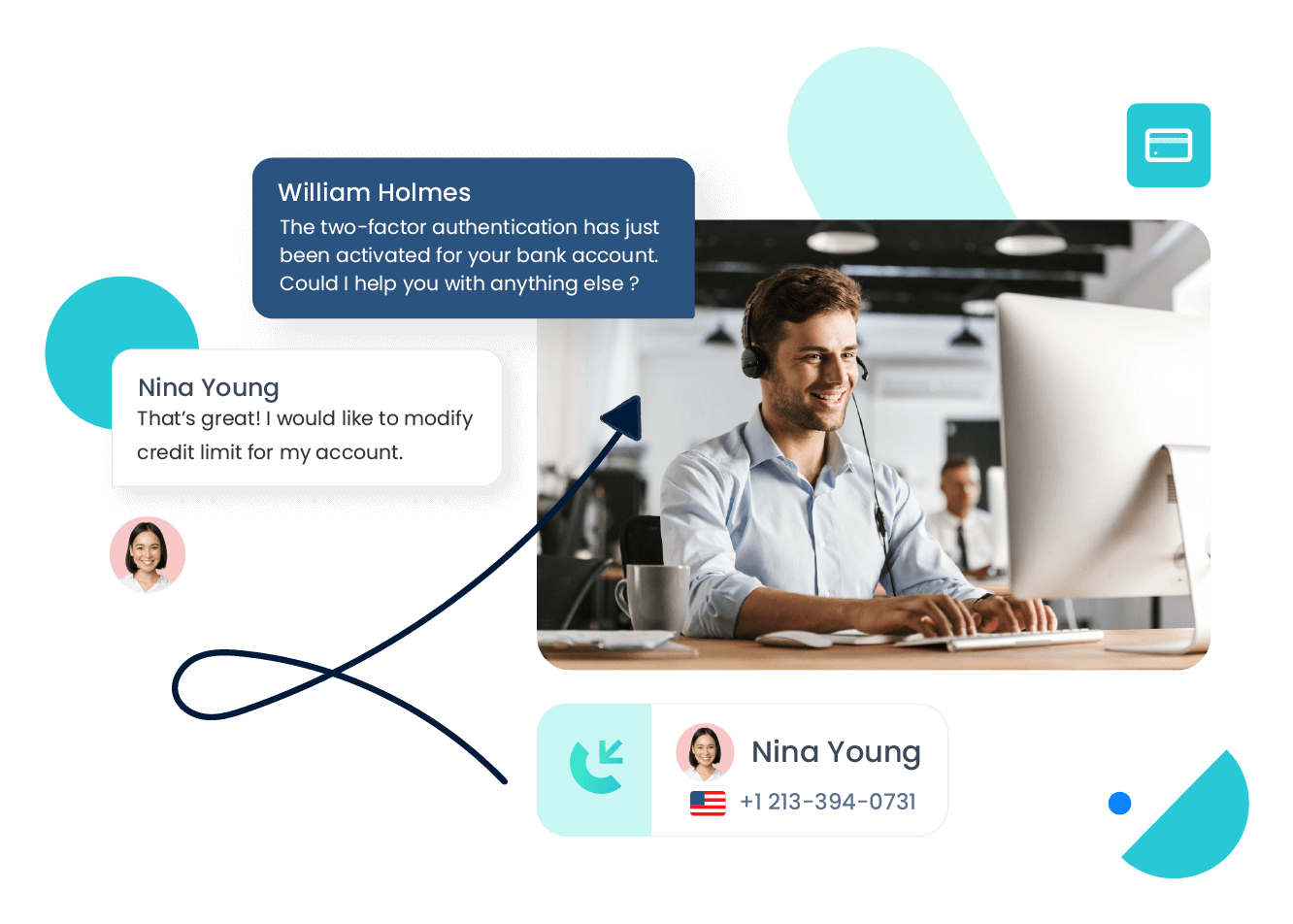
What is a banking call center?
A banking call center provides bank customers with many services, like answering questions, performing banking operations, and routing callers to the correct departments. Once banks deploy a financial services call center software, inbound and outbound calls can be handled efficiently thanks to the sophisticated telephony features included.
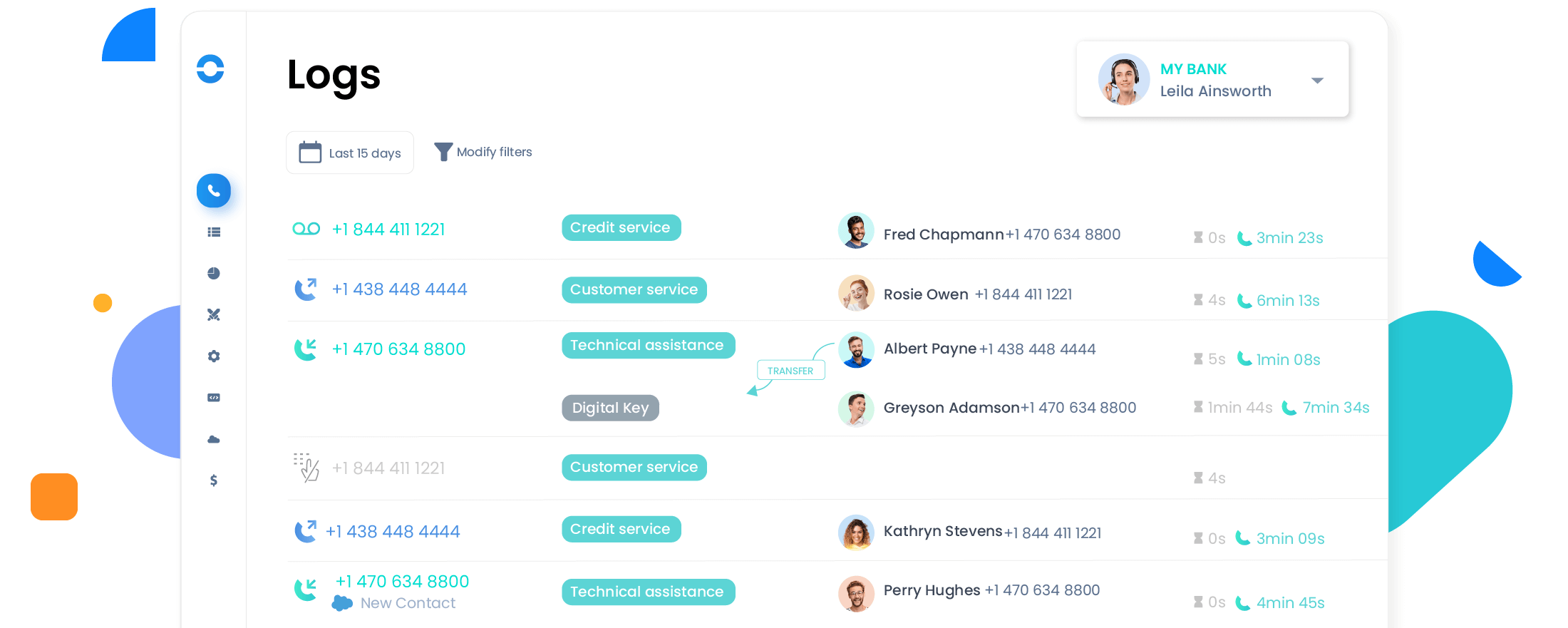
What are the infrastructural needs to set up a banking call center?
The most accessible way of deploying a financial services call center software is through a financial services call center software. That’s because the only infrastructural needs are an internet connection and Internet-connected devices. Plus, since you’ll be running your business phone system with software, you won’t have to go through expensive and lengthy hardware upgrades. Instead, Ringover will take care of any updates and provide support in case of any questions. With your banking call center, your business will benefit from a VoIP software that eases daily operations and improves customer relationships.
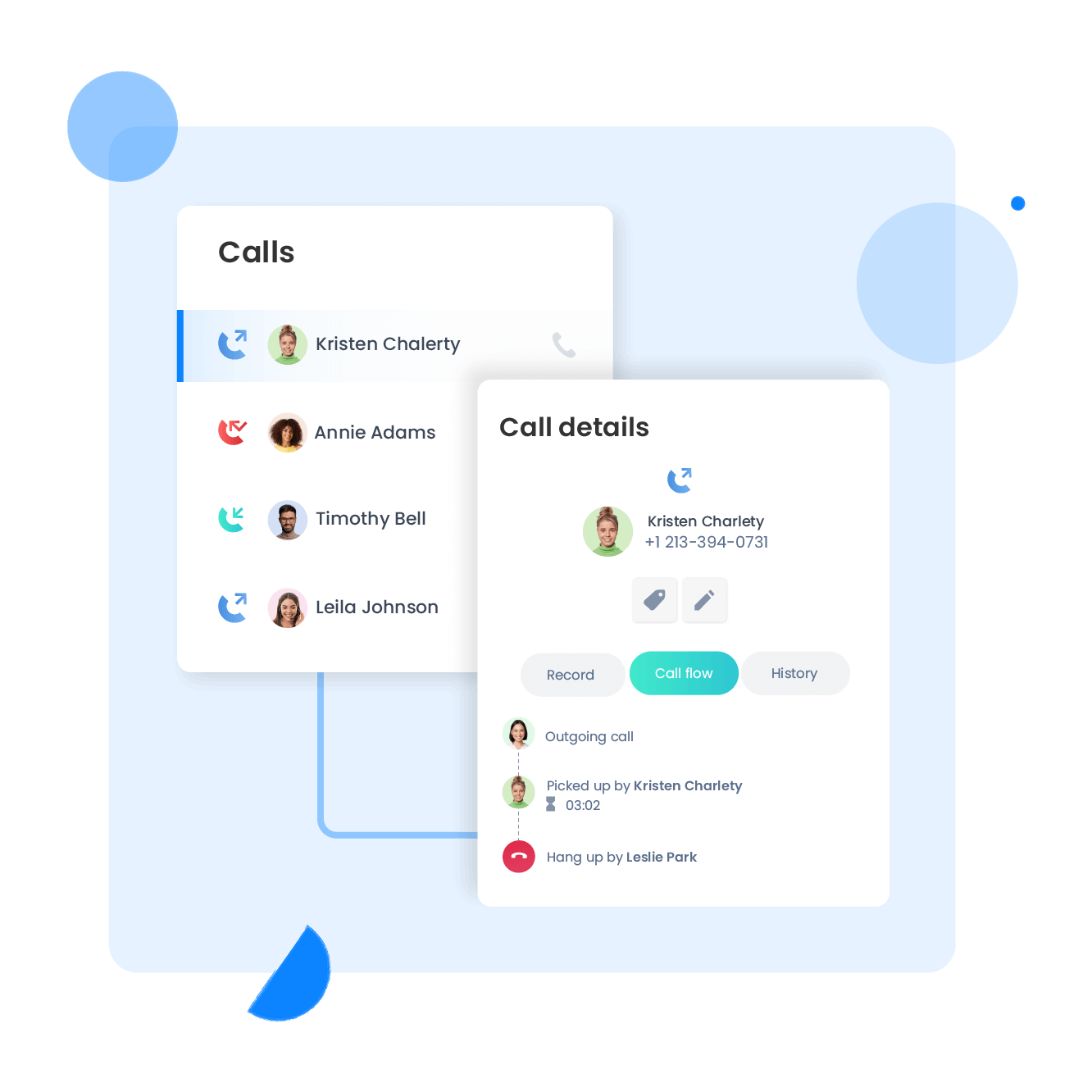
How to optimize your banking call center for better profits & lower costs?
Call organization
Clients call their banks for a multitude of reasons, so organizing the inbound and outbound call flow is a key advantage of a banking call center. VoIP telephony provides a wide selection of sophisticated features to aid in call management. For example, interactive voice response (IVR) allows callers to navigate a preset options menu independently. As a result of IVR, clients access the information or department they need, freeing up time for the contact center employees. Financial services call center software also provides for call routing, so the bank can create rules directing calls to specific employees or groups of employees.
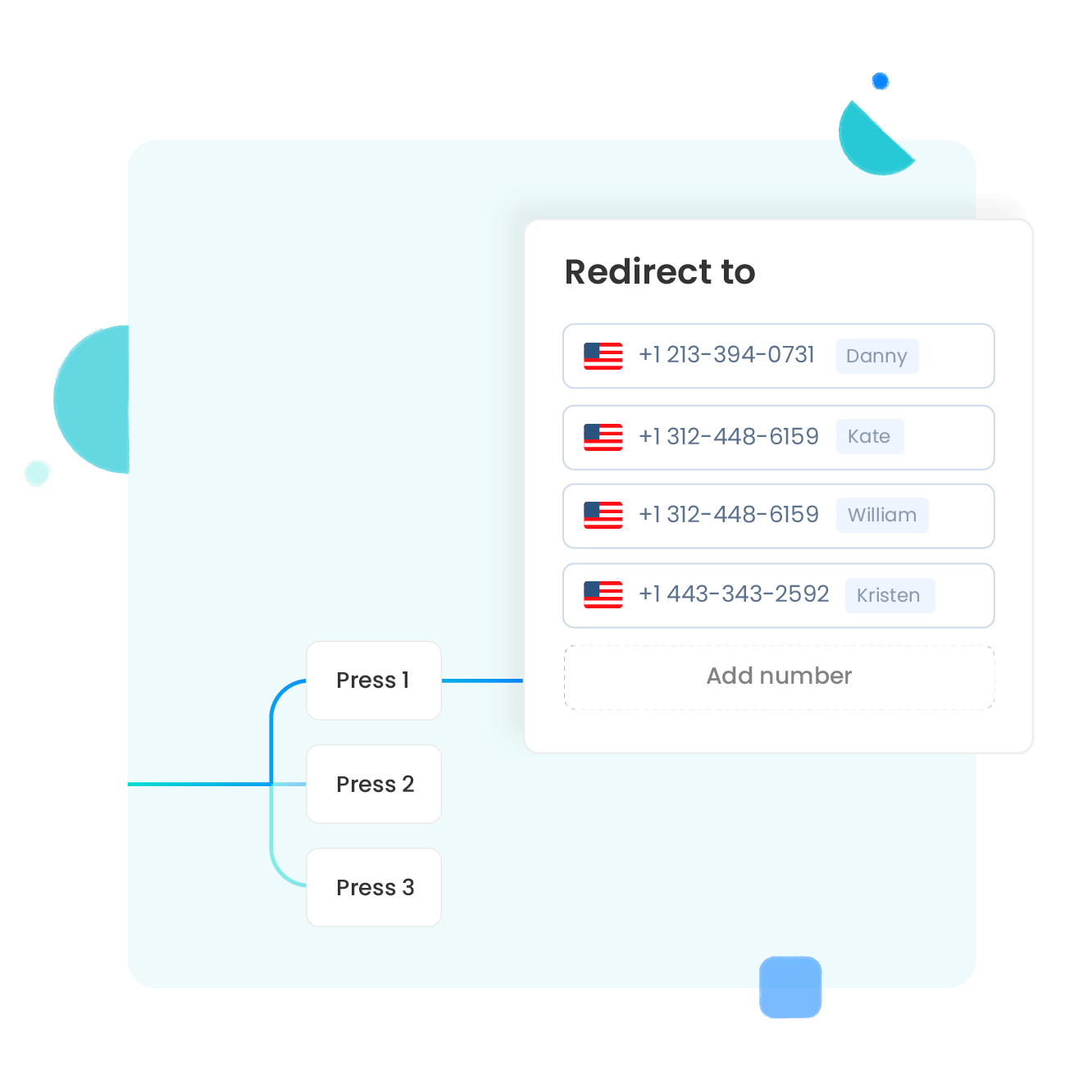
Multichannel communications
More and more commonly, customers expect to communicate with businesses as they do with their personal acquaintances. That’s why it is important for banking call centers to offer multiple communication options, like texting, email, videoconferencing, etc. Having multiple communication channels increases convenience for customers, but also empowers the bank to communicate with customers in a more effective manner.
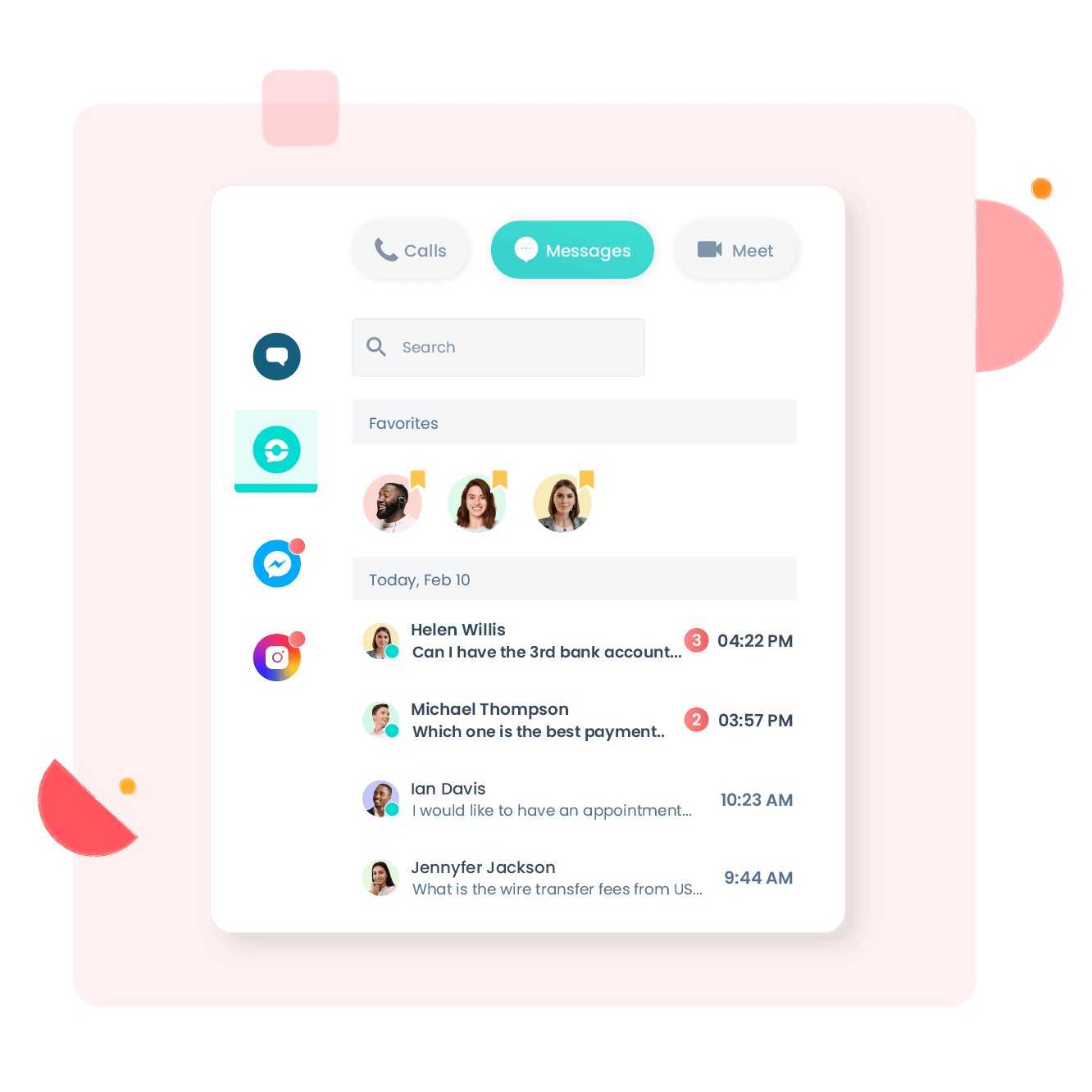
Track performance easily
Investing in a financial services call center software can be a significant step for businesses, which is why it’s important to track the effects of that investment. With Ringover, all users have access to an intuitive analytics dashboard to monitor their personal metrics. Managers have access to team metrics in addition to the individual ones. With that level of specificity, managers will be able to identify top performers and replicate their best practices across the team. Finally, the dashboard provides quality reporting, so it’s easy to update colleagues on performance.
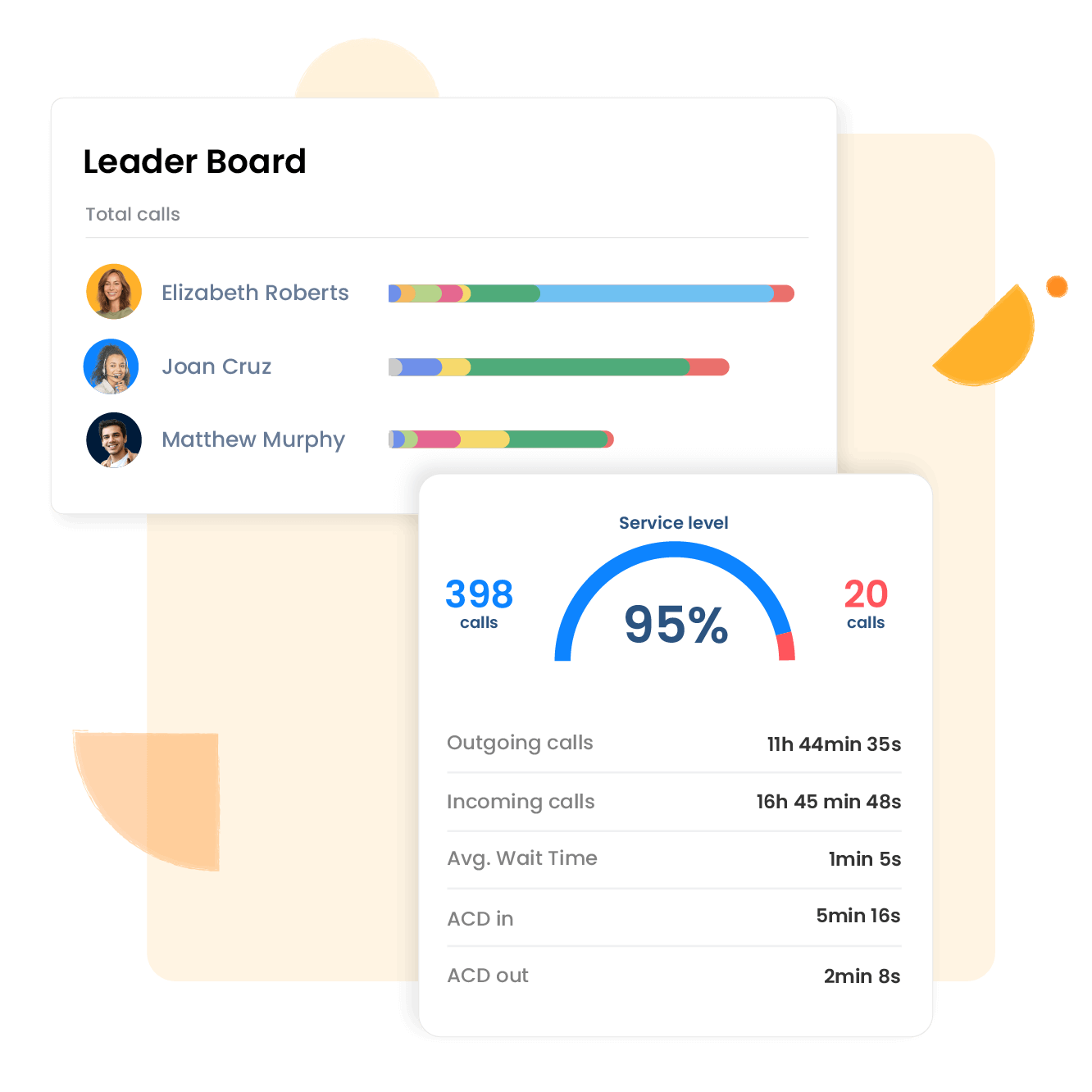
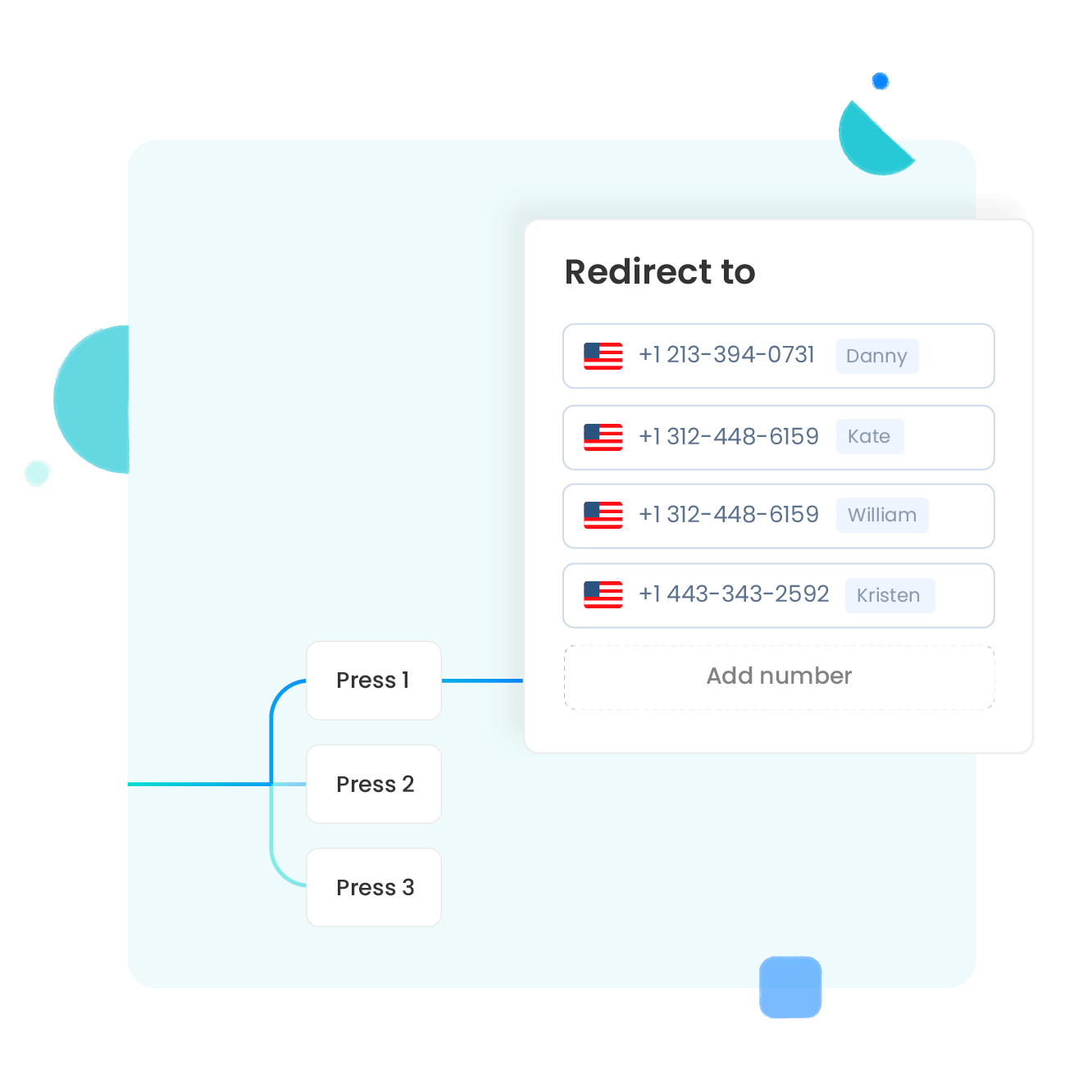
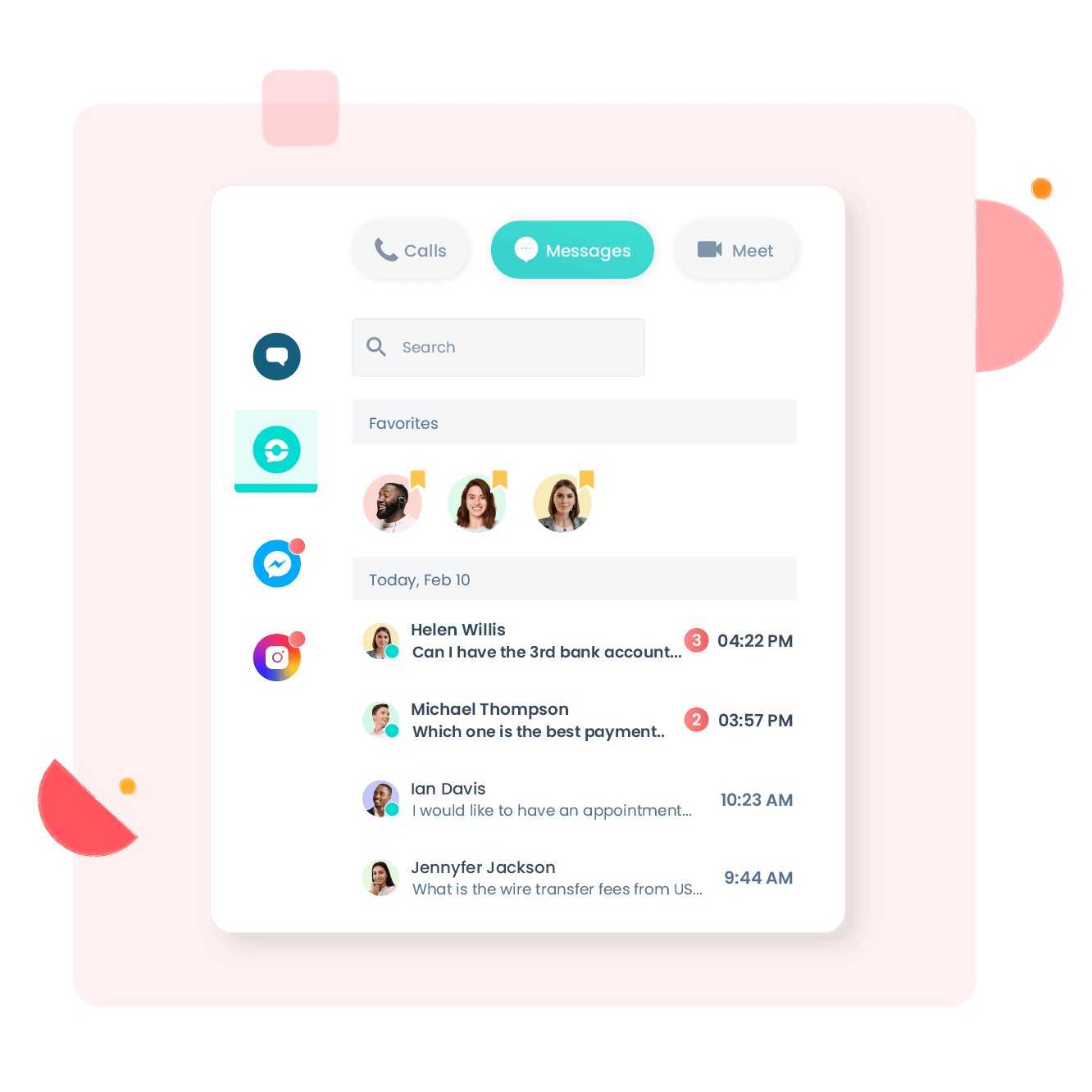
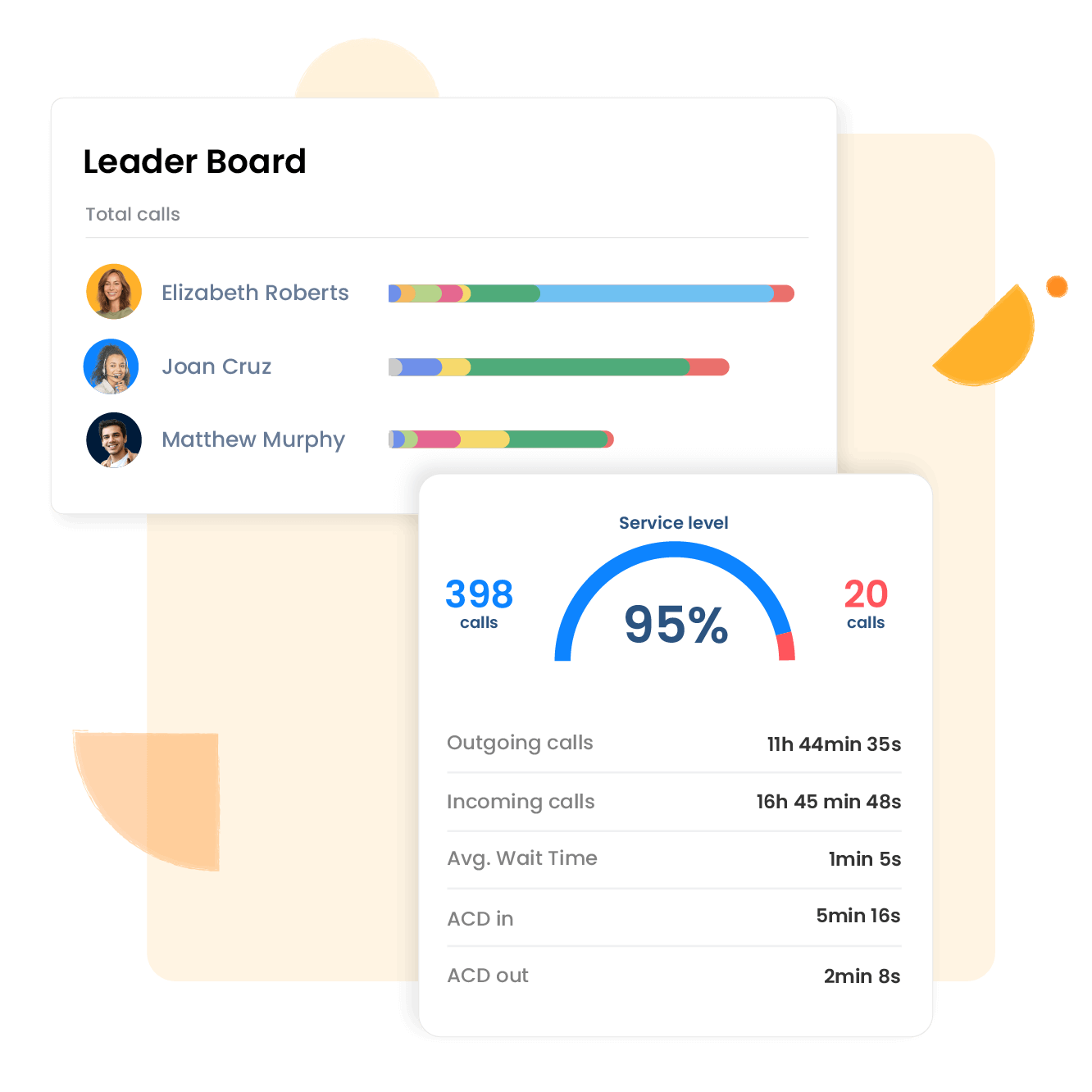
How to set up your banking call center correctly?
Creating your banking call center with Ringover is very simple. Just sign up and download the application in Windows, Apple or Linux. Then you’ll click the account icon to login. Now you can add numbers to your account, create an IVR menu, and enter routing rules to send calls to the right department or person. If you have questions, our support team will guide you through the process.
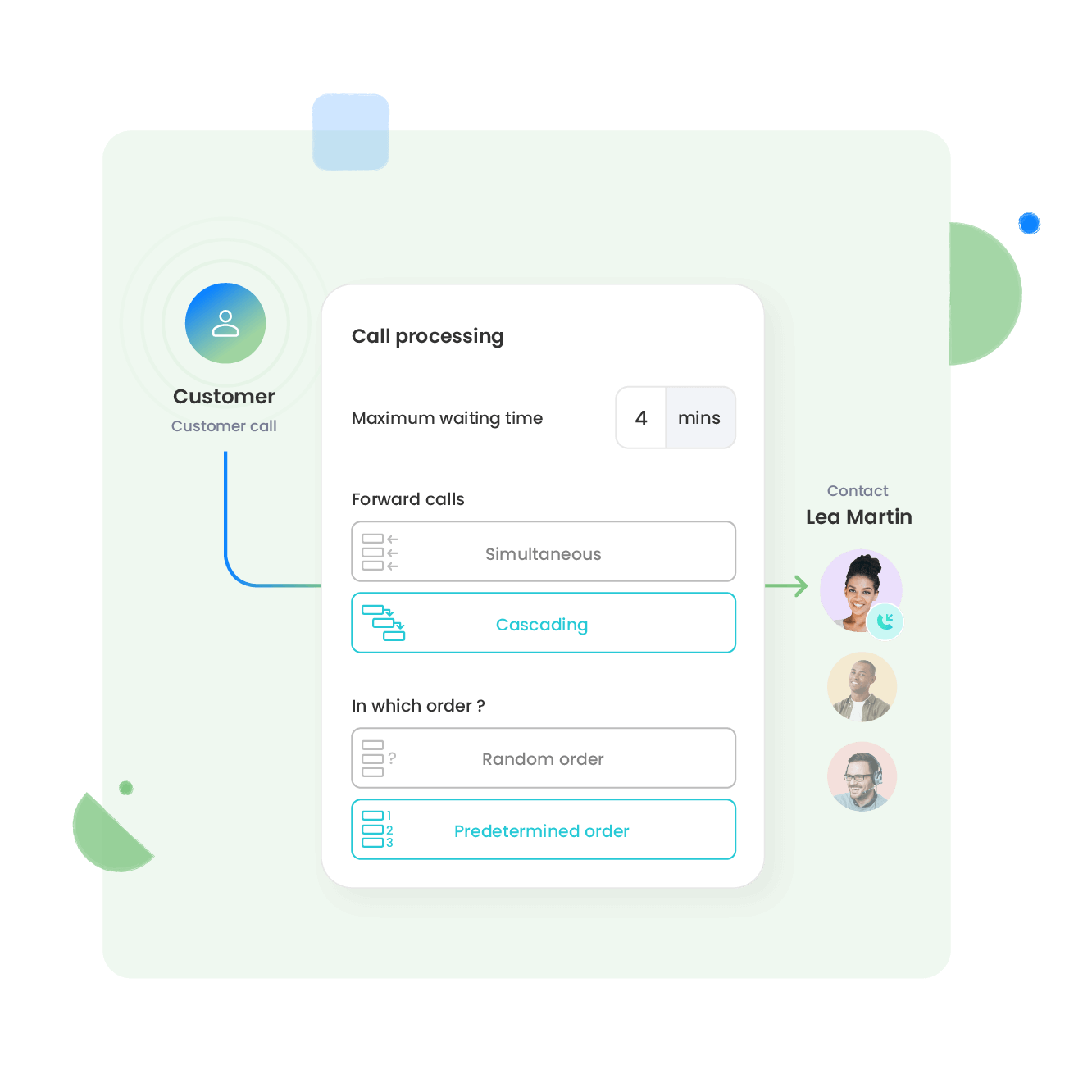
Why use Ringover’s call center for banking?
Compare Ringover Contact Center features to other contact center platforms.
| Solution | Price | Features | Ease of Use |
|---|---|---|---|
| Ringover | |||
| Zendesk Talk | |||
| RingCentral | |||
| Freshdesk | |||
| Dialpad |
Other industries
Banking call center FAQ
- What is a banking call center?
- Do banks use call centers?
- How long does Ringover take to deploy?
- Does Ringover offer out of the box integrations?
- Is it possible to export your call logs?
What is a banking call center?
Banking call centers handle inbound and outbound calls to a bank. More specifically, the call center software will provide services like answering questions, performing banking operations, and routing callers to the correct employee or department they need. Once banks implement a financial services call center software, calls can be handled efficiently thanks to the sophisticated telephony features like IVR, call routing, and analytics dashboard.
Do banks use call centers?
Banking call centers are important resources for banks who want to provide a wonderful customer experience. Clients contact a bank for many reasons, so financial services call center software helps to streamline that influx of calls. For example, IVR allows the bank’s clients to independently access information or a specific department. Plus, the banking call center software will integrate with existing business software like CRM to eliminate the need for double data entry and enable click-to-call. Those are just a couple of examples of why banks use financial services call center software.
How long does Ringover take to deploy?
Deploying Ringover in a banking call center only takes a few minutes. That’s because it’s specifically designed to be done totally independently, with no technical expertise required. To get set up with Ringover all you’ll need to do is sign up. Once you’ve added phone numbers to your account and employees on your account, your banking call center will be online. To find out more about the account creation process, head to our support pages.
Does Ringover offer out of the box integrations?
Ringover offers out of the box integrations for many different business software, including those already used by banks. You can choose from many integrations, including popular CRMs like Hubspot and Salesforce. Check out our available integrations here.
Is it possible to export your call logs?
With Ringover, it is possible to export your call logs. In fact, you can even apply filters to your logs before exporting them so you only download what you need. When it comes to higher or lower performing calls or employees, you’ll be able to export specific call logs to determine why things went right or wrong.