Improve Call Quality with Call Assist Call Assist: Optimal call quality, anywhere
Enable Call Assist mode on your Ringover mobile app and say goodbye to interruptions and missed calls in areas with poor internet coverage. By switching to the GSM network, you ensure excellent call quality!
What is Call Assist?
Ringover offers different call modes to ensure seamless call quality. When your internet connection is weak, Ringover automatically switches to your cellular network (GSM technology) instead of VoIP. This ensures more reliable calls, even when your internet connection is unstable.
Choose the call mode that works for you
Switch your call mode with a single tap from the Ringover mobile app. Use VoIP when your internet connection is stable, or activate Call Assist to switch to the GSM network in areas with limited coverage.
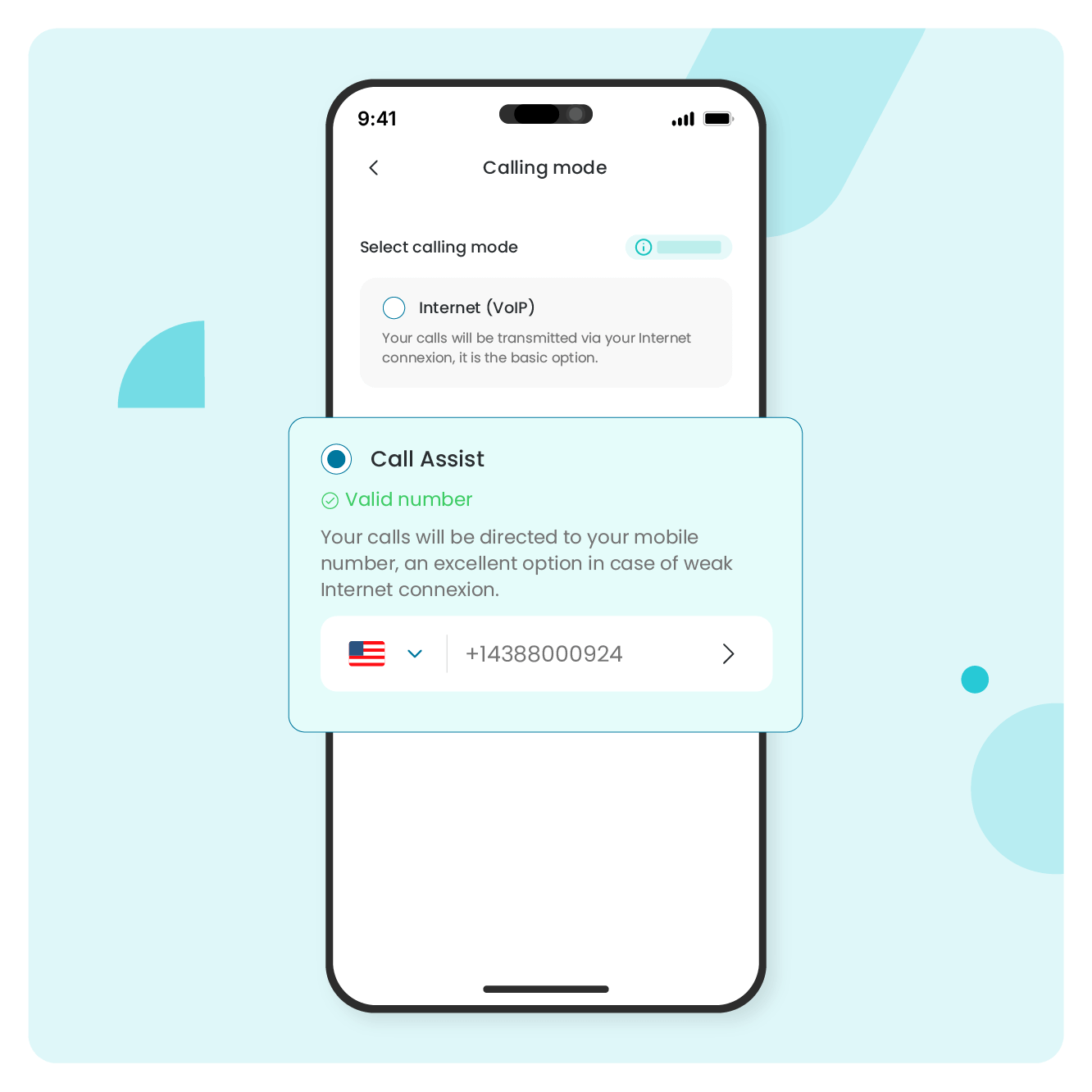
Never miss an opportunity
No more missed calls or interrupted conversations. Wherever you are, enjoy optimal call quality without interruptions and stay reachable at all times.

Keep the same calling experience
Enjoy all the essential features of the Ringover app, even with Call Assist mode enabled: call history, tags, notes… Keep a complete record of all your conversations.
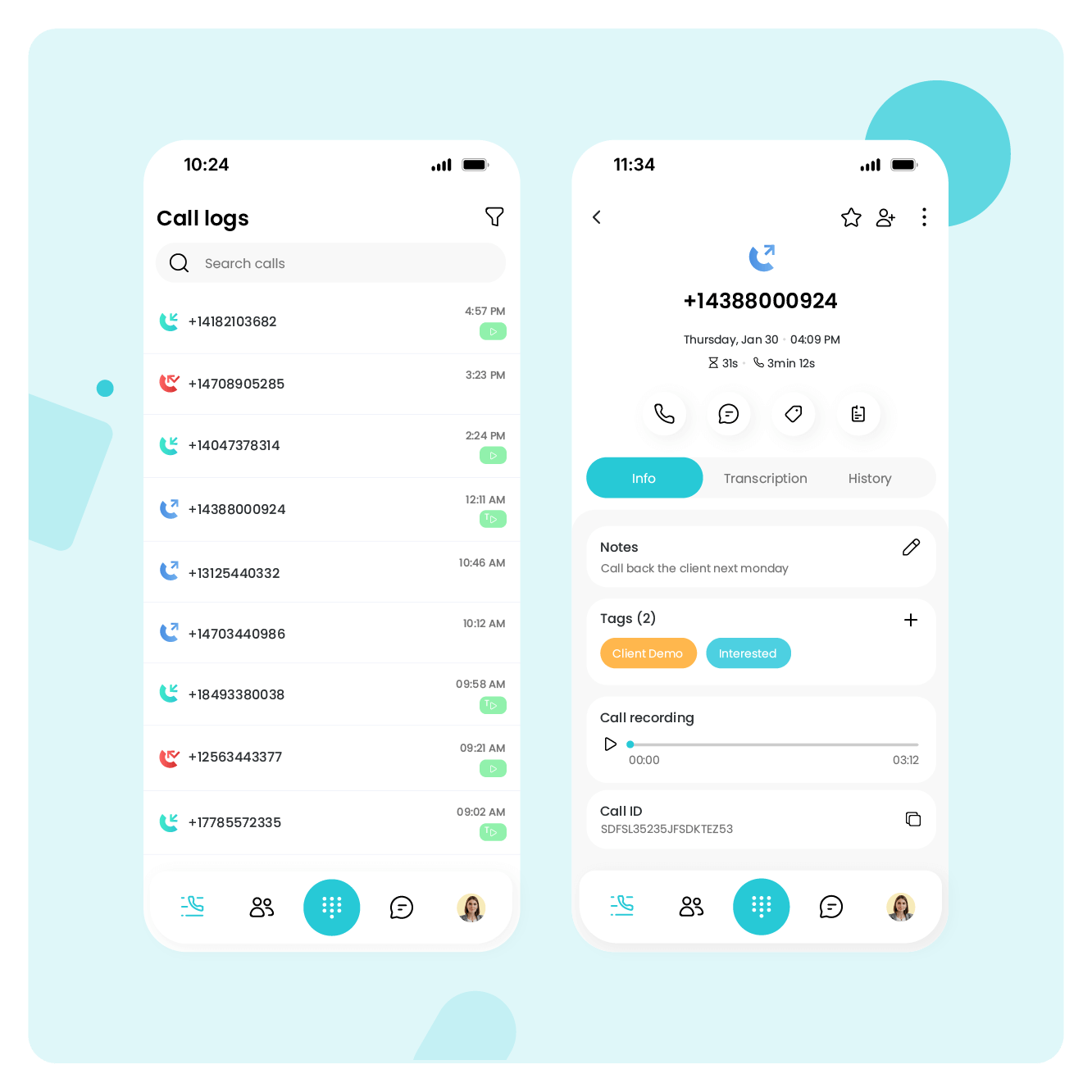
See Ringover’s Call Assist in action
Call Assist FAQ
- How does Call Assist work?
- Why use Call Assist?
- How to activate Call Assist?
- Are calls made via Call Assist handled the same as VoIP calls by Ringover?
- When is Call Assist essential?
- Can I disable Call Assist?
- How do I know if Call Assist is activated?
How does Call Assist work?
Call Assist is a feature integrated into the Ringover mobile app that allows you to work on the move. When your internet connection weakens, Call Assist automatically switches to the GSM mobile network once activated. This helps you avoid unexpected call drops. In a way, it acts as the guardian of your call quality.
Why use Call Assist?
Here are the benefits of Call Assist:
- Consistent Call Quality – No more worrying about unstable Wi-Fi or 4G when traveling.
Call Assist ensures your voice remains clear, even in low-coverage areas. - Unmatched Reliability – Expecting an important call while outside without internet access? No stress! Call Assist prevents unexpected interruptions that could disrupt your conversations.
- Optimal Adaptability – Instantly choose the mode that suits you best (VoIP or GSM) depending on your environment.
- Seamless Availability – Stay reachable anytime, anywhere. Because a missed call could mean a missed opportunity.
How to activate Call Assist?
Activating Call Assist is simple! From the Ringover mobile app, just one click is enough to enable Call Assist, allowing automatic switching between VoIP and the mobile network.
Are calls made via Call Assist handled the same as VoIP calls by Ringover?
Switching to Call Assist does not affect how your calls are processed. You can still access your call history, analytics, and transcriptions directly in your Ringover WebApp, even for calls that go through the mobile network.
Additionally, in the WebApp, you can review calls made via GSM, add notes, or assign call tags afterward.
When is Call Assist essential?
Call Assist becomes your best ally when:
- You are in an area with an unstable internet connection.
- Your Wi-Fi is unreliable and keeps dropping.
- You frequently switch between networks (5G, 4G, 3G, 2G) while on the move.
Can I disable Call Assist?
Absolutely! You have full control and can disable the feature anytime directly from the mobile app. The app lets you switch between Call Assist and VoIP mode at any time.
How do I know if Call Assist is activated?
Ringover clearly displays the current call mode. A quick check in the interface will instantly confirm if Call Assist is active.