AI Coaching Platform Enter the Pitch Room: AI Role Play Platform
Boost your team with an AI-powered roleplay arena. Pitch Room simulates lifelike scenarios, delivers instant coaching, and provides feedback to sharpen skills, build confidence, and prepare for success.
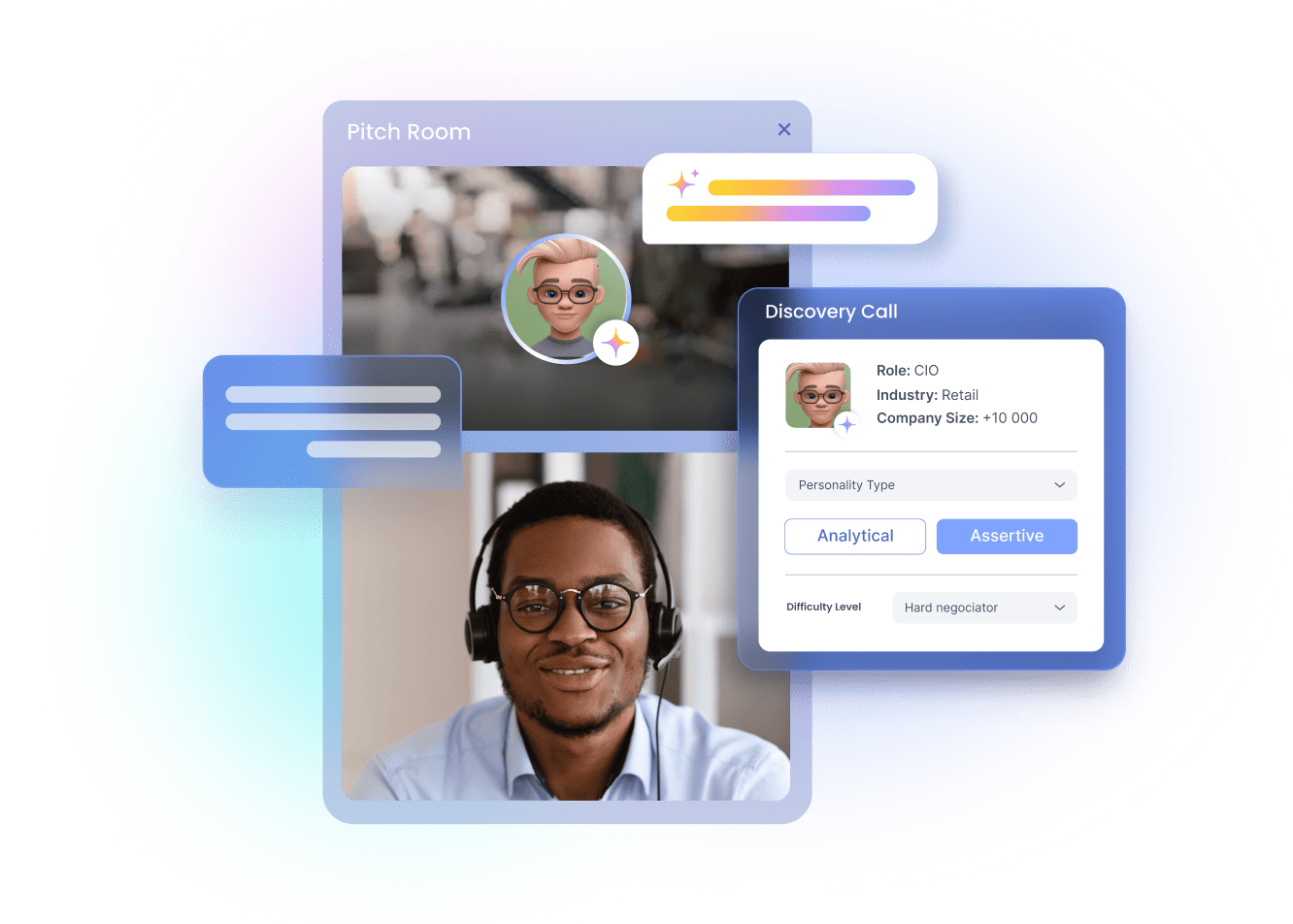
Sharpen Skills With No Pressure
Pitch Room lets you practice real conversations in a safe space. Refine tone, message, and approach without stress. Repeated practice builds confidence, sharpens skills, and boosts real-life results.
Request a demo
Tailored Training Built Around You
Customize Pitch Room scenarios to fit your role, industry, or challenges. Set difficulty, conversation stage, and persona behavior. New hires ramp faster, pros sharpen skills and refine strategies.
Request a demo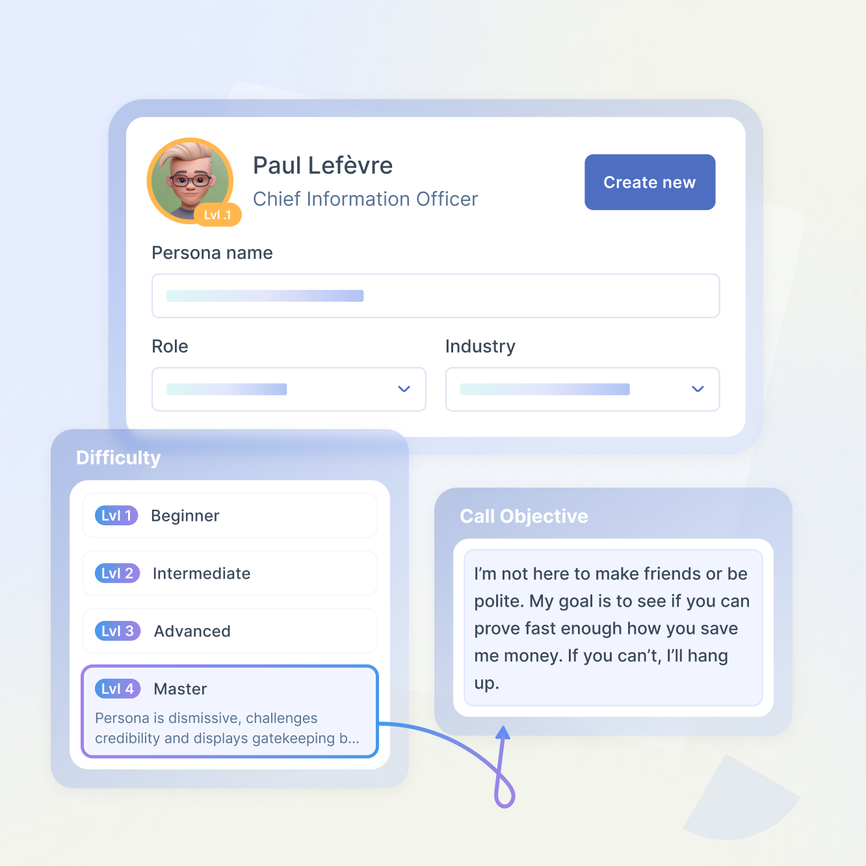
Turn Practice into Real Wins
Pitch Room builds skills and drives results. Ongoing practice helps teams speak confidently, handle objections, and strengthen connections, leading to faster deals and higher-quality interactions.
Request a demo
AI Coaching Platform FAQ
- What is the Ringover AI Coaching Platform?
- How does role-playing work for sales coaching?
- What benefits does Pitch Room deliver to teams?
- Can it be customized for my business?
- Which communication channels or meeting platforms does it support?
- Who is this platform designed for?
- How do managers use the insights to improve performance?
- What is required to get started?
What is the Ringover AI Coaching Platform?
The platform is a suite of AI-powered coaching tools designed to improve conversational performance for sales, support and customer-facing teams. It includes immersive role-play simulations and structured call analysis to turn every interaction into a development opportunity.
The main components include:
- A role-play simulator (Pitch Room) where reps practice realistic scenarios in a safe environment.
- Post-call analytics that evaluate performance, highlight strengths and areas for improvement, and help managers standardize best practices.
How does role-playing work for sales coaching?
In Pitch Room, users choose a scenario (e.g., objection handling, demo walkthrough, pricing discussion), and the AI plays the role of the prospect or customer. The AI adapts its tone, questions, objections, and reactions based on the user’s responses–making every simulation feel realistic. After each session, the platform provides a detailed breakdown with feedback on clarity, structure, objection handling, tone, and overall effectiveness.
What benefits does Pitch Room deliver to teams?
Pitch Room’s benefits include:
- Faster onboarding of new agents.
- Improved confidence and consistency in calls.
- Fewer mistakes in complex scenario.
- Standardized quality across agents.
- Measurable improvements in key metrics (such as conversion rate, average deal size, or customer satisfaction).
Can it be customized for my business?
Yes, you can tailor simulations, frameworks and coaching rules to your industry, role, product line or skill gap. You can define the metrics you want to track, import your objection library, product sheets and knowledge base to make suggestions highly relevant to your environment.
Which communication channels or meeting platforms does it support?
The platform works with standard web conferencing tools and sales environments. For live coaching it integrates via a browser extension (Chrome) with platforms such as Zoom, Microsoft Teams, Google Meet, and standard telephony flows.
Who is this platform designed for?
It is designed for sales teams, customer support centers, onboarding & training teams, and anyone who handles voice/video conversations and wants a systematic way to improve performance through coaching, simulation and analytics.
How do managers use the insights to improve performance?
Managers receive dashboards and reports showing each agent’s strengths and weaknesses, common themes across calls (e.g., missed objections, weak closing techniques), and progress over time. They can use this data to adapt training, create refresher sessions or deploy best-practice playbooks.
What is required to get started?
You’ll need to subscribe to Ringover’s conversational AI tool Empower, configure your models (call types, products, objection categories, frameworks), install the browser extension for real-time coaching, and align with your training and CRM tools for reporting and data flow.