Call campaigns: Boost your telephone prospecting
Achieve your goals effortlessly with Ringover’s call campaigns! Initiate and manage your campaigns with just a few clicks, allowing your teams to make uninterrupted calls. Easily monitor the results of your campaigns and track your team’s performance.
Increase Sales Reps’ Productivity by Over 50%
Leverage the Power Dialer (automatic dialer) to enable your sales team to connect with more prospects while eliminating manual tasks such as contact search and dialing. This allows your team to focus on value-added tasks.
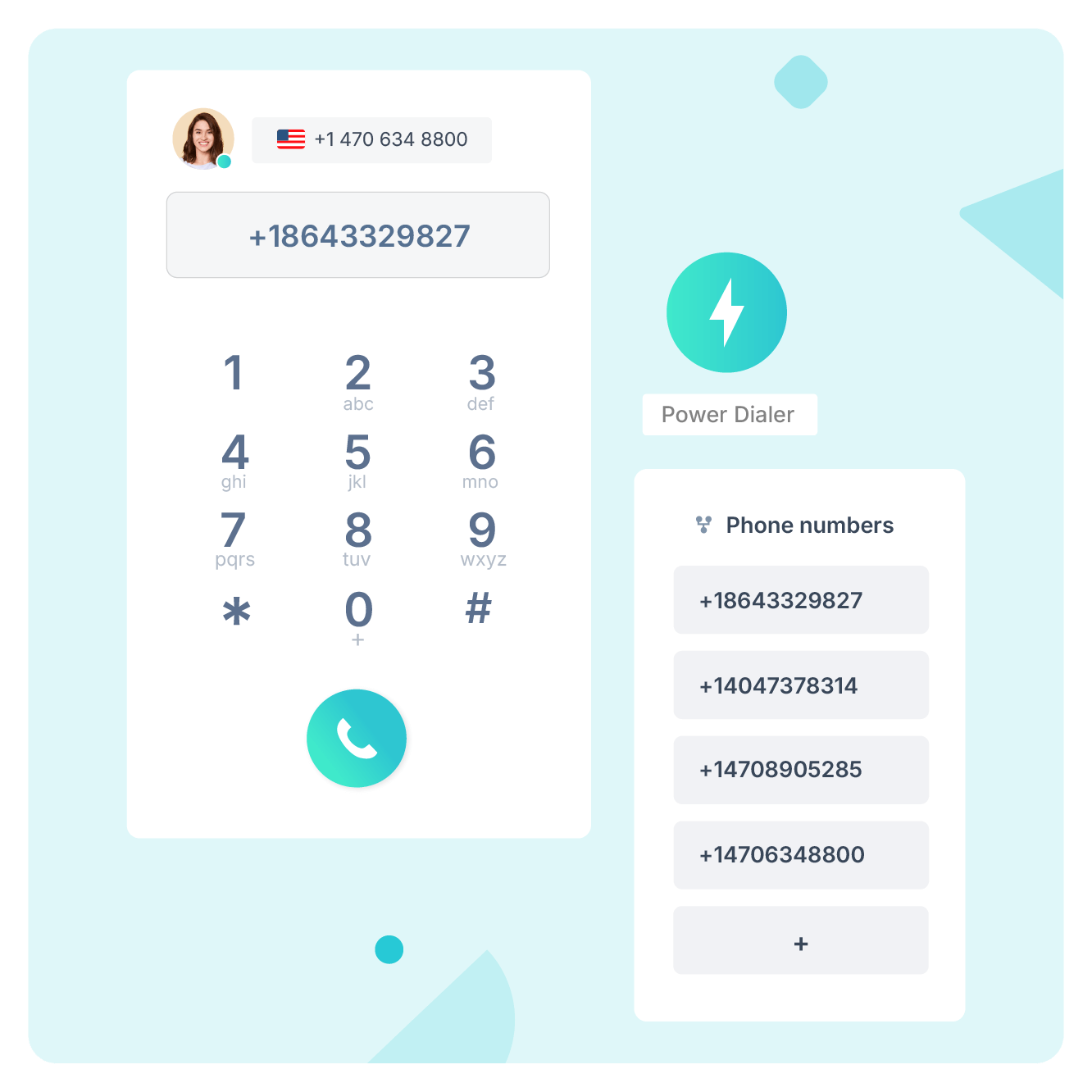
Eliminate Time-Consuming Manual Tasks
Effortlessly set up campaigns–with just one click you’ll launch and automate the campaign! Save valuable time during both campaign creation and prospecting.
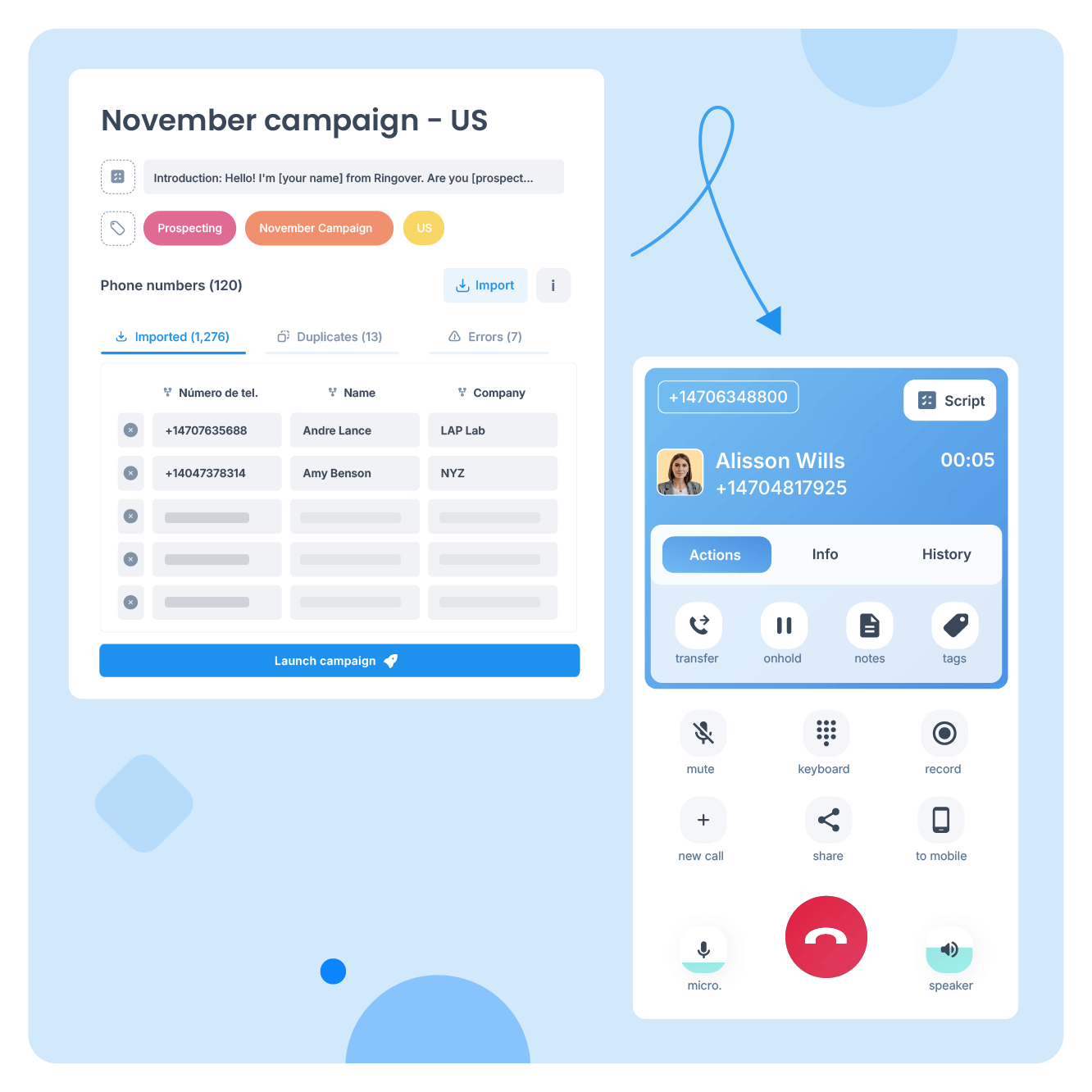
Ensure the Right Message with Scripts
Associate a script with each campaign to provide your team with a framework during calls. This ensures efficient handling of each exchange, including collecting information, presenting key arguments, and managing objections.
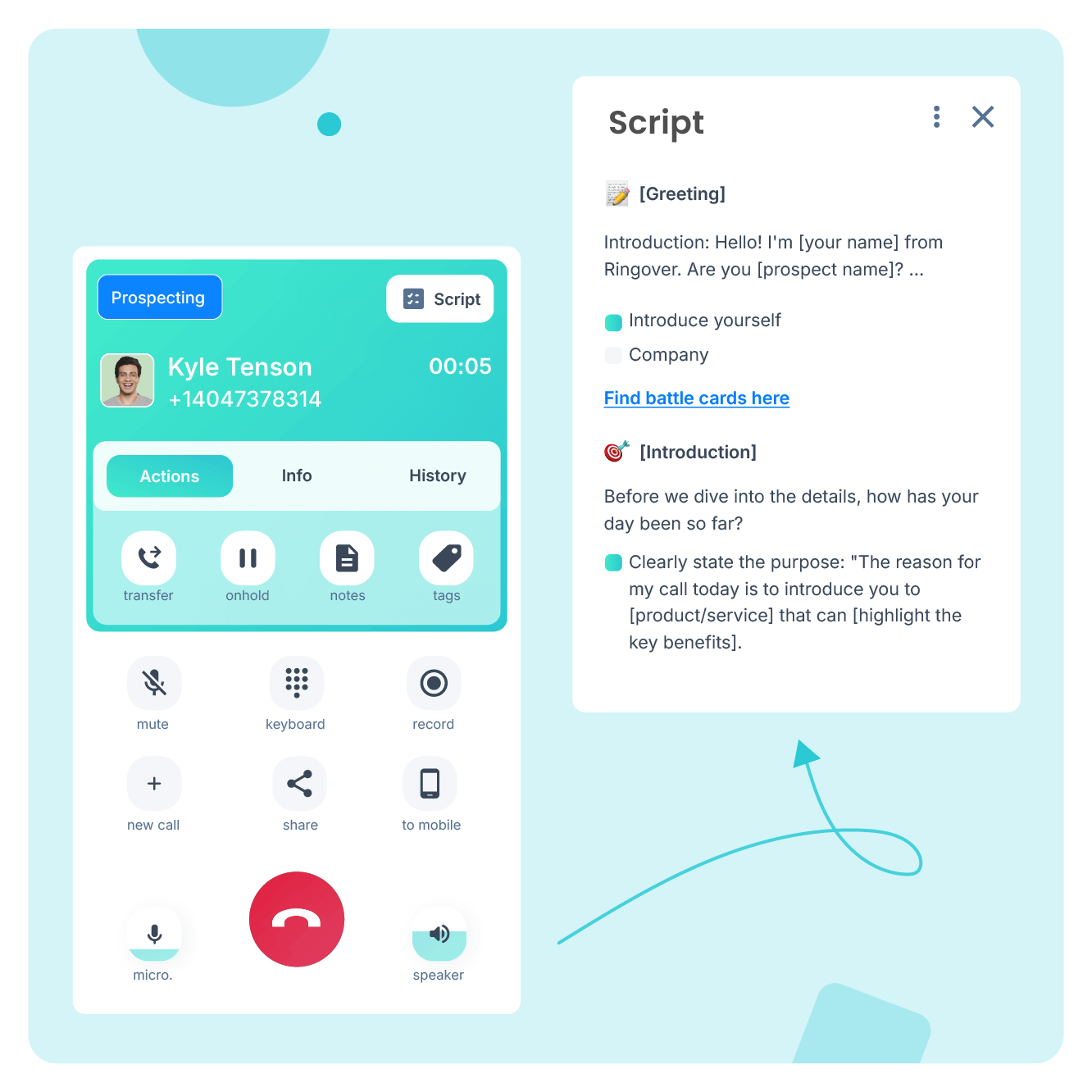
Supervise Each Campaign with Ease
Effectively manage your teams by real-time tracking of campaign progress and results through detailed analytics. Monitor call details, including duration, tags, notes, and more.
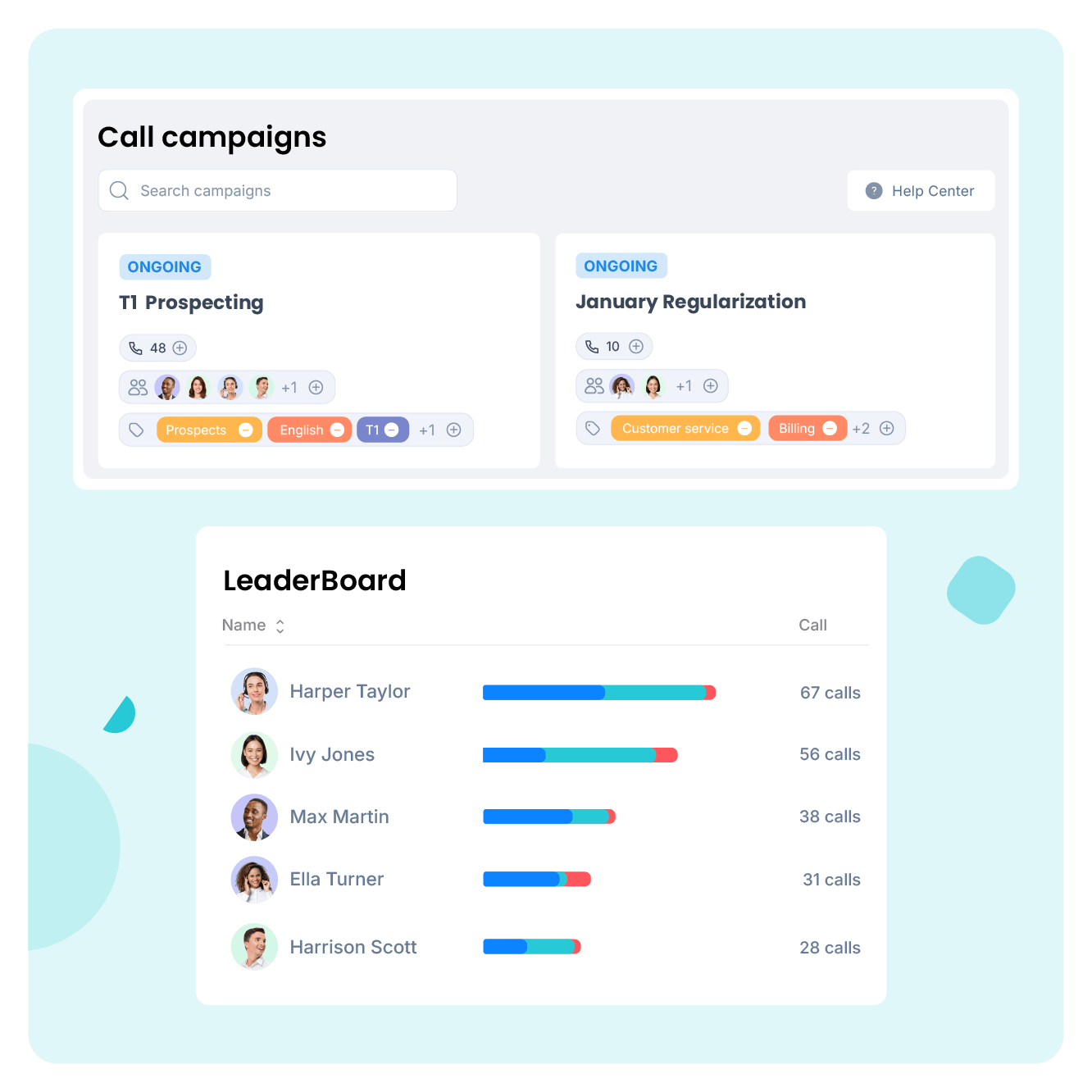
See Ringover’s Call Campaigns in Action
Launch Call Campaigns in Just a Few Clicks
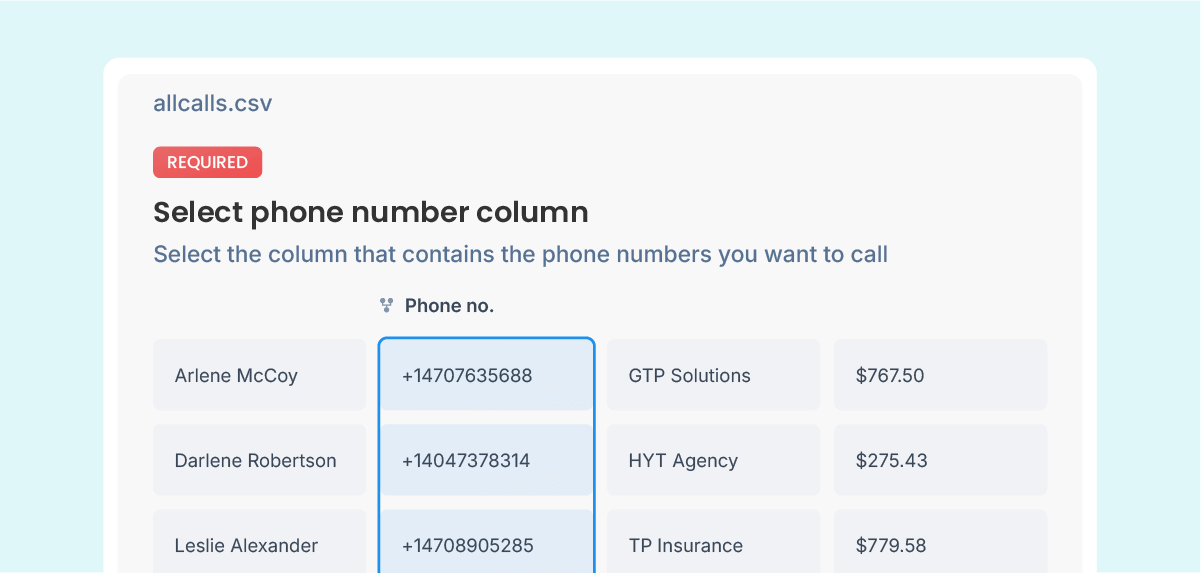
Import Your List of Numbers
Import CSV contact files, review and correct errors at a glance, and update your list at any time during your campaign.
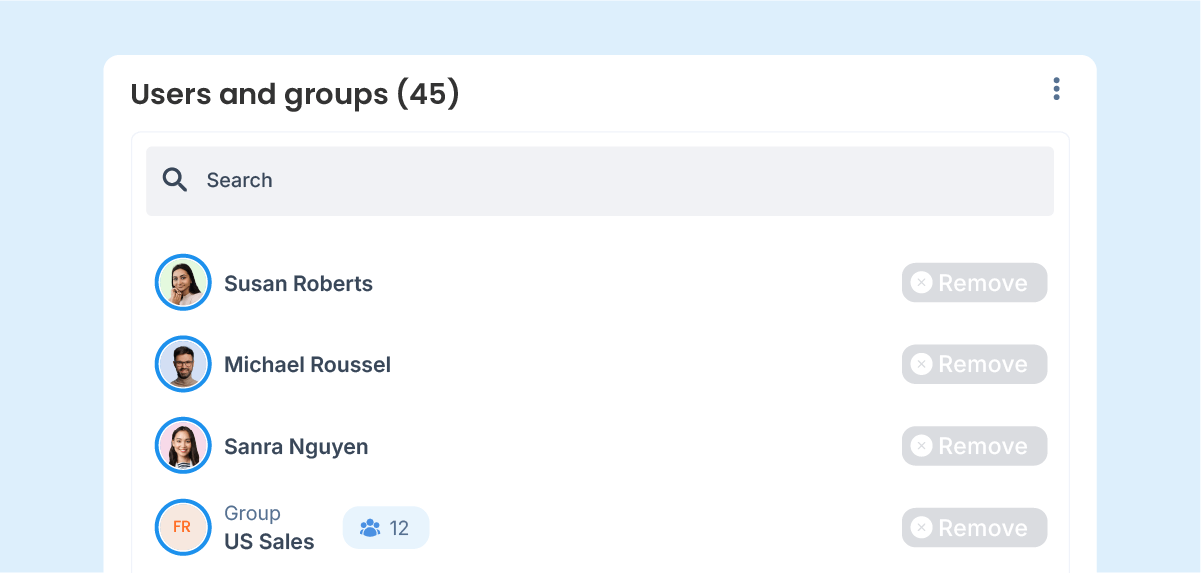
Assign Lists to Specific Employees
Select agents and/or groups to which you want to assign your list of numbers.
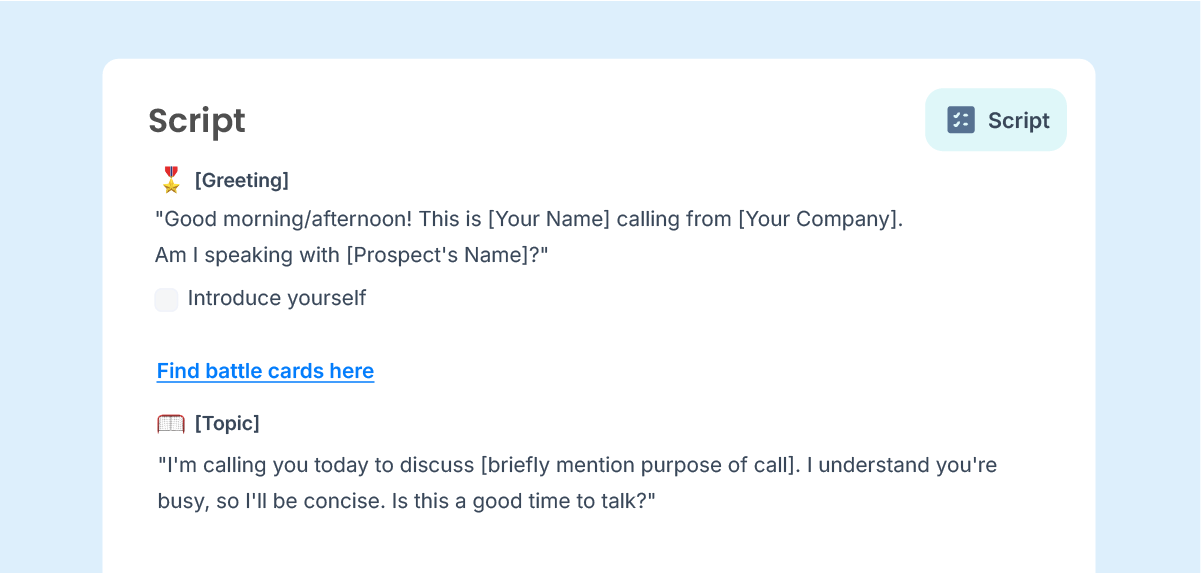
Connect a Script with Each Campaign
Add a call script accessible from the Ringover Dialer to support your teams during calls.
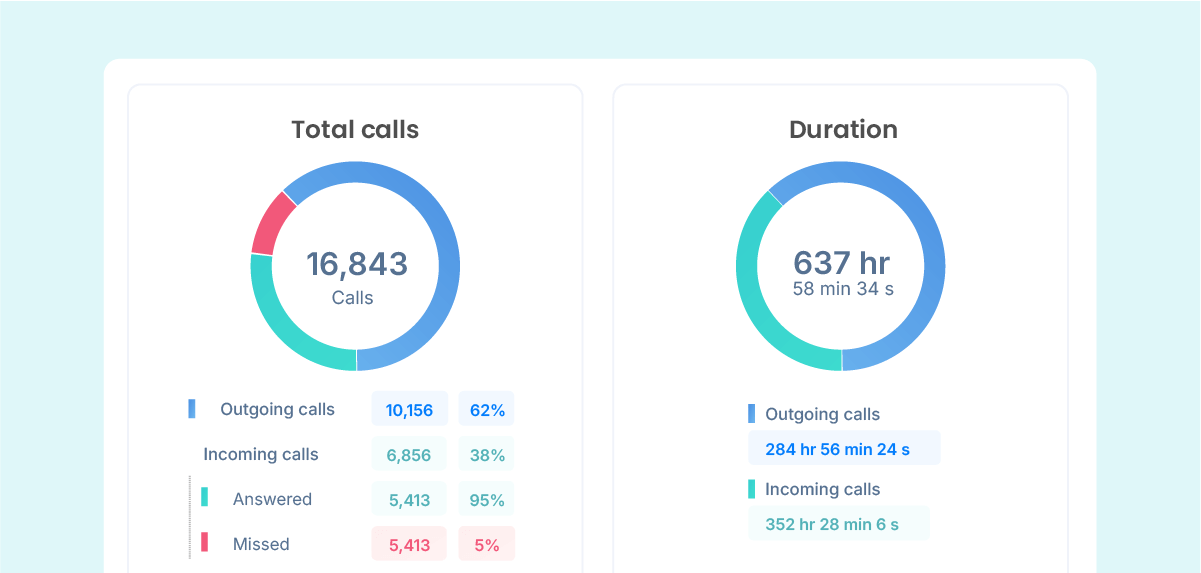
Real-time Monitoring of Call Campaigns
Get an overview of campaign progress and performance, including the number of calls made per campaign and sales rep.
Explore Additional Features for Your Call Campaigns
Call Whispering
Provide discreet assistance to your colleague during a phone conversation in real-time.
CRM Integration
Seamlessly integrate your existing contact information for telephone prospecting campaigns.
Call Scripts
Craft scripts for your call campaigns to ensure your teams deliver the right message at the right time.
FAQs
- Is the call campaign feature only dedicated to call centers?
- How many numbers can I import into the call list?
- Is training required to launch a call campaign?
Is the call campaign feature only dedicated to call centers?
No, call campaigns are designed to be used by small to medium-sized teams, customer service departments and sales teams, even if they only have a few employees. With just a few clicks, agents can launch their call campaigns.
How many numbers can I import into the call list?
You can import up to 1000 numbers per campaign, with a limit of 5 simultaneous campaigns. However, each of these lists can be updated at any time. Ringover also offers add-ons to increase these limits.
Is training required to launch a call campaign?
Call campaigns are very simple to create and launch - no training is required to learn how to set them up. However, you can consult our online support to learn more about its use. - Launch a call campaign