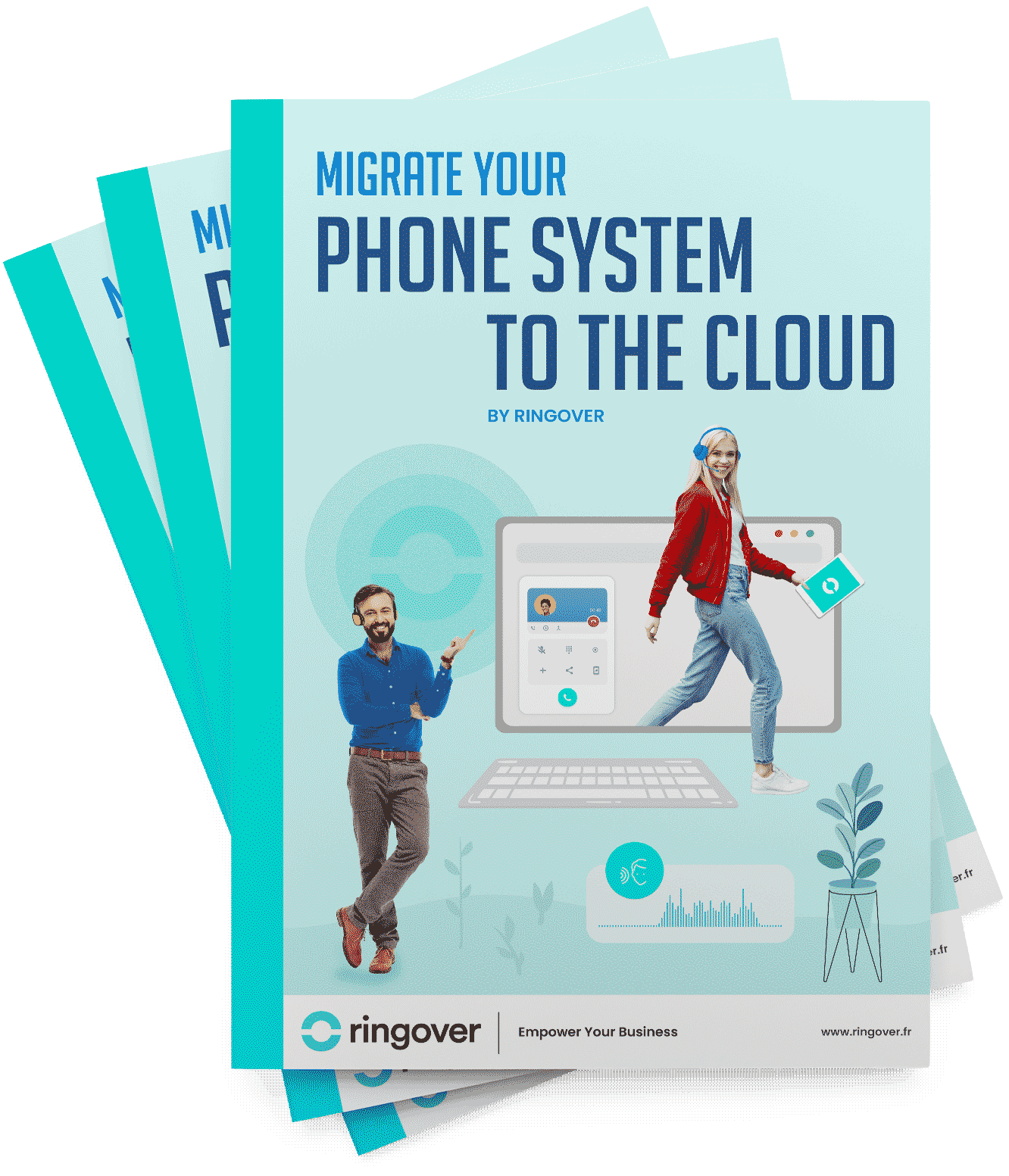Table of Contents
Zendesk is one of the leading platforms in customer relationship management, helping businesses of all types deliver efficient and high-quality service. However, its true potential is unlocked through the multiple integrations it offers with other tools and systems.
These integrations allow businesses to optimize their workflows, centralize information, and improve the customer experience—all from a single platform.
Let's explore the 7 best Zendesk integrations for companies looking to enhance their productivity and customer service. These integrations range from CRM tools to analytics and communication tools, all designed to help businesses operate more smoothly and efficiently while aligning teams.
Table: 7 Best Zendesk Integrations
| Integration | Main Advantage | Main Disadvantage | Price (per user/month) |
|---|---|---|---|
| Ringover | Complete communication platform | N/A | From $21 |
| Empower by Ringover | Conversational AI | N/A | Contact for a quote |
| Intercom | Conversational analytics | Can be expensive for small businesses | Varies by plan |
| PandaDoc | Makes document sending easier in Zendesk | Limited customization options | From $9 |
| Slack | Effective internal communication and collaboration | Less focused on Zendesk integration | Free or from $6.67 |
| Shopify | Complete integration for e-commerce management | Requires technical knowledge | Varies by plan |
| Zoom | Facilitates meetings and video conferences | Less focused on customer service | From $14.99 per host |
Top 7 Best Zendesk Integrations
1. Ringover – The Best Zendesk Integration

Ringover is a business phone system that supports all teams that need unlimited calls or omnichannel software as part of their daily work. As a result, Ringover is perfectly suited for the needs of recruitment teams, sales teams, or customer support teams.
Integrating Ringover into Zendesk allows users to make calls, hold video conferences, and manage customer service directly within Zendesk. It seamlessly integrates voice into customer support, enabling agents to interact with customers without leaving the Zendesk interface.
Among its most remarkable features, we find call recording, performance analysis, and process automation, allowing businesses to optimize their workflows.
Advantages of Ringover ✅
- Improves the productivity of support teams, notably through click-to-call.
- Enhanced customization and faster call management thanks to the automatic retrieval of customer records.
2. Empower by Ringover
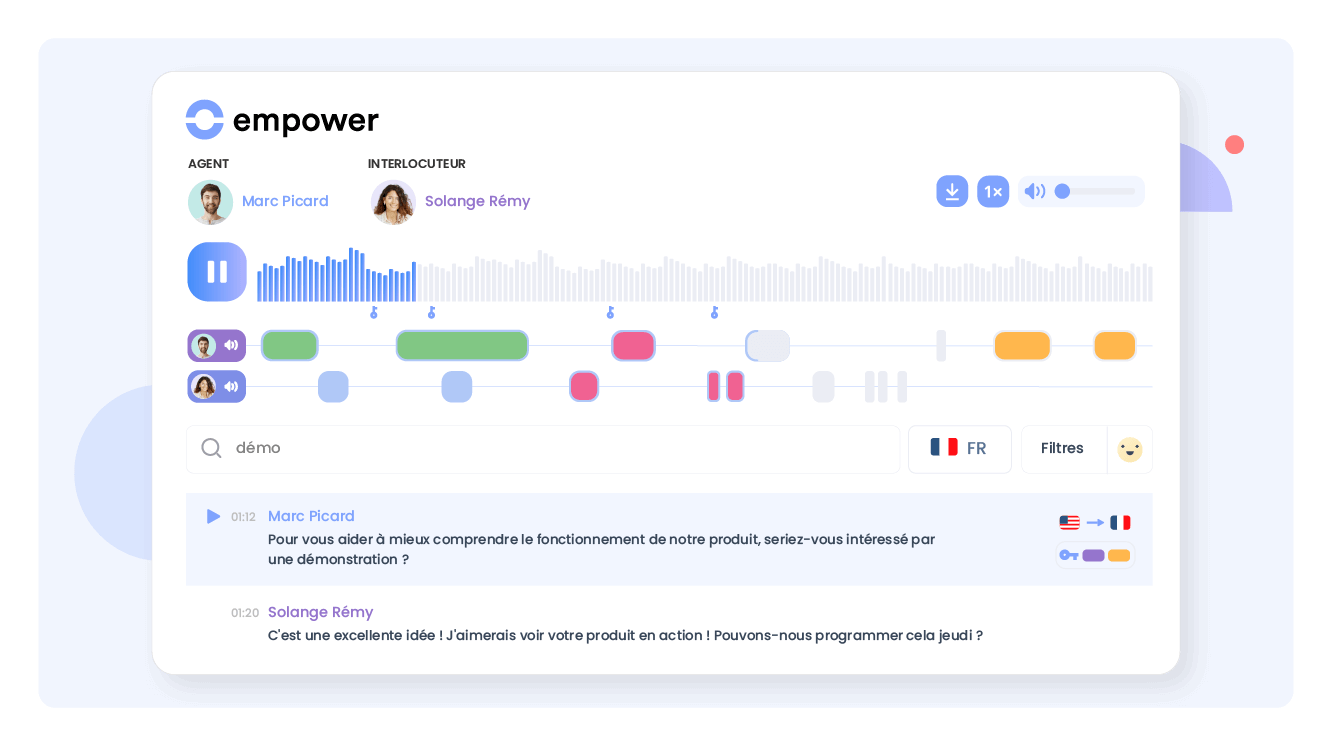
Empower is a conversational AI solution that enhances communication and customer management. It integrates with Zendesk to provide sentiment analysis, automatic call transcription, and summaries.
The primary goal of this integration is to optimize customer interactions, enabling support teams to manage conversations more efficiently and provide a more personalized service.
Empower is designed to be intuitive and easy to use, allowing support teams to focus on delivering an exceptional customer experience.
Advantages of Empower ✅
- Advanced AI analytics – Provides insights into customer satisfaction through sentiment analysis.
- Automation – Automatic transcription reduces agents' workload.
- Improved communication – Real-time call translation helps assist customers in different languages.
3. Intercom
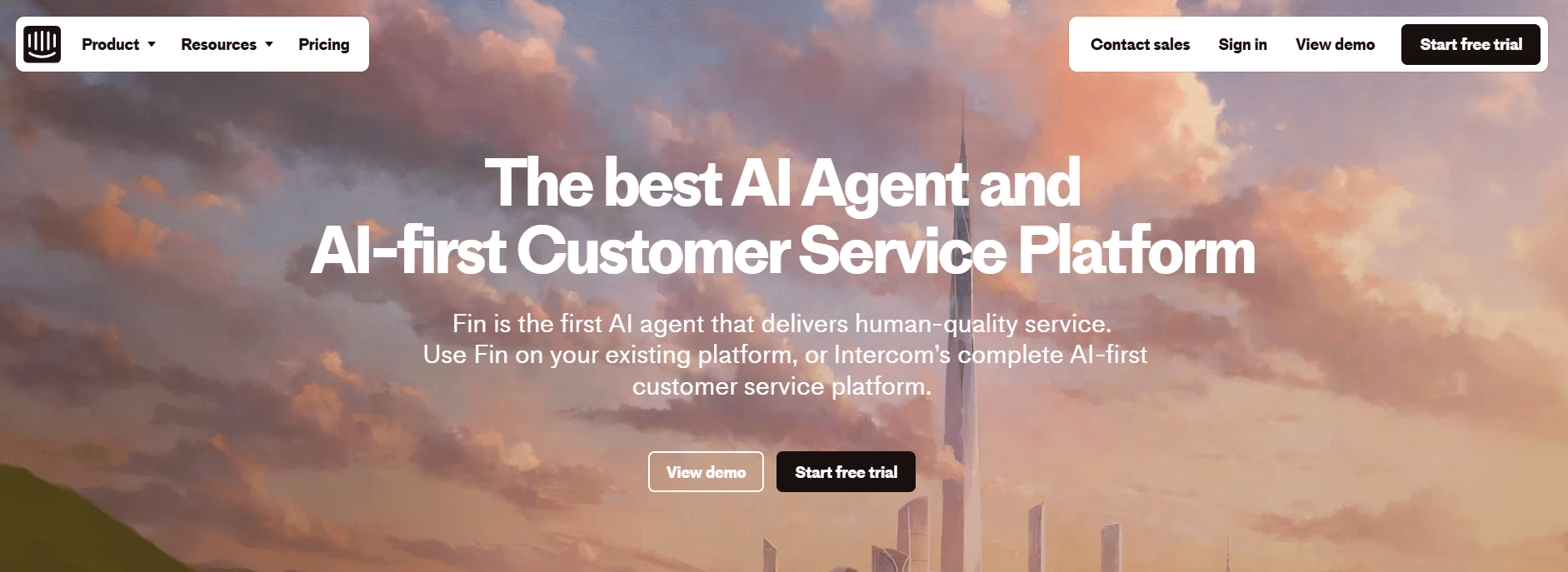
Intercom is a messaging platform that enables businesses to communicate with customers via live chat, emails, and automated messages. Its integration with Zendesk enhances both proactive and reactive communication.
Intercom includes automation features that help businesses optimize their workflow, such as creating automated responses and managing support tickets.
💡 Intercom also integrates with Ringover ⬇️
Advantages of Intercom ✅
- Marketing automation – Allows sending personalized messages to customers.
- Live chat – Facilitates instant communication with customers.
- User segmentation – Messages can be tailored based on user behavior.
Disadvantages of Intercom ❌
- Can be expensive, especially for small businesses.
- Setting up workflows can be complex.
4. PandaDoc
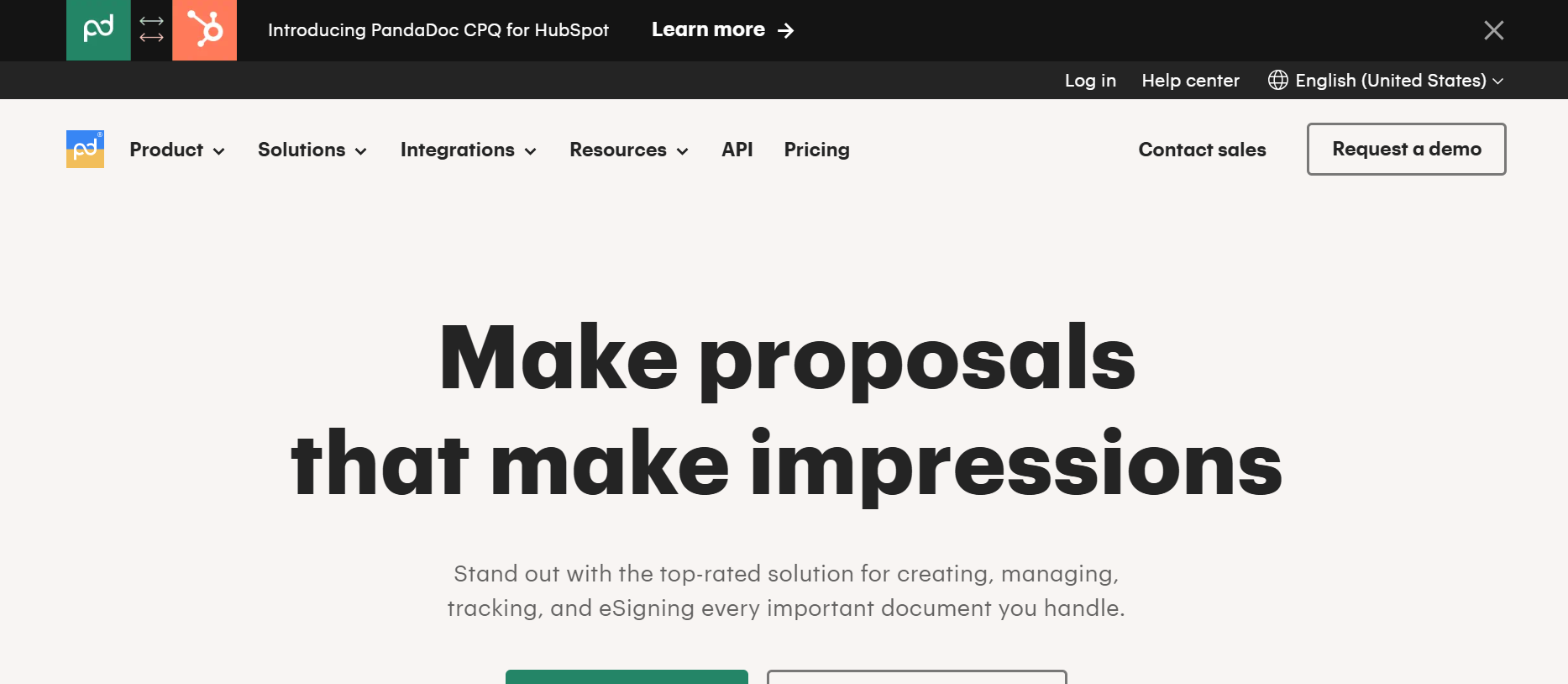
PandaDoc is a document management platform that allows businesses to create, send, track, and electronically sign documents such as proposals, contracts, and invoices.
Its main goal is to simplify and automate the documentation process, allowing organizations to quickly and efficiently generate professional documents.
With an intuitive interface and customizable templates, PandaDoc helps users optimize their workflow and reduce the time spent on document management. Its integration with Zendesk facilitates the documentation process within customer service.
Advantages of PandaDoc ✅
- Document tracking – Users can see when documents are opened and signed.
- Automation – Reduces the time spent on document management.
Disadvantages of PandaDoc ❌
- Some malfunctions may disrupt the user experience.
- Certain features can be complex for new users.
5. Slack
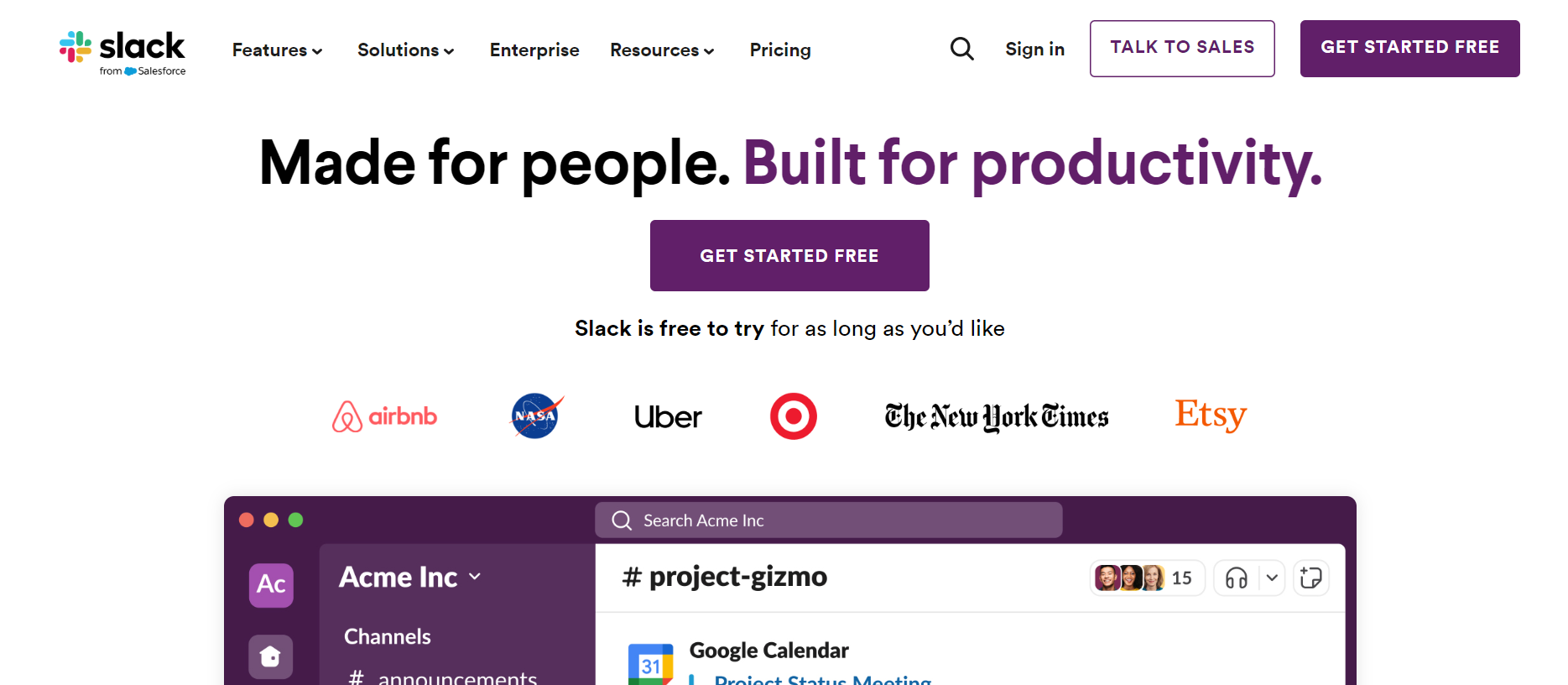
Slack is a team communication platform that enables instant messaging and collaboration. It serves as a centralized space where employees can exchange messages, share files, and collaborate in real time.
Slack allows users to create themed channels where teams can discuss specific projects. It also offers features such as direct messages, mentions, and notifications, improving communication and reducing reliance on emails.
When integrated with Zendesk, it helps support teams collaborate and communicate efficiently.
Advantages of Slack ✅
- Facilitates internal communication with well-structured and clearly defined messaging options.
- Improves team efficiency through instant alerts.
- Multiple integrations to minimize the need for switching between tools.
Disadvantages of Slack ❌
Can lead to notification overload and distractions.
6. Shopify
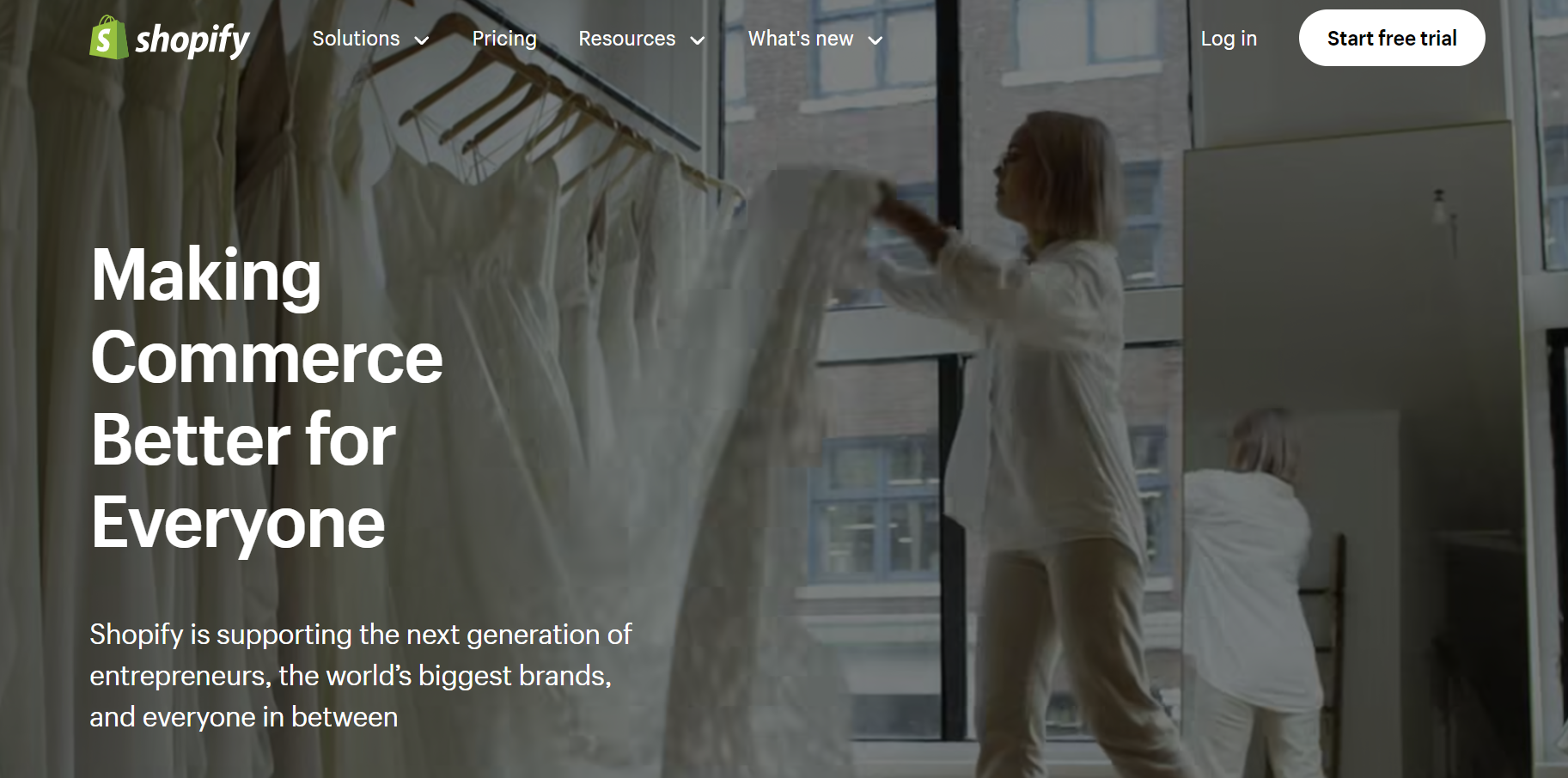
Shopify is an e-commerce solution designed to help businesses set up and manage their online stores.
Launched in 2006, it has established itself as one of the most popular platforms for entrepreneurs and organizations of all sizes looking to sell their products online.
When integrated with Zendesk, it simplifies request management and customer support related to sales activities.
Advantages of Shopify ✅
- Centralizes customer requests and sales management within a single interface.
- Reduces response times by utilizing automation.
- Provides valuable insights into customer behavior, allowing for more informed decision-making.
Disadvantages of Shopify ❌
- Shopify's pricing can be expensive, especially for small businesses.
- Requires a good understanding of the Shopify ecosystem to maximize its potential.
7. Zoom
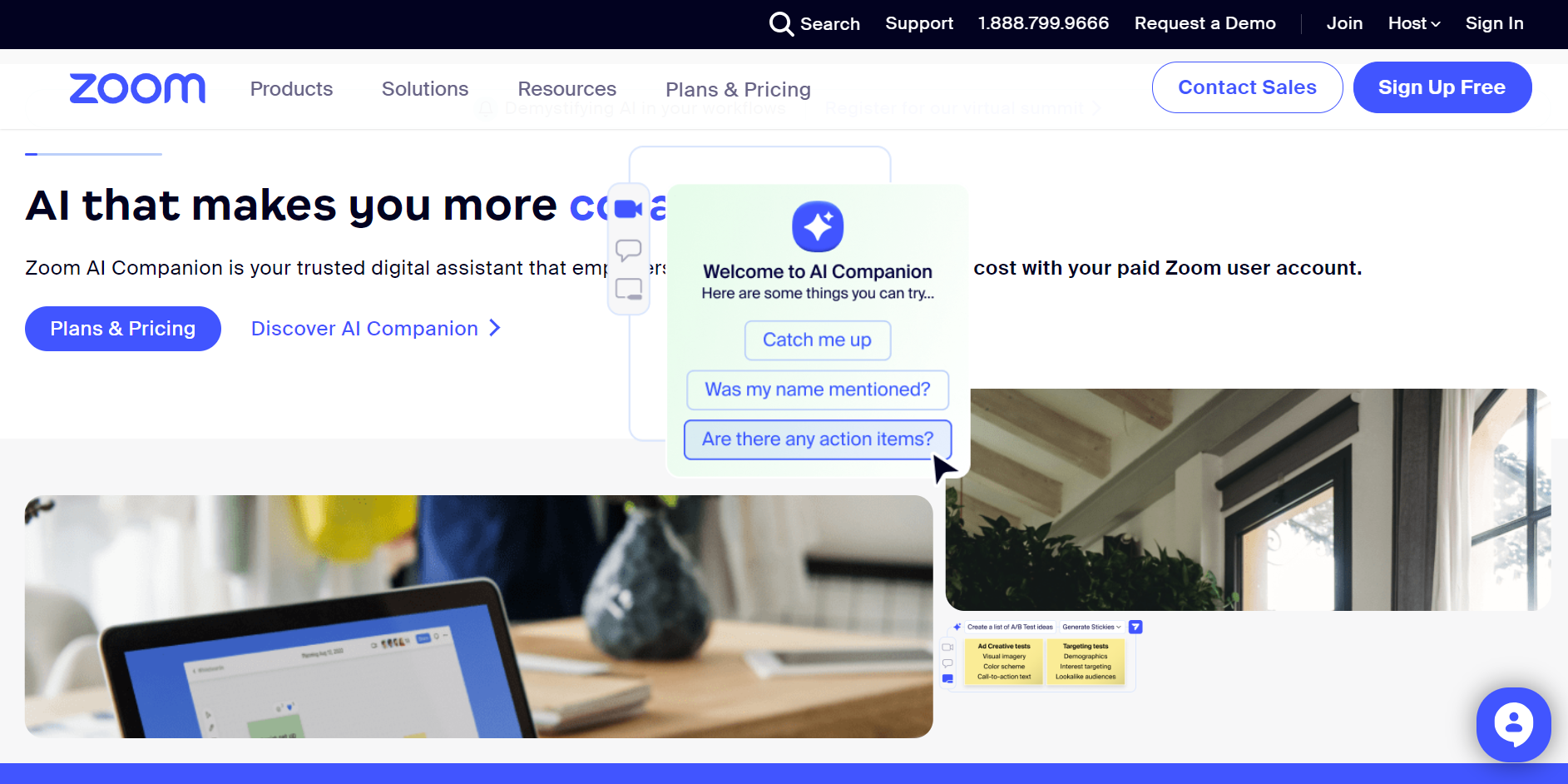
Zoom is a popular video conferencing platform, ideal for hosting online meetings, demonstrations, or training sessions. Its integration with Zendesk allows for efficient scheduling and tracking of customer interactions.
Zoom makes it easy to organize virtual meetings by syncing your calendars with Zendesk for optimized scheduling. You can also record sessions to share with your team or review later.
Advantages of Zoom ✅
- Personal interaction – Enhances the customer experience with high-quality video conferencing features.
- Ease of use – Intuitive platform requiring only basic training.
Disadvantages of Zoom ❌
- Some Zoom plans can be expensive, especially for advanced features.
Adopting an omnichannel communication solution and AI gives you a strategic advantage over your competitors. Switch to cloud telephony and unlock the full potential of advanced features to revolutionize your communications. 🚀
Why integrate Zendesk with other tools?
Integrating Zendesk with other solutions helps transform your customer service operations by making them smoother, more efficient, and more responsive. By centralizing all information and communications, agents can quickly access the data they need to resolve issues faster, boosting productivity and enhancing the customer experience. This integration reduces response times and eliminates redundant information exchanges.
Tools such as CRMs, e-commerce platforms, or communication solutions like Slack or Zoom integrate seamlessly with Zendesk, making overall customer service management more streamlined.
These integrations also simplify data analysis, enabling more informed decision-making by providing valuable insights into customer behavior.
Additionally, they optimize the management of routine tasks such as ticket tracking or document handling, freeing up teams to focus on more strategic missions.
Why integrate telephony and Empower with Zendesk?
Integrating Zendesk with Ringover and Empower is a strategic choice to enhance your customer service.
Ringover allows support teams to make calls and manage communication directly within Zendesk, improving both efficiency and customer experience.
Empower, on the other hand, provides AI-powered features such as sentiment analysis, call transcription, and key call moment identification in conversations.
Both solutions integrate seamlessly with Zendesk, ensuring a smooth and cohesive workflow.💡 Try Ringover and Empower for free today! 🚀
Published on March 27, 2025.