Call Pickup Group and Call Sharing Distribute calls to relevant groups
Simplify call routing and direct incoming calls to groups of users according to their specialties, for example by language, technical expertise or department.
Establish group routing easily
Create your groups according to internal competencies: for example, by specialty, such as technical support or sales, spoken language or working hours. Add or modify groups in 1 click every time a user joins your company or moves up the ranks.
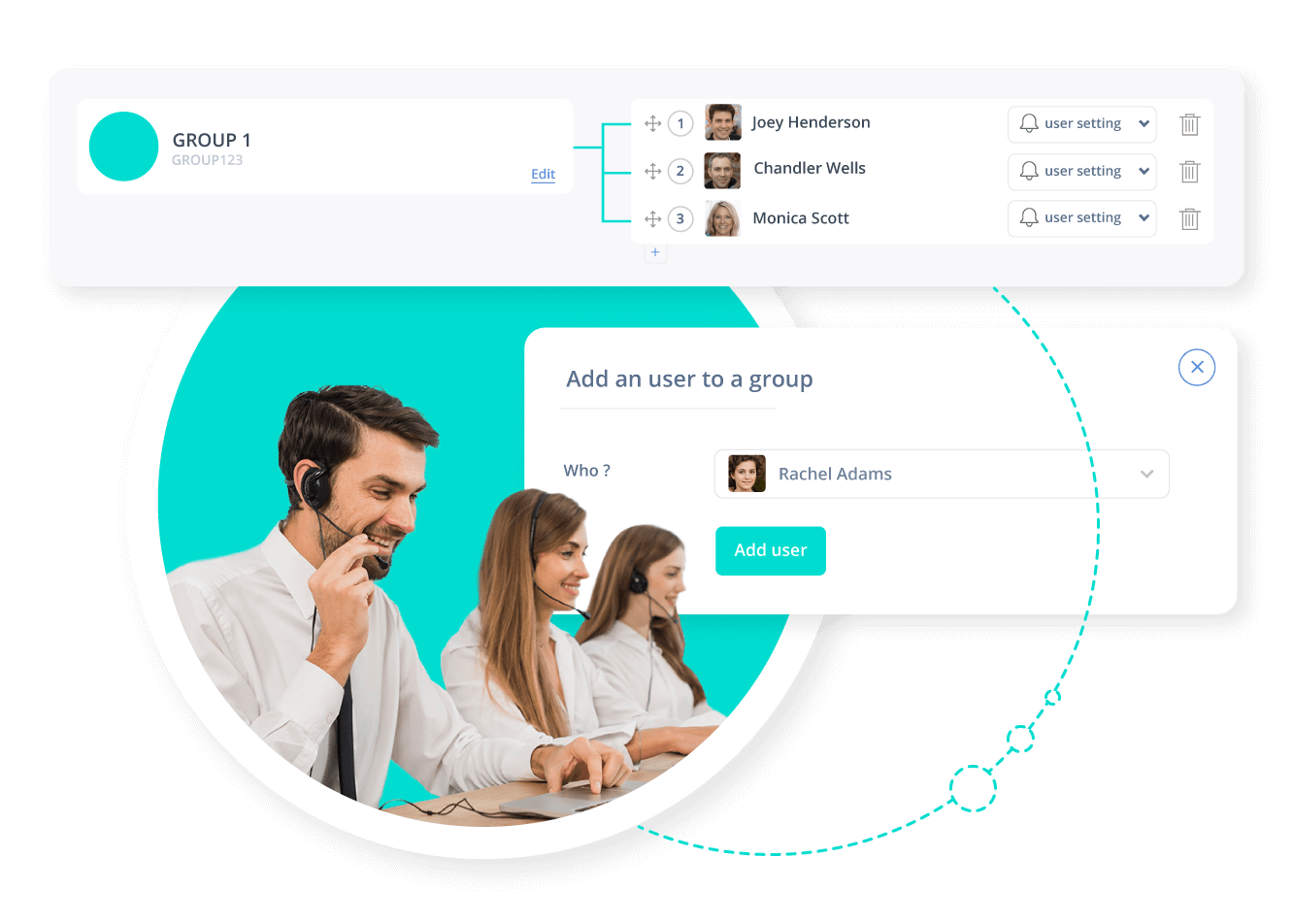
Handle every call
By routing calls to a group of users, you’ll ensure that someone will always be available to take the call.
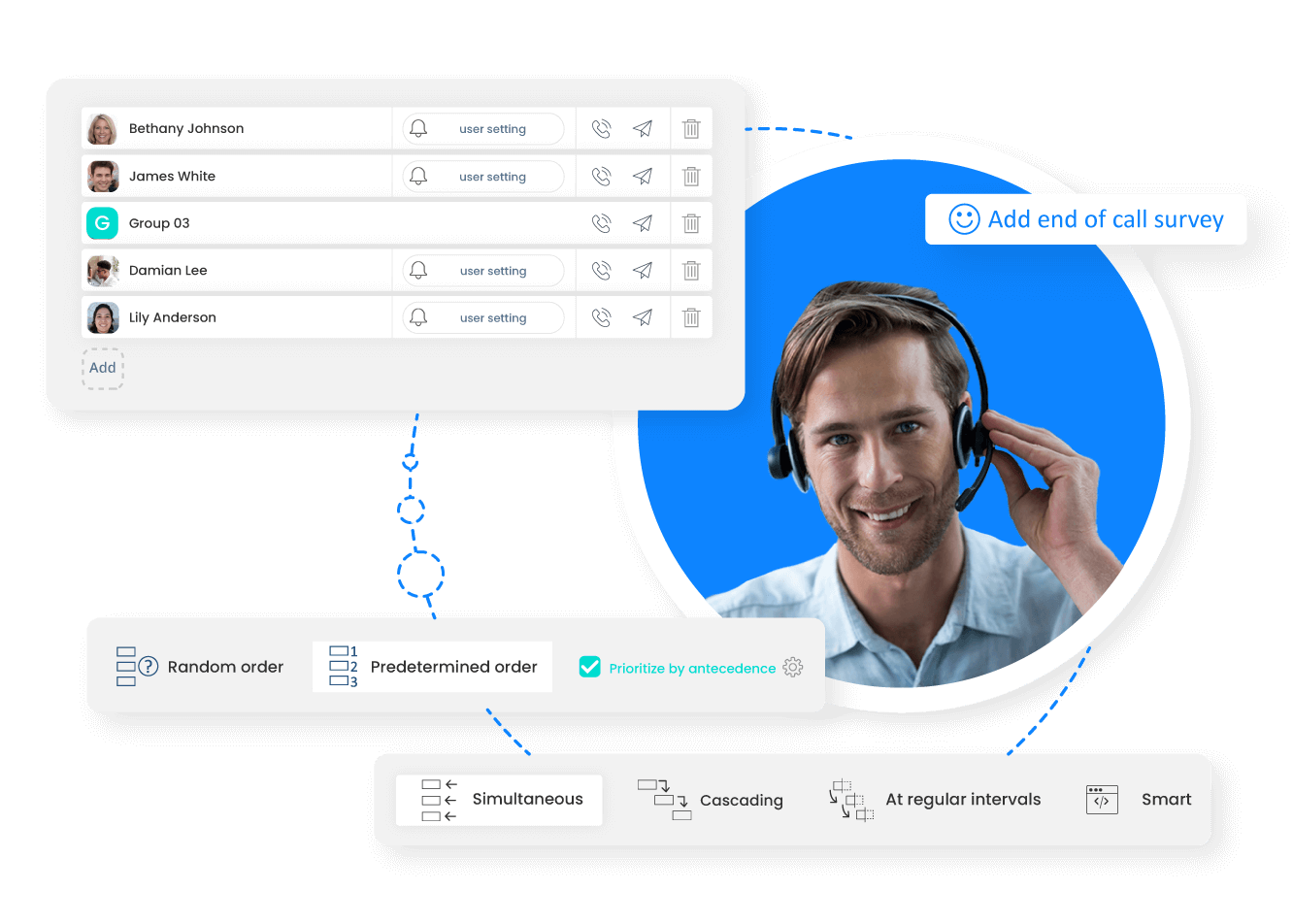
Simplify routing
With group routing, you’ll simplify the distribution of call flow - essential when working as a team.
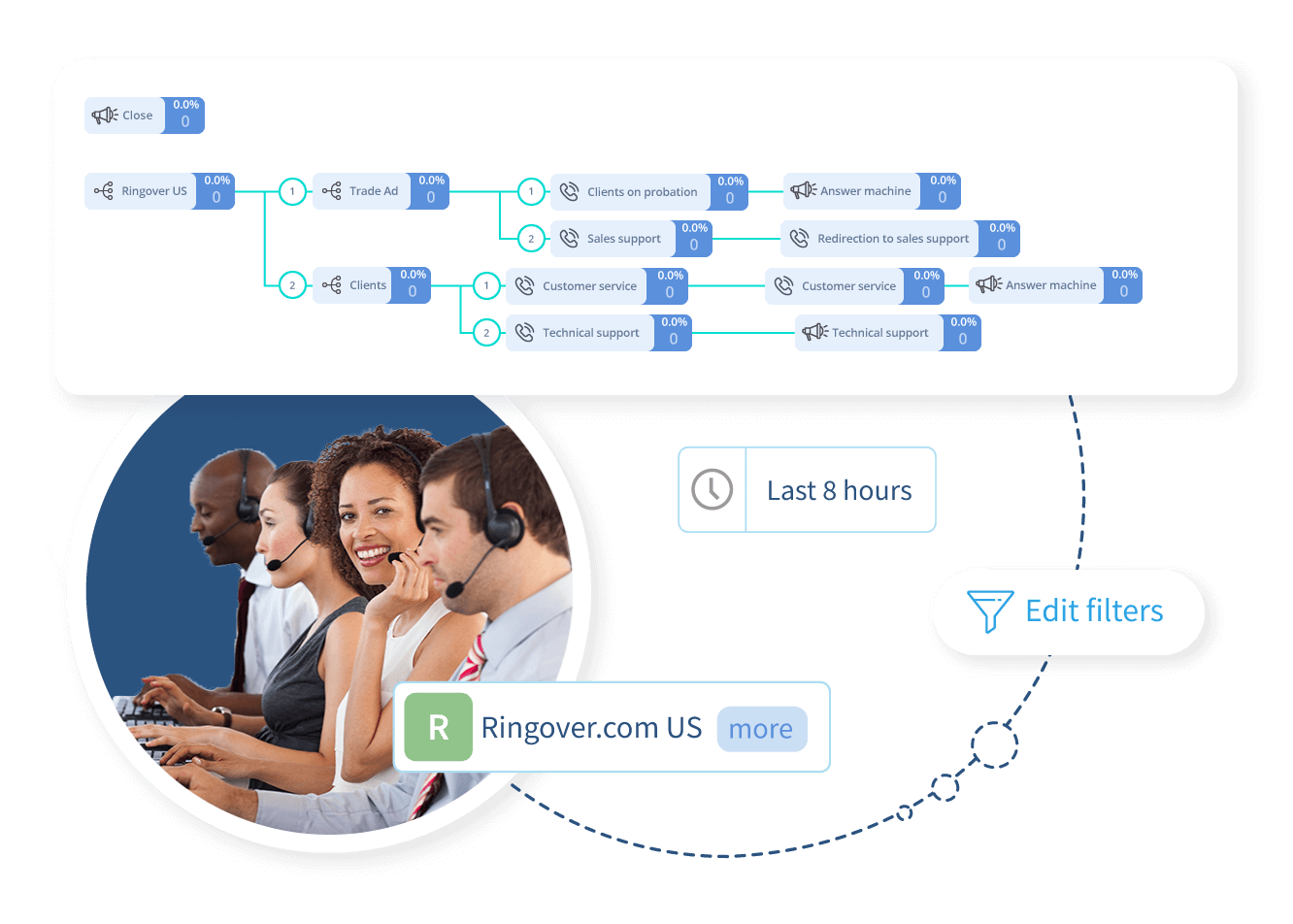
FAQs
- What is call sharing?
- Can two cell phones receive the same incoming call?
- How do you use call pickup group?
- How does call pickup work?
- What is the difference between call pickup group and hunt pilot?
What is call sharing?
Call sharing is when incoming calls are distributed across every line available in a group. An incoming call is sent to a first phone line, a second call goes to a second line (even if the first line is free), etc. Once every line has been rung, the cycle begins again.
With tools like Ringover’s group routing, you can choose which group of users receives the call, and in what order they receive phone calls. That’s why call sharing is such a great option for businesses who have robust customer service or sales departments. This functionality ensures calls don’t go unanswered, and you can even route incoming callers to specialized groups if they need a particular expertise.
Can two cell phones receive the same incoming call?
Two cell phones can receive the same incoming call if they’re connected to a business telephony software. This is a function called simultaneous ring which allows multiple phones (not just two) to receive a phone call. In fact, you can even program calls to be sent to multiple devices, including computers, mobiles, or any other Internet-connected device. When Ringover’s simultaneous ring function is deployed, as soon as the call is picked up on one device, it stops ringing on the other devices.
Simultaneous ring is particularly important for businesses who run contact centers or smaller operations who want to ensure they do not miss a call. This feature is one of the most efficient and effective ways to consistently respond to incoming calls.
How do you use call pickup group?
To use a call pickup group, you’ll need to associate users within the same group. Once you’ve created a group and enabled call pickup, the users will be able to pick up the calls that ring to any user in the group.
Call pickup groups can be very useful if you would like to group your users by expertise, like technical knowledge or sales skills. Once you’ve organized your groups by expertise, callers will be able to access those groups through a menu, like an interactive voice response (IVR). When combined together, call pickup groups and IVR are a powerfully efficient way to organize incoming call flow and ensure a seamless customer experience for your callers.
How does call pickup work?
Call pickup is when you pick up an incoming call that originally dialed another phone line. For example, if your colleague’s phone line rings, you’ll be able to answer that call on your own telephony device (be it a phone, web browser, mobile, etc.).
With call pick up, you won’t miss a call from a prospect or client. It’s a practical way to ensure that your team members can successfully respond to incoming calls with the most efficiency and the least stress.
What is the difference between call pickup group and hunt pilot?
The difference between call pickup group and hunt pilot lies in how an incoming phone call is routed to the call recipient(s). In a hunt pilot, incoming calls are put through to multiple phone lines either simultaneously or in a pre-designated sequence. In a call pickup group, any person within the group can pick up a phone call to a group member, whether the caller dialed their specific number or not.
Though call pickup groups and hunt pilots function differently, they have the same end result. They minimize the amount of missed calls, and help automate the incoming call flow to ensure a high quality customer experience.