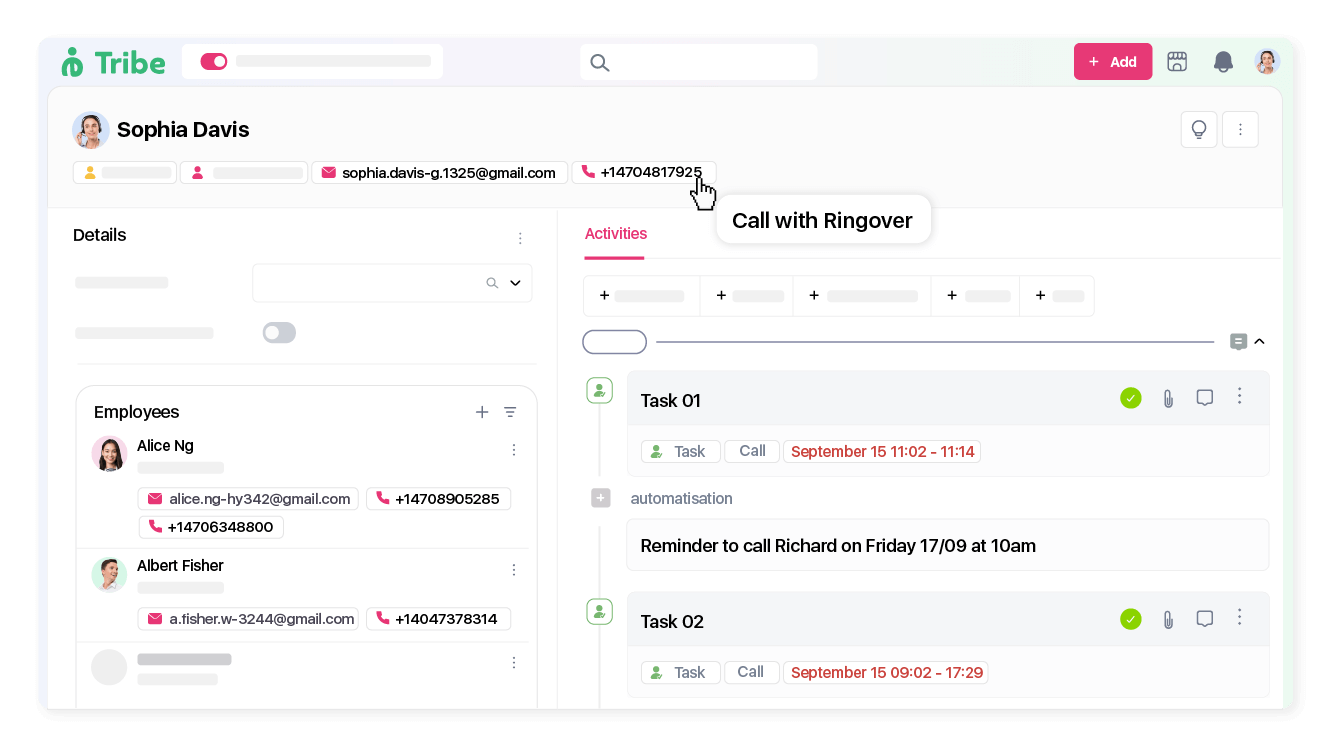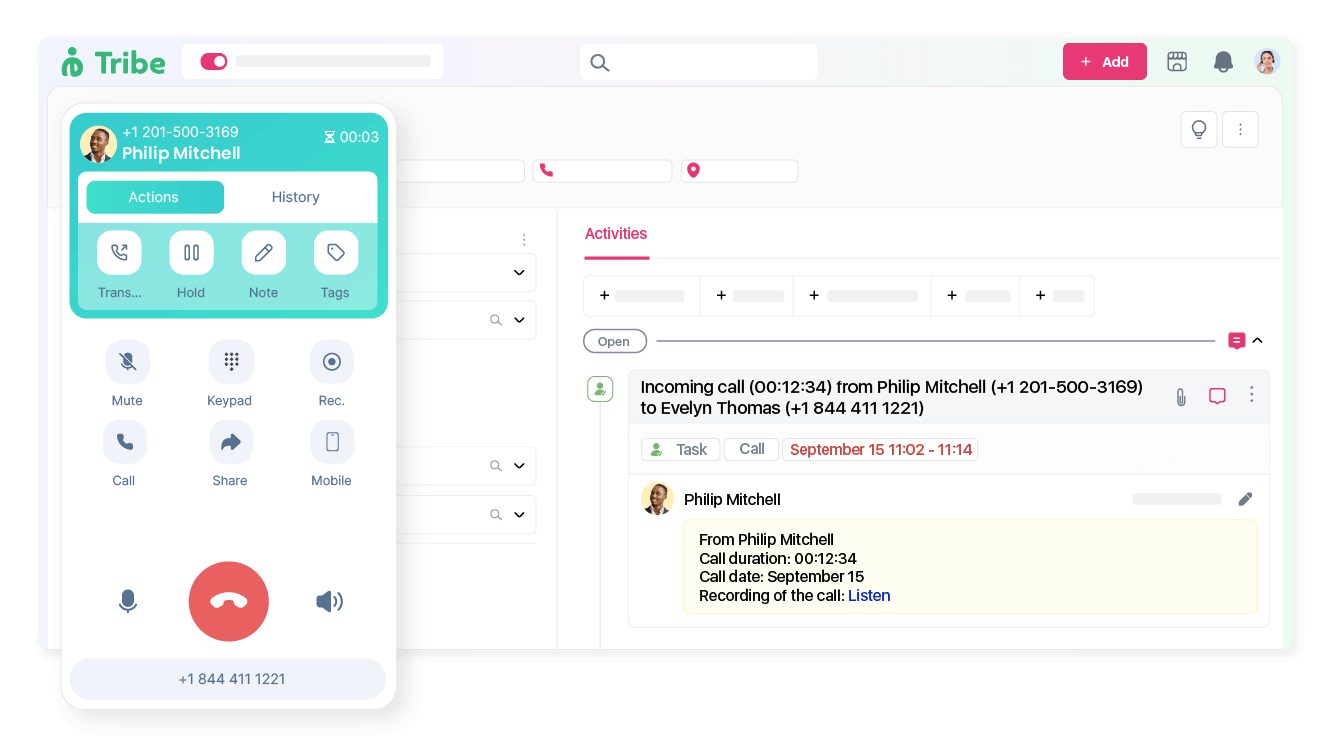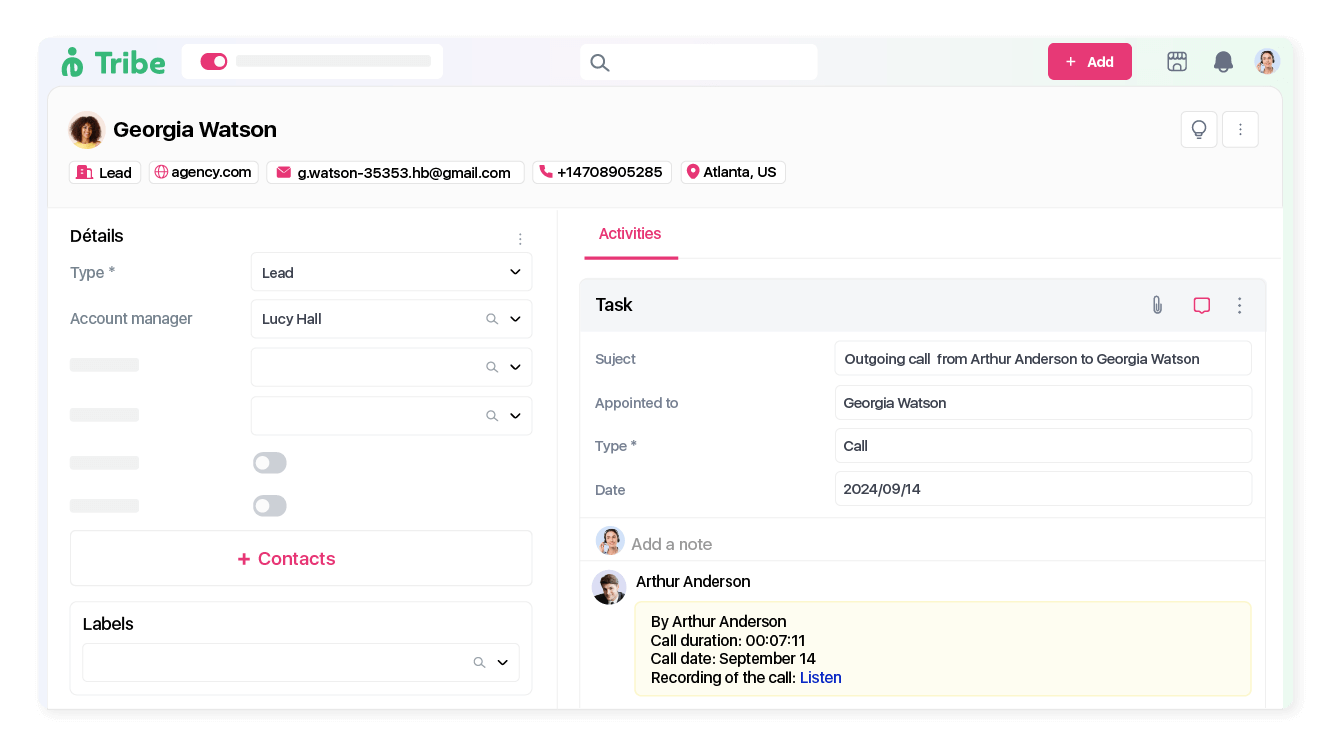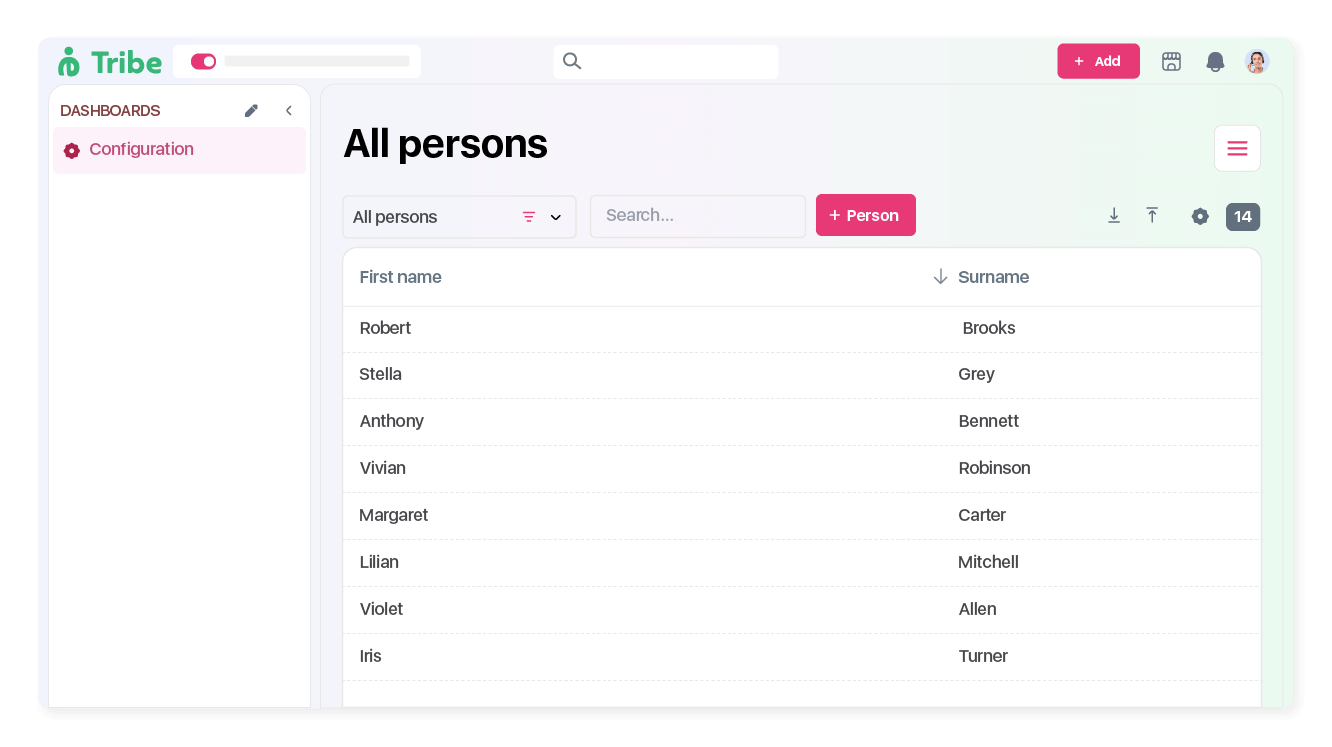Introduction
- Boost your team’s efficiency by integrating Ringover with Tribe CRM.
- Save time by making and receiving calls directly from Tribe CRM.
- Improve customer management by centralizing all your communications in one place.
Category
CRMPH: Key features
One-click calling from Tribe CRM
Simplify your communications with the click-to-call feature, allowing your teams to make calls directly from Tribe CRM without manually dialing numbers.
Handle your calls more efficiently
Key contact information from Tribe CRM automatically appears in the Ringover Dialer, enabling your teams to provide quick support and deliver personalized customer service.
Centralize all your communication history in one place
All your calls, SMS, Whatsapp conversation and recordings are automatically logged in Tribe CRM, removing the need for manual input and making it easier to track complete customer interactions.
Synchronize your contact directories
With contact sync, all of your Tribe CRM data including your phone book are always up to date and ready!