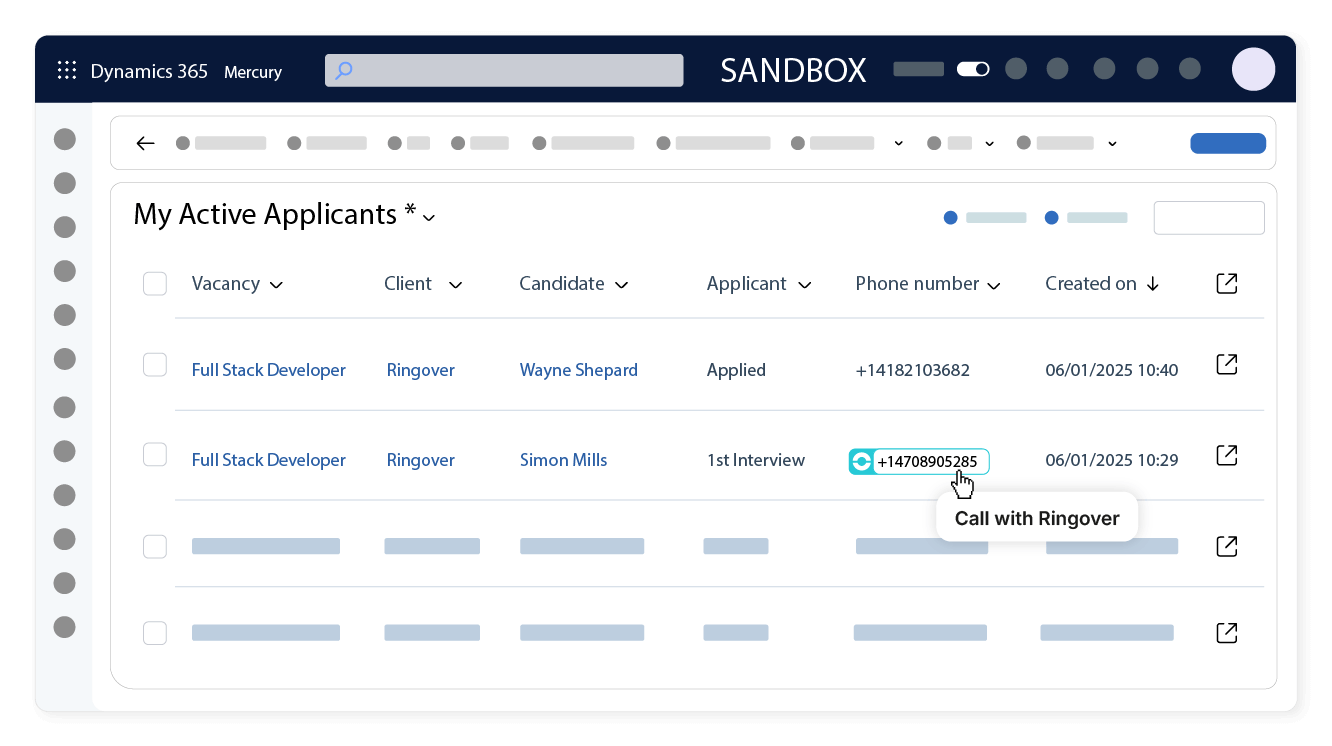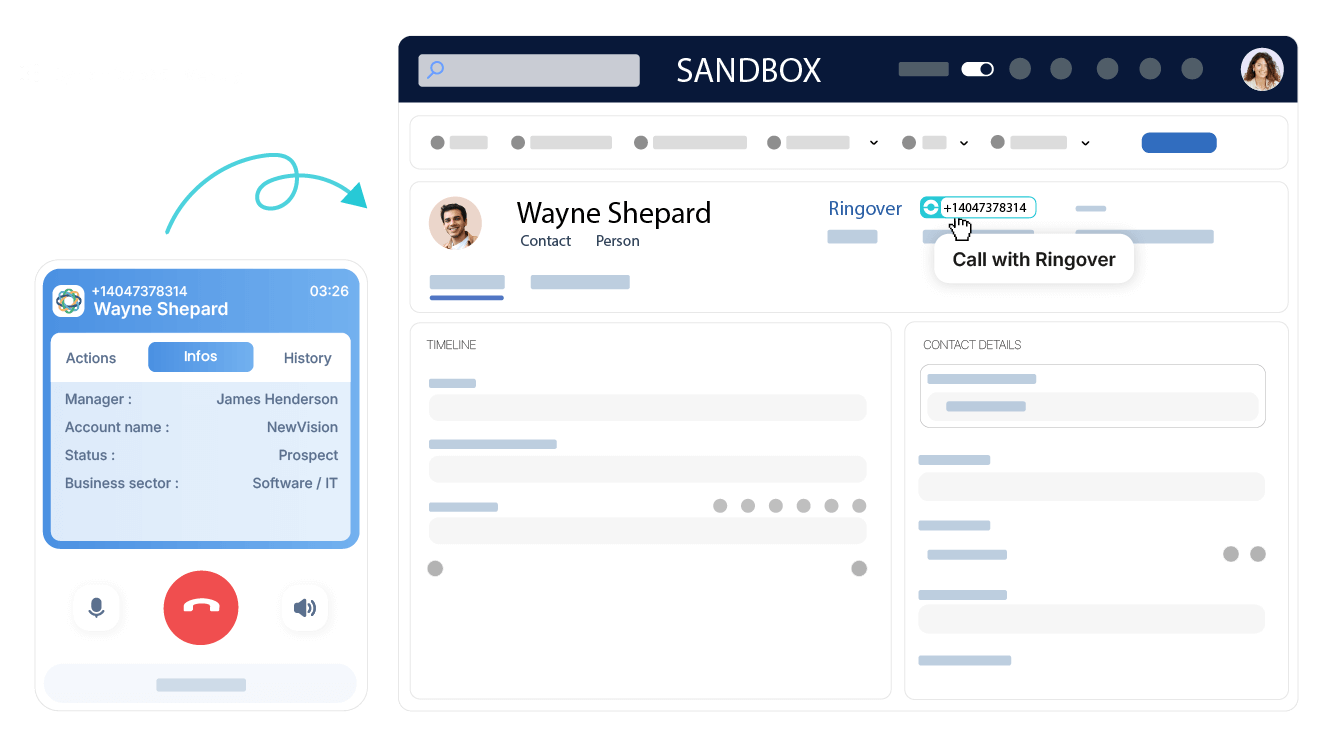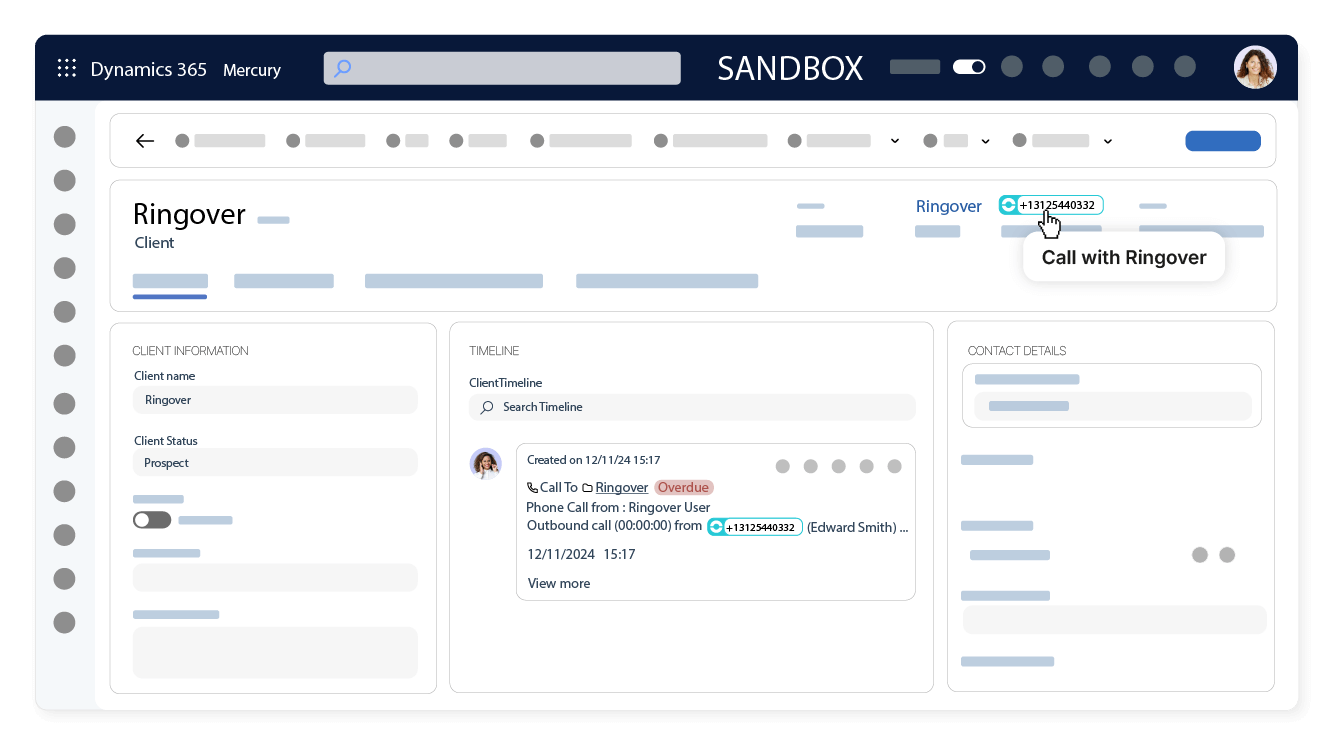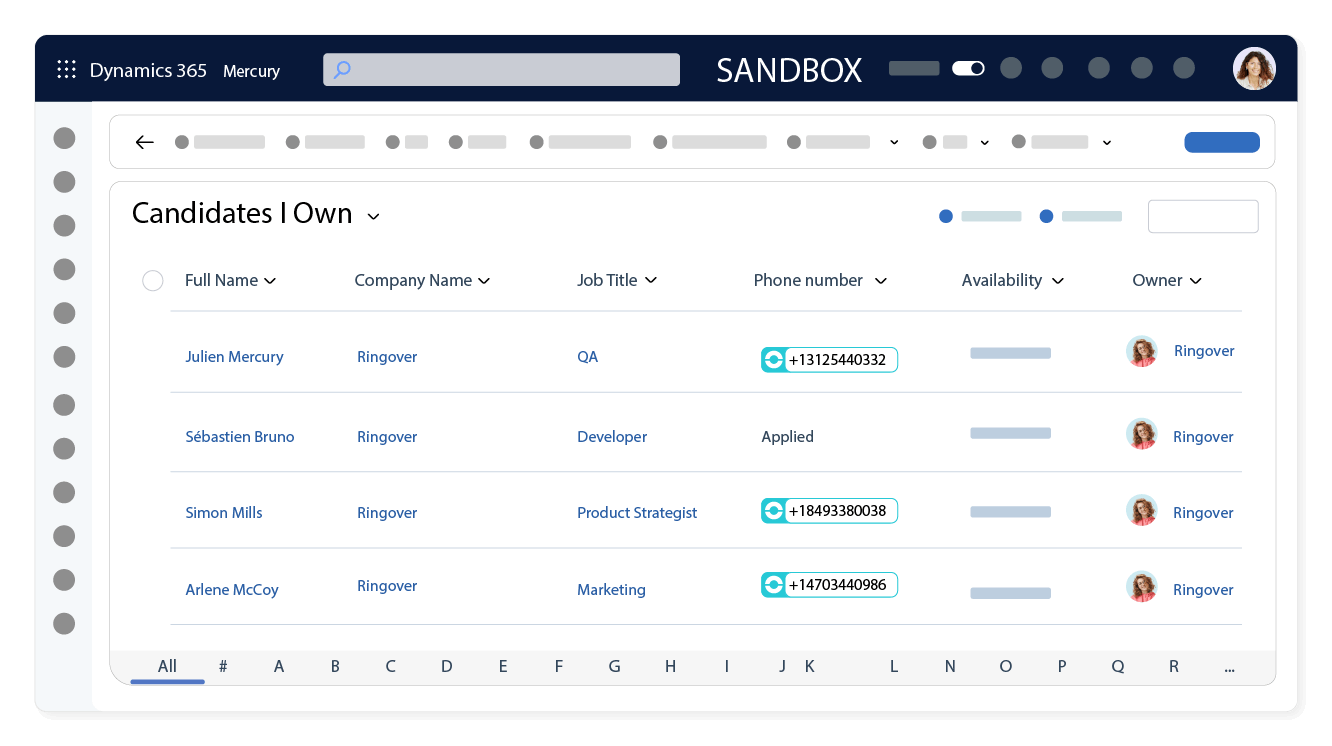Introduction
- Reach talent in Mercury with one click.
- Centralize all communications and notes directly in Mercury.
- Sync candidate details and conversations automatically.
Category
RecruitingPH: Key features
Effortless calling from Mercury
With one-click calling from Mercury, instantly connect with candidates and clients, streamline communication, save time on dialling, and keep all interactions organized within the platform.
Personalised candidate interactions
See who's calling and access key candidate details from Mercury directly within the Ringover dialer. This allows you to personalize every interaction, improve communication, and provide a seamless candidate experience.
Automated logging & syncing
Seamlessly sync call logs, SMS logs, tags, and notes between Ringover and Mercury for accurate candidate records.
Effortless contact updating
Keep contact details consistent and up-to-date with automated syncing between Ringover and Mercury. Eliminate manual data entry and reduce errors, saving you time and improving accuracy.